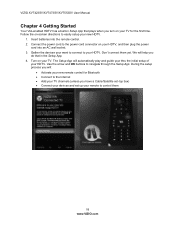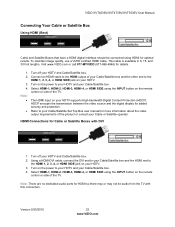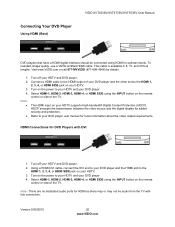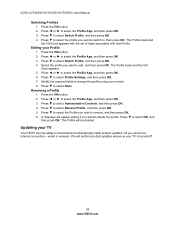Vizio XVT553SV Support Question
Find answers below for this question about Vizio XVT553SV.Need a Vizio XVT553SV manual? We have 2 online manuals for this item!
Question posted by mitch20 on August 2nd, 2012
Turn On Tv Just Logo On Screen Remots Turn On Nothing Else.unplug Nothing
Turn on tv and just logo showing on screen.remote will turn on but nothing else..Unpluged and still the same .tv is only 6 mths old and not used alot.in den
Current Answers
Related Vizio XVT553SV Manual Pages
Similar Questions
Tv Stuck On Mute Remote Not Working
tv stuck on mute remote not working
tv stuck on mute remote not working
(Posted by Jbeshere3 8 years ago)
Only Half Of My Tv Screen Show. Why? I've Had This Tv For 2yrs.
(Posted by gabeauregard 11 years ago)
Why Won't My Tv Stay Off When I Turn It Off?
TV turns off, then a few seconds later the VIZIO logo begins blinking and it starts up again. This h...
TV turns off, then a few seconds later the VIZIO logo begins blinking and it starts up again. This h...
(Posted by berkeleyjew 11 years ago)
When I Turn On My Tv Nothing Shows Up How Do I See Regular Tv Again
(Posted by Anonymous-57889 11 years ago)
How To Use Internet On E422vl Tv For Reg Internet Use? Buy Keyboard?
TV is the 42" E422VL I bought the TV, have wireless internet up/running, but don't know how to acce...
TV is the 42" E422VL I bought the TV, have wireless internet up/running, but don't know how to acce...
(Posted by barbeq 12 years ago)