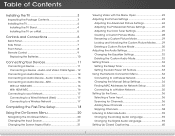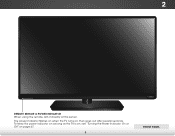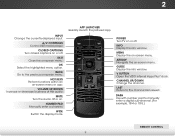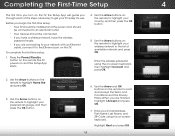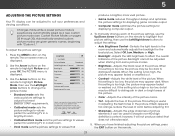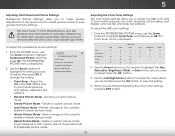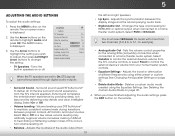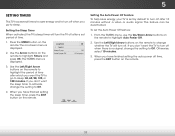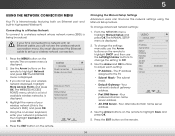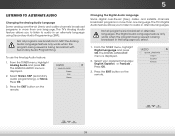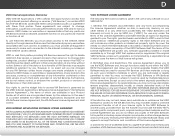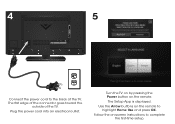Vizio E420i-B0 Support Question
Find answers below for this question about Vizio E420i-B0.Need a Vizio E420i-B0 manual? We have 3 online manuals for this item!
Question posted by Jbeshere3 on January 31st, 2016
Tv Stuck On Mute Remote Not Working
tv stuck on mute remote not working
Requests for more information
Request from virtualbusybee on January 31st, 2016 8:30 PM
What is the model number of your tv/remote?
What is the model number of your tv/remote?
Current Answers
Answer #1: Posted by TommyKervz on January 31st, 2016 8:58 PM
- Unplug the TV power cord from the electrical outlet.
- Let the television remain without power for 60 seconds.
- Plug the power cord back into the electrical outlet. NOTE: If the TV is plugged into a power strip or surge protector, remove it from the power strip or surge protector and plug it directly into the wall outlet. If the issue is resolved, the problem is with the power strip or surge protector and not the TV.
- Turn on the TV.
Related Vizio E420i-B0 Manual Pages
Similar Questions
What Is The Code To Setup A Universal Remote To My Vizio Smart Tv
(Posted by johnsonrandyray54 2 years ago)
Does The Vizio E420i-b0 Smart Tv Have Bluetooth For Wireless Headphones?
I don't know how to connect my Mpow Bluetooth headphones to my Vizio Smart TV.
I don't know how to connect my Mpow Bluetooth headphones to my Vizio Smart TV.
(Posted by sarahoflynn333 5 years ago)
Looking For Vizio Tv Model: E420i-bo Code For Setting Remote Control?
Need code to program universal remote.
Need code to program universal remote.
(Posted by Dimple52937 9 years ago)
I Was Given A Vizio 29 Inch Flat Screen Television After A Week It Stopped Worki
I threw the box and all paperwork away I don't even have the reciept. target told me to contact you...
I threw the box and all paperwork away I don't even have the reciept. target told me to contact you...
(Posted by rjc1961 11 years ago)
Remote Works Except The Internet App Button
All the buttons on the vizio remote work except the internet app button, can it be reset? I tried ta...
All the buttons on the vizio remote work except the internet app button, can it be reset? I tried ta...
(Posted by kamiller 11 years ago)