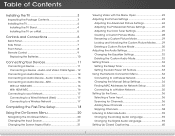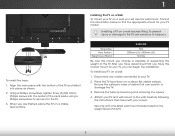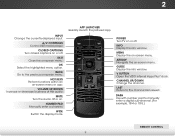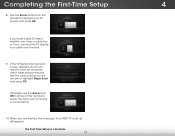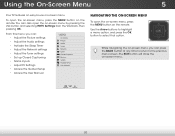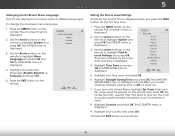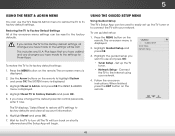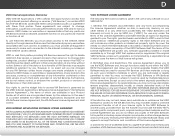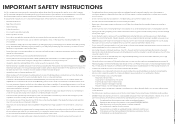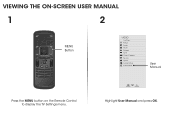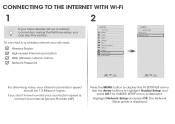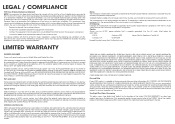Vizio E420i-B0 Support Question
Find answers below for this question about Vizio E420i-B0.Need a Vizio E420i-B0 manual? We have 3 online manuals for this item!
Question posted by Dimple52937 on January 1st, 2015
Looking For Vizio Tv Model: E420i-bo Code For Setting Remote Control?
Need code to program universal remote.
Current Answers
Related Vizio E420i-B0 Manual Pages
Similar Questions
What Is The Code To Setup A Universal Remote To My Vizio Smart Tv
(Posted by johnsonrandyray54 2 years ago)
Vizio Tv Model E321vl Need Schmatic Diagram, Remote Ok
need Schmatic Diagram For Receiver
need Schmatic Diagram For Receiver
(Posted by jimchinn 3 years ago)
Tv Stuck On Mute Remote Not Working
tv stuck on mute remote not working
tv stuck on mute remote not working
(Posted by Jbeshere3 8 years ago)
How To Properly Calibrate My E420i-b0 Lcd Picture And Color Tuner Settings
Want to know how to get the best 1080p picture quality when streaming movies from Netflix
Want to know how to get the best 1080p picture quality when streaming movies from Netflix
(Posted by gomezwitsum1else 8 years ago)
User Manual, Vizio Tv, Model M3d470kde
Just purchases Vizio tv, model M3D470KDE. According to the vizio quick start guide I should be abl...
Just purchases Vizio tv, model M3D470KDE. According to the vizio quick start guide I should be abl...
(Posted by cuticchi1 11 years ago)