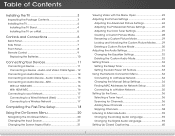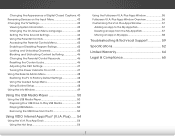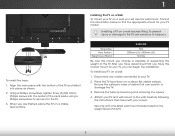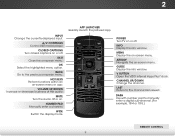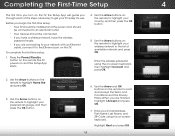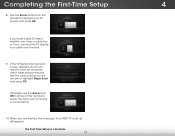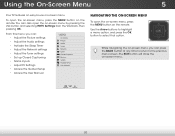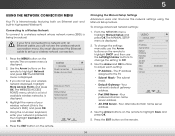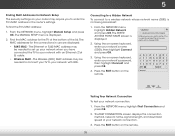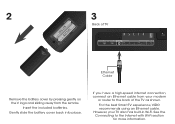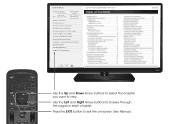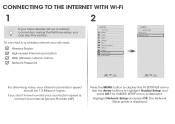Vizio E420i-B0 Support Question
Find answers below for this question about Vizio E420i-B0.Need a Vizio E420i-B0 manual? We have 3 online manuals for this item!
Question posted by sarahoflynn333 on May 18th, 2018
Does The Vizio E420i-b0 Smart Tv Have Bluetooth For Wireless Headphones?
Current Answers
Answer #1: Posted by BusterDoogen on May 18th, 2018 10:40 AM
I hope this is helpful to you!
Please respond to my effort to provide you with the best possible solution by using the "Acceptable Solution" and/or the "Helpful" buttons when the answer has proven to be helpful. Please feel free to submit further info for your question, if a solution was not provided. I appreciate the opportunity to serve you!
Answer #2: Posted by Odin on May 18th, 2018 10:37 AM
Hope this is useful. Please don't forget to click the Accept This Answer button if you do accept it. My aim is to provide reliable helpful answers, not just a lot of them. See https://www.helpowl.com/profile/Odin.
Related Vizio E420i-B0 Manual Pages
Similar Questions
Want to know how to get the best 1080p picture quality when streaming movies from Netflix
Where do I plug wires from wireless headphones into the XVT553SV so that I can hear via the headphon...
I need more volume from my Vizio VO420E HDTV. I also need seperate, even higher volume for me. It wa...