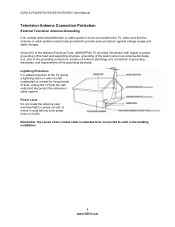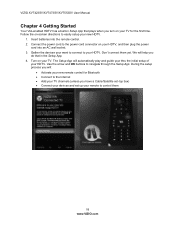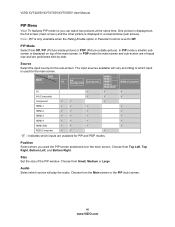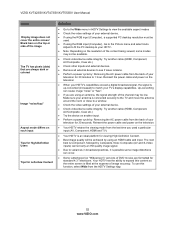Vizio XVT553SV Support Question
Find answers below for this question about Vizio XVT553SV.Need a Vizio XVT553SV manual? We have 2 online manuals for this item!
Question posted by gabeauregard on July 10th, 2012
Only Half Of My Tv Screen Show. Why? I've Had This Tv For 2yrs.
The person who posted this question about this Vizio product did not include a detailed explanation. Please use the "Request More Information" button to the right if more details would help you to answer this question.
Current Answers
Related Vizio XVT553SV Manual Pages
Similar Questions
Vizio Tv Won't Work With My Verizon Fios
Vizio TV screen says "No channels on master list. I was on phone with Verizon tech support and they ...
Vizio TV screen says "No channels on master list. I was on phone with Verizon tech support and they ...
(Posted by jzimmerman04 10 years ago)
How To Fix Vizio 42' Tv With Only Sound And No Picture?
My 42" Vizio LCD 1080 HD Flat screen has no picture. It has only sound. What is needed to fix it?
My 42" Vizio LCD 1080 HD Flat screen has no picture. It has only sound. What is needed to fix it?
(Posted by gpb72512 11 years ago)
My 42' Vizio Razor Has Half A Screen
Only half of tv screen works and other half is just varying lines and colors
Only half of tv screen works and other half is just varying lines and colors
(Posted by jbconner 11 years ago)
My M420nv Vizio Television Has Half A Screen That Works, And The Other Half Is C
Only half of tv screen works and other half is just varying lines and colors
Only half of tv screen works and other half is just varying lines and colors
(Posted by jbconner 11 years ago)
Turn On Tv Just Logo On Screen Remots Turn On Nothing Else.unplug Nothing
Turn on tv and just logo showing on screen.remote will turn on but nothing else..Unpluged and still ...
Turn on tv and just logo showing on screen.remote will turn on but nothing else..Unpluged and still ...
(Posted by mitch20 11 years ago)