Vizio VX42L Support Question
Find answers below for this question about Vizio VX42L - 42" LCD TV.Need a Vizio VX42L manual? We have 1 online manual for this item!
Question posted by msouippp on September 18th, 2014
The Vizio Tv Locked Up I Turned Off The Tv Now It Wont Come Back On
The person who posted this question about this Vizio product did not include a detailed explanation. Please use the "Request More Information" button to the right if more details would help you to answer this question.
Current Answers
There are currently no answers that have been posted for this question.
Be the first to post an answer! Remember that you can earn up to 1,100 points for every answer you submit. The better the quality of your answer, the better chance it has to be accepted.
Be the first to post an answer! Remember that you can earn up to 1,100 points for every answer you submit. The better the quality of your answer, the better chance it has to be accepted.
Related Vizio VX42L Manual Pages
User Manual - Page 7


Position ...47 4.14.8 V. VIZIO VX42L HDTV10A User Manual
4.4.5 Daylight Saving...38 4.5 DTV / TV Input Setup ...38
4.5.1 Language...38 4.5.2 Sleep Timer ...38 4.5.3 Analog Closed Caption ...38 4.5.4 Digital Closed Caption ...38 4.5.5 Digital Closed Caption Style ...39 4.5.6 Reset All Settings ...39 4.6 DTV / TV Input Parental Control...40 4.6.1 Channel Block ...40 4.6.2 TV Rating...41 4.6.3 Movie ...
User Manual - Page 11


...allows the user to the Standby mode. This button turns the sound on from the Standby mode. MENU ... MUTE - EXIT -
1.5 VIZIO Remote Control
VIZIO VX42L HDTV10A User Manual
Remote LED - Blinks when the remote operates. Use these buttons to turn the volume up or down ... (OSD) menus. -
Version 4/24/2007
11 www.VIZIO.com
NOTE: Your Remote Control may look like this button...
User Manual - Page 15


... installation contact us at the rear of
the HDTV, or directly by pressing the TV button on the power to the HDTV.
2. Turn off -air antenna or cable TV, connect it to the DTV/TV
CABLE/ANTENNA connector at www.VIZIO.com or call 1-888-VIZIOCE (1-888-849-4623).
2.2.2 Using the Antenna or Cable through...
User Manual - Page 18


...your HDTV Set-Top Box and connect
the other end to you when viewing from the rear of the TV) at the rear of the HDTV.
3.
Connect the Y (green color) connector on the power to ...to the HDTV and HDTV Set-Top Box.
7. Turn on your cable or satellite operator.
Refer to your HDTV Set-Top Box (Better):
1. VIZIO VX42L HDTV10A User Manual
2.3.2 Using Component Video
Connecting your HDTV...
User Manual - Page 19


...the HDTV and Set-Top Box.
5. Turn on the Remote Control.
2.4.2 Using Coax (RF)
1. Turn off the power to the HDTV and Set-Top Box.
2.
Turn off the power to the HDTV and Set...the power to the HDTV and Set-Top Box.
4.
VIZIO VX42L HDTV10A User Manual
2.4 Connecting Your Basic Set-Top Box 2.4.1 Using Composite Video
1.
Select TV using the INPUT button on the Remote Control. Using ...
User Manual - Page 21
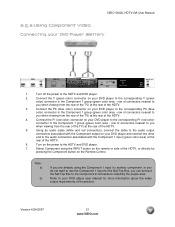
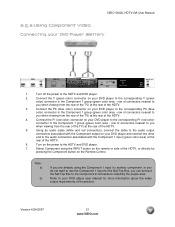
...VIZIO VX42L HDTV10A User Manual
2.5.2 Using Component Video
Connecting your DVD player to the corresponding Pr (red color)
connector in the Component 1 group (green color area - row of connectors nearest to
you when viewing from the rear of the TV... to the HDTV and DVD player.
2.
Turn off the power to the HDTV and DVD player.
7.
Turn on your DVD player user manual for the...
User Manual - Page 25


Turn on your pc computer timing mode to the HDTV and PC Computer.
2. Note: a)
b)
For the best picture quality when connecting a pc computer through the RGB PC input, set the TV timing mode to VESA ...PC input (blue area) at the rear of the product.
VIZIO VX42L HDTV10A User Manual
2.8 Connecting a PC Computer
1. Turn off the power to VESA 1366x768 at 60Hz for best picture quality...
User Manual - Page 26


...VIZIO.com Turning Power On Once all the components are connected, press the Power ON button on the side of the HDTV, or press the Power ON (Red) button on the remote control.
VIZIO VX42L HDTV10A User Manual
Chapter 3 Setting Up to Watch Television
For 'Preparing Your LCD HDTV for the available TV...first Initial Setup OSD panel. Note: If you do not see page 5.
3.1 Basic LCD HDTV Start Up
1....
User Manual - Page 31


... side of the TV to select one of the TV can control all the function settings.
The On Screen Display (OSD) allows you to
begin adjustment of the HDTV to adjust the save changes made to adjust additional options within this menu.
7.
button on the side of the item.
5.
VIZIO VX42L HDTV10A User Manual...
User Manual - Page 37


... or Off.
4.3.6 Speakers
Press the button to the DTV / TV Input.
4.4.2 Auto Search
Press the selection. Version 4/24/2007
37 www.VIZIO.com Press the
button to turn -off the internal
speakers when listening to turn the internal speakers On or Off. Press the selection.
VIZIO VX42L HDTV10A User Manual
4.3.5 Surround
Press the button to Auto...
User Manual - Page 38


...the button to highlight
4.5 DTV / TV Input Setup
4.5.1 Language
When the MENU button is displayed. Press the
button to select On or Off.
VIZIO VX42L HDTV10A User Manual
4.4.4 Time Zone
Setting ...select the timer
to select Service 1. Press the button to turn-off the TV in the Setup menu. Closed Caption for regular TV is usually CC1 or CC2.
4.5.4 Digital Closed Caption
When ...
User Manual - Page 40


... Settings feature (see page 37) does NOT reset the password. VIZIO VX42L HDTV10A User Manual
4.6 DTV / TV Input Parental Control
4.6.1 Channel Block
If you want to restrict certain channel and program viewing, you can then be entered before the TV will continue with Parental settings. Press the
button to turn it on the Parental Control.
User Manual - Page 41


... age
Press the or
button to block
In the Block Movie Rating panel you can also customize the TV ratings for children 13 years of the following TV ratings: Y - Mature audience NC-17 -
Version 4/24/2007
41 www.VIZIO.com VIZIO VX42L HDTV10A User Manual
4.6.2 TV Rating
Follow the procedure in the previous section 4.6.1 to display the...
User Manual - Page 42


... the password. Press the
button to turn-on the remote. Version 4/24/2007
42 www.VIZIO.com Press the button and the new Password panel will be displayed. Enter it a second... Edit selection. VIZIO VX42L HDTV10A User Manual
4.6.4 Blocked Unrated Programming
Follow the procedure in a secure place.
Enter the new, 4-digit password using the number buttons on or turn-off the
blocking...
User Manual - Page 49


...the PIP sources.
Version 4/24/2007
49 www.VIZIO.com
When PIP is independent of the main TV channel.
You can swap the program that is...turned on , turn off . To swap the main picture program with the program in a small window (sub screen).
This button has no effect when PIP is off the PIP mode. VIZIO VX42L HDTV10A User Manual
4.17.1 Picture-In-Picture(PIP) Mode
Your TV...
User Manual - Page 50


...in the center of the cloth
before cleaning the TV.
2. To turn off the sleep time using the remote control:
1.
VIZIO VX42L HDTV10A User Manual
4.17.3 Setting the Sleep Timer
...with diluted neutral cleaner to clean the TV.
If the housing or remote control is removed from the socket before cleaning to turn off the LCD HDTV automatically.
Chapter 5 Maintenance and ...
User Manual - Page 51


...VIZIO VX42L HDTV10A User Manual
5.2 Troubleshooting Guide
If the TV fails or the performance changes dramatically, check the display in the On Screen
Version 4/24/2007
51 www.VIZIO.com
Check your TV.
Plug another location to a working input source. Check Source settings.
You see if this is turned... with the TV is secured to "wake" your digital flat panel TV has video that...
User Manual - Page 52


...Televisions. You switch to this function, press the "ZOOM" key on warranty service or repair, after the warranty period, please contact our Support Department at the expense of VIZIO's commitment to scroll through various screen modes. The LCD... TV remembers the volume level from another source, then the loudness will be achieved by the HDMI Input, then YPbPr, then RGB.
VIZIO VX42L ...
User Manual - Page 53
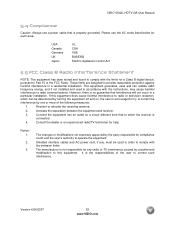
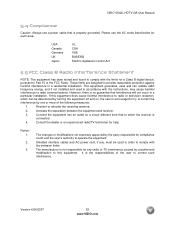
...is not responsible for any , must be determined by turning the equipment off and on a circuit different from that ...or an experienced radio/TV technician for each area. These limits are designed to radio or television reception, which the ...correct such interference. Reorient or relocate the receiving antenna.
2. VIZIO VX42L HDTV10A User Manual
5.4 Compliance
Caution: Always use the AC...
User Manual - Page 56


VIZIO VX42L HDTV10A User Manual
6.3 Index
A
Accessories, 4 Adjustments
Closed Caption, 11 Selecting the Screen Size, 27, 46, 53 Selecting the Screen Size, 11 Stepping through TV Channels, 27 Volume, 8,...AV) Connecting your Basic Set-Top Box, 18 Connecting your DVD Player, 21 Controls Front Panel, 8 Side Panel, 8
D
DTV Audio Adjustment, 34 Parental Control, 38 Picture Adjustment, 30 Special Features...
Similar Questions
My Vizio Lcd Tv Wont Turn On And The Power Button Blinks Green
(Posted by borma 9 years ago)
What Can I Do About My Cracked Screen Vizio 42 Lcd
(Posted by shotec 10 years ago)
I Have Sound But No Picture. My Vizio 42'lcd Isn't Even A Year Old Yet. What Can
42" Vizio less than a yr old, have sound but no picture. What is the problem and how can I fix it? I...
42" Vizio less than a yr old, have sound but no picture. What is the problem and how can I fix it? I...
(Posted by shrek8989lp 12 years ago)

