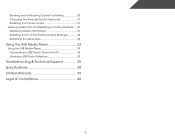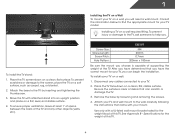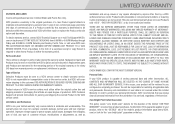Vizio E321VT Support and Manuals
Get Help and Manuals for this Vizio item

View All Support Options Below
Free Vizio E321VT manuals!
Problems with Vizio E321VT?
Ask a Question
Free Vizio E321VT manuals!
Problems with Vizio E321VT?
Ask a Question
Most Recent Vizio E321VT Questions
Scanning For Channels
I'm having trouble getting to menu and to settings in order to scan for channels on my Vizio model ...
I'm having trouble getting to menu and to settings in order to scan for channels on my Vizio model ...
(Posted by lisamweyandt 8 years ago)
Restoring The Closed Captions Feature?
The menu button will not allow us to restore the closed captions feature on the TV model listed abov...
The menu button will not allow us to restore the closed captions feature on the TV model listed abov...
(Posted by info90606 9 years ago)
How To Adjust Color And Contrast On Vizio Model E321vt
(Posted by mearljrica 9 years ago)
E321vt
My Vizio E321VT worked fine for a year and just a week ago started giving me an upside down image is...
My Vizio E321VT worked fine for a year and just a week ago started giving me an upside down image is...
(Posted by ejulien 9 years ago)
Popular Vizio E321VT Manual Pages
Vizio E321VT Reviews
We have not received any reviews for Vizio yet.