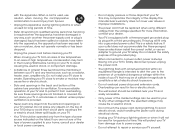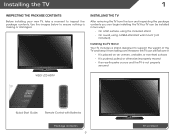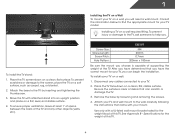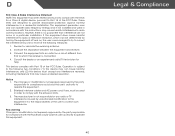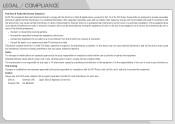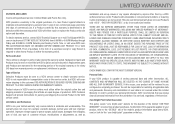Vizio E321VT Support Question
Find answers below for this question about Vizio E321VT.Need a Vizio E321VT manual? We have 3 online manuals for this item!
Question posted by jmoore1263 on August 11th, 2015
Vizio E321vt Will Not Power On
Vizio E321VT will not turn on
Current Answers
Answer #1: Posted by techyagent on August 12th, 2015 11:01 PM
The two primary things to fail in TV's like that are the power supply or the backlight, neither of which seem to be the case, though I'd lean towards the power supply. It's some place to start if you're not willing to junk the TV yet.
ALWAYS get the in store extended warranty with devices like this, they're worth every single last penny you spend on them for the most part.
ALWAYS get the in store extended warranty with devices like this, they're worth every single last penny you spend on them for the most part.
Thanks
Techygirl
Related Vizio E321VT Manual Pages
Similar Questions
The Power Button Panel
the power button panel came out and I want to know how to replace it and there is a red and black wi...
the power button panel came out and I want to know how to replace it and there is a red and black wi...
(Posted by Teamproffitt1217 7 years ago)
E321vt
My Vizio E321VT worked fine for a year and just a week ago started giving me an upside down image is...
My Vizio E321VT worked fine for a year and just a week ago started giving me an upside down image is...
(Posted by ejulien 9 years ago)
have a Lcd Model E321vt And For Me Out The patalla Al Revez
No Passing Out ??For Me Screen At Revez O Is That No Longer Serve The Led Tv O Que Le I can Make
No Passing Out ??For Me Screen At Revez O Is That No Longer Serve The Led Tv O Que Le I can Make
(Posted by vicenteleon376 10 years ago)
I Was Given A Vizio 29 Inch Flat Screen Television After A Week It Stopped Worki
I threw the box and all paperwork away I don't even have the reciept. target told me to contact you...
I threw the box and all paperwork away I don't even have the reciept. target told me to contact you...
(Posted by rjc1961 11 years ago)
32 Inch Slim Led Model E321vt
tv plays fine all day the suddenly picture get distorted
tv plays fine all day the suddenly picture get distorted
(Posted by crazypamie 11 years ago)