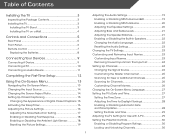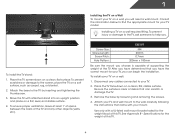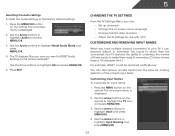Vizio E321VT Support Question
Find answers below for this question about Vizio E321VT.Need a Vizio E321VT manual? We have 3 online manuals for this item!
Question posted by lisamweyandt on June 16th, 2015
Scanning For Channels
Current Answers
Answer #1: Posted by BusterDoogen on June 16th, 2015 1:46 PM
I hope this is helpful to you!
Please respond to my effort to provide you with the best possible solution by using the "Acceptable Solution" and/or the "Helpful" buttons when the answer has proven to be helpful. Please feel free to submit further info for your question, if a solution was not provided. I appreciate the opportunity to serve you!
Related Vizio E321VT Manual Pages
Similar Questions
My Vizio E321VT worked fine for a year and just a week ago started giving me an upside down image is...
No Passing Out ??For Me Screen At Revez O Is That No Longer Serve The Led Tv O Que Le I can Make
I threw the box and all paperwork away I don't even have the reciept. target told me to contact you...