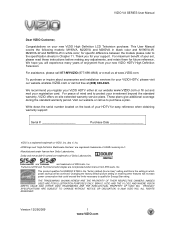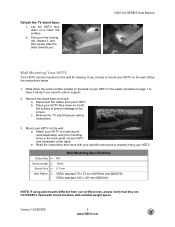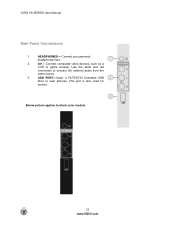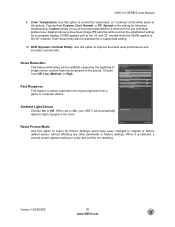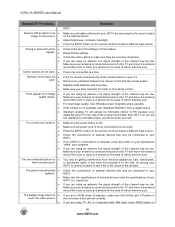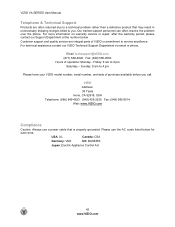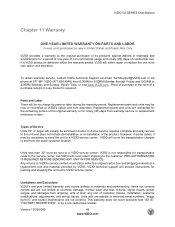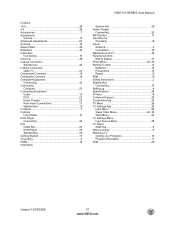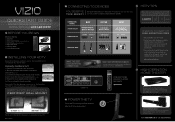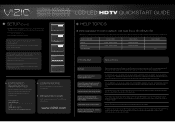Vizio M190VA-W Support and Manuals
Get Help and Manuals for this Vizio item

View All Support Options Below
Free Vizio M190VA-W manuals!
Problems with Vizio M190VA-W?
Ask a Question
Free Vizio M190VA-W manuals!
Problems with Vizio M190VA-W?
Ask a Question
Most Recent Vizio M190VA-W Questions
How Do I Update The Firm Ware On My Vizio E32c-1 Tv?
My TV has been turning on by itself on several occasions & then only turns off by being unplugged fr...
My TV has been turning on by itself on several occasions & then only turns off by being unplugged fr...
(Posted by jgrostick 8 years ago)
Playing Vcr Tapes
I have a DVD-VCR and I can play the DVD by using input source comp....but I don't know what source t...
I have a DVD-VCR and I can play the DVD by using input source comp....but I don't know what source t...
(Posted by edgetonpat 8 years ago)
Extend Infra Red Reception From The Remote To The Tv To At Least 30 Feet Or More
Both the TV remote and the Directv remote is not being picked up by the TV sensor. The Directv recei...
Both the TV remote and the Directv remote is not being picked up by the TV sensor. The Directv recei...
(Posted by katgee 9 years ago)
How Do I Hook Up My Wii To 50 ' Tv
(Posted by srschuck 10 years ago)
Vizio M190VA-W Videos
Popular Vizio M190VA-W Manual Pages
Vizio M190VA-W Reviews
We have not received any reviews for Vizio yet.