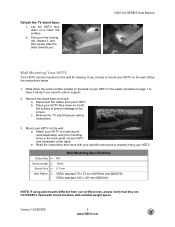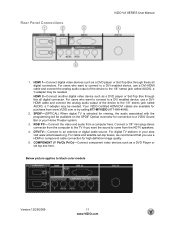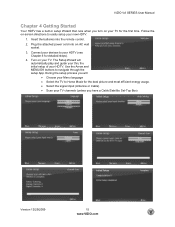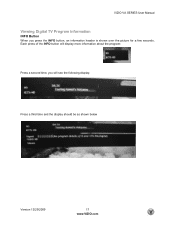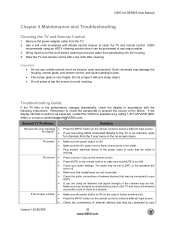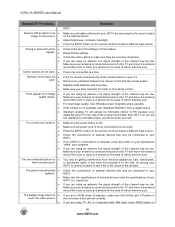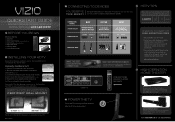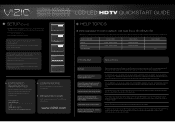Vizio M190VA-W Support Question
Find answers below for this question about Vizio M190VA-W.Need a Vizio M190VA-W manual? We have 2 online manuals for this item!
Question posted by jgrostick on March 21st, 2016
How Do I Update The Firm Ware On My Vizio E32c-1 Tv?
Current Answers
Answer #1: Posted by BusterDoogen on March 21st, 2016 12:14 PM
I hope this is helpful to you!
Please respond to my effort to provide you with the best possible solution by using the "Acceptable Solution" and/or the "Helpful" buttons when the answer has proven to be helpful. Please feel free to submit further info for your question, if a solution was not provided. I appreciate the opportunity to serve you!
Related Vizio M190VA-W Manual Pages
Similar Questions
Both the TV remote and the Directv remote is not being picked up by the TV sensor. The Directv recei...
Need your help, when I turn up the TV, after 10 minutes it turn off itself, Time is off and auto pow...
I bought a Vizio Tv a few years back and I bought a wall mount at the same time. I never used the sm...
my TV turns on automatically every morning since we purchased a new remote