Vizio VW22LHDTV10T Support Question
Find answers below for this question about Vizio VW22LHDTV10T.Need a Vizio VW22LHDTV10T manual? We have 2 online manuals for this item!
Question posted by itslisa13 on August 3rd, 2012
Tv Turns On Automatically At 10:30 Am
my TV turns on automatically every morning since we purchased a new remote
Current Answers
There are currently no answers that have been posted for this question.
Be the first to post an answer! Remember that you can earn up to 1,100 points for every answer you submit. The better the quality of your answer, the better chance it has to be accepted.
Be the first to post an answer! Remember that you can earn up to 1,100 points for every answer you submit. The better the quality of your answer, the better chance it has to be accepted.
Related Vizio VW22LHDTV10T Manual Pages
VW22LHDTV10T User Manual - Page 6
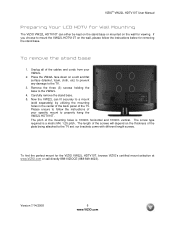
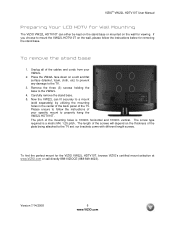
... the mounting holes in the center of the back panel of the mounting holes is a metric M4, 1.25 pitch. Place the VW22L face down on a soft and flat surface (blanket, foam, cloth, etc) to prevent... call directly 888-VIZIOCE (888-849-4623). The pitch of the TV. Remove the three (3) screws holding the base to the TV.
3. Please ensure to properly hang the VW22L HDTV10T. The length ...
VW22LHDTV10T User Manual - Page 7
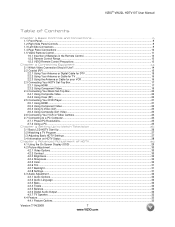
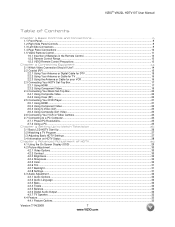
...1.4 Rear Panel Connections ...10 1.5 VIZIO Remote Control...11 1.5.1 Insertion of Batteries in the Remote Control 13 1.5.2 Remote Control Range ...13 1.5.3 VIZIO Remote Control Precautions ...13
Chapter 2 Connecting Equipment 14 2.1 Which Video Connection Should I Use?...14 2.2 Coaxial (RF) ...15 2.2.1 Using Your Antenna or Digital Cable for DTV 15 2.2.2 Using Your Antenna or Cable for TV ...16...
VW22LHDTV10T User Manual - Page 9


... active, these buttons to step up and down the TV channels. The input sources are displayed in the OSD... VW22L HDTV10T User Manual
Chapter 1 Basic Controls and Connections
1.1 Front Panel
Remote Control Sensor - This is active, this window for the best response... buttons to increase or decrease to turn the VW22L off. While the OSD is powered ON.
1.2 Right Side Panel Controls
Power ( ) - To...
VW22LHDTV10T User Manual - Page 10


... Y, red for right audio (R) and white for Digital
TV.*
6. From left audio (L) inputs.
5. Version 7/14/2008
10 www.VIZIO.com RGB PC - The signal being carried ...
theater system.
* For digital TV stations in your area visit www.antennaweb.org. Connect the primary source for purchase from a computer here.
3. AV/S-VIDEO IN -
1.4 Rear Panel Connections
VIZIO® VW22L HDTV10T ...
VW22LHDTV10T User Manual - Page 11


...channel directly. These buttons navigate the On-Screen Display (OSD). Blinks when the remote operates. Press this button to access the On-Screen Display (OSD) menus. INPUT...INFO - EXIT - MUTE - MENU - 1.5 VIZIO Remote Control
VIZIO® VW22L HDTV10T User Manual
REMOTE LED - POWER - Use these buttons to turn the volume up or down . These buttons turn the TV on and off.
VW22LHDTV10T User Manual - Page 12


...HDTV. Press this HDTV. AV - and +) - FREEZE -
Repeated pressing of Stereo, SAP or Mono in TV mode and alternate audio channels, where available, in DTV mode. These buttons have no effect because this function is...to select the sleep options by adjusting the timer for OFF, 5, 10, 15, 30, 45, 60, 90, 120, 180, or 240 minutes. VIZIO® VW22L HDTV10T User Manual
WIDE - ...
VW22LHDTV10T User Manual - Page 13


... batteries are low or exhausted, replace them into the remote control. Keep the batteries away from children and pets.
1.5.2 Remote Control Range
Point the remote control at all, check the batteries. If the TV responds erratically to the remote control or does not respond at the remote control sensor to the left and right, 20°...
VW22LHDTV10T User Manual - Page 20


... the WIDE button) on the power to the HDTV and Set-Top Box.
4.
Turn on the Remote Control. Using a Coax (RF) cable, connect one end to the TV OUT (RF) on the power to the HDTV and Set-Top Box.
5. Turn on your Set-Top Box to the audio output connectors
associated with the...
VW22LHDTV10T User Manual - Page 21
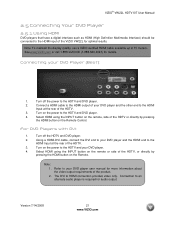
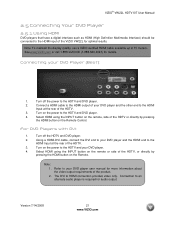
Turn off the HDTV and DVD player.
2.
The DVI to an alternate audio player is required for audio output. Connection to HDMI connection provides video only.
Connecting your DVD player.
4. Select HDMI using the INPUT button on the remote....
3. For DVD Players with DVI:
1. Turn on the power to the HDTV and DVD ... input of the product.
Turn off the power to the HDTV and...
VW22LHDTV10T User Manual - Page 26


... to enter the SETUP menu. Press Menu on the remote control to begin watching TV. Refer to www.antennaweb.org to point your antenna. The channel availability through some setup screens. Turning Power On Once all areas. c. Note: You can press EXIT to Watch Television
3.1 Basic LCD HDTV Start Up
1. Press the Exit button...
VW22LHDTV10T User Manual - Page 27
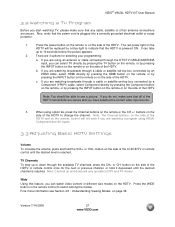
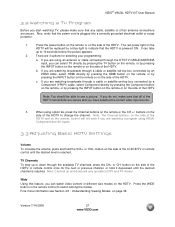
... will only operate in different size modes on the side of the HDTV. Press the power button on the remote or on the remote control to 10 seconds before the picture appears.
2. TV Channels To step up to switch among the modes.
Note: The Channel buttons, on the side of the
HDTV and on...
VW22LHDTV10T User Manual - Page 33


...to select from OFF, 5, 10, 15, 30, 45, 60, 90, ... vary depending on the remote control. VIZIO® VW22L ...new password. The Noise Reduction may be set the HDTV to set the password for parental control options. Enter the four digit password using the number buttons on the selected Input source mode.
4.4.2 Time Set
Select the Time Set option in the Feature submenu to turn off automatically...
VW22LHDTV10T User Manual - Page 35


... also select Auto Adjust to automatically set the settings. Select the Settings option to restore to label the input. Press the right arrow button to open the Input Label panel. Version 7/14/2008
35 ... to factory default settings. Note: This feature is not available when DTV/TV is selected as the input source.
4.4.10 Input Label
The Input Label feature is available in the Feature menu. You...
VW22LHDTV10T User Manual - Page 38
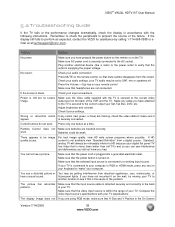
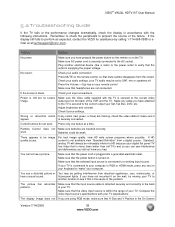
...to the TV is the cause of the VCR and the TV. Make sure that the power cord is turned on.
VIZIO® VW22L HDTV10T User Manual
5.2 Troubleshooting Guide
If the TV fails or ...
Wrong or abnormal colors If any key on your remote control Make sure that mute symbol disappears from the screen Check your audio settings, your digital flat panel TV has video that H Size and V Position in ...
VW22LHDTV10T User Manual - Page 39
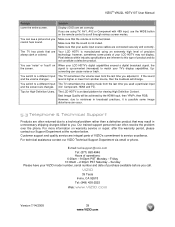
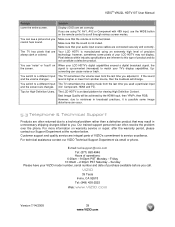
... securely and correctly.
Friday 10:00am - 2:00pm PST ... sound is not turned down. The TV has pixels that ...remote control to a different input The TV... remembers the viewing mode from the last time you cannot hear sound. For technical assistance contact our VIZIO Technical Support Department via email or phone. E-mail: [email protected] Tel: (877) 698-4946 Hours of purchase...
VW22LHDTV10T User Manual - Page 40


... AC power cord, if any radio or TV interference caused by unauthorized modification to this equipment does cause harmful interference to radio or television reception, which the receiver is
connected.
4....
Caution: Always use the AC cords listed below for any , must be determined by turning the equipment off and on a circuit different from that to which can radiate radio frequency...
VW22LHDTV10T User Manual - Page 41


... 7/14/2008
41 www.VIZIO.com Supports 480i (SDTV), 480P (EDTV), 720P (HDTV), 1080i (HDTV) and 1080P (HDTV) TV Signals.
VIZIO® VW22L HDTV10T User Manual
Chapter 6 Miscellaneous Information
6.1 Specifications
Specifications
Panel
22" Diagonal, 16:10 Aspect Ratio
Resolution
1680 x 1050 pixels
Pixel (Dot) Pitch
0.282mm (H) x 0.282 mm (V)
Display Compatibility HDTV (720P)
Brightness...
VW22LHDTV10T User Manual - Page 43
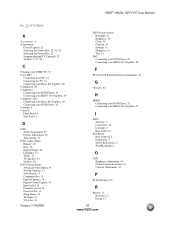
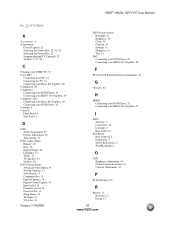
...Panel, 9 Side Panel, 9
D
DTV Audio Adjustment, 32 Picture Adjustment, 30 Tuner Setup, 33
DTV Audio Adjust Balance, 32 Bass, 32 Digital Output, 32 Language, 32 Treble, 32 TV...Rear Label, 10
Installation Base removal, 6 Preparation, 5 Safety Instructions, 2 Wall Mounting, 6
O
OSD Brightness Adjustment, 41 Closed Caption Selection, 12 Contrast Adjustment, 41
P
PC Resolutions, 25
R
Remote, 11 Batteries,...
VW22LHDTV10T HDTV QSG - Page 1
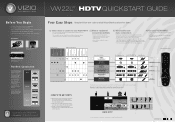
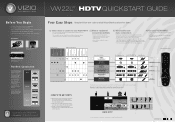
...television will automatically register which type of connections you may use the appropriate cables and connect your Signal Source and Additional Equipment to the color-coded inputs on your VIZIO HDTV. (Refer to HD programming through Direct TV... are using the DTV/TV input, turn over this guide and follow Procedure 1.
• If you are using an input other than DTV/TV, turn over this guide and ...
VW22LHDTV10T HDTV QSG - Page 2


...turn your HDTV into a work
with multiple pins in lengths of 2, 5, and 10...
Your new TV set...automatically reproduce the best picture quality from different Signal Sources (External TV Tuner, VCR, Cable Box or Satellite Receiver) through DTV/TV Input using the two (red and white) standardized color coded RCA connectors.
OK
Legend
These small arrows correspond to prevent any television...
Similar Questions
Size Of Screws
i have a vizio va26Lhdtv10T. What soze of screws can i buy to close tight the back cover. I need the...
i have a vizio va26Lhdtv10T. What soze of screws can i buy to close tight the back cover. I need the...
(Posted by maria5432 6 years ago)
On And Off
10T VA22LHDTV my Vizio TV turned on for five seconds and off I can do in that case?
10T VA22LHDTV my Vizio TV turned on for five seconds and off I can do in that case?
(Posted by alotu0420 8 years ago)
Lost Remote To My Tv. Can I Buy A New Remote From You?
(Posted by richardtrudy 9 years ago)
Vw22lhdtv10t Program Programing Remote Control
How do I program the remote for my tv to work. I push the button and the red light blinks on the rem...
How do I program the remote for my tv to work. I push the button and the red light blinks on the rem...
(Posted by bstolsworth 9 years ago)
I Was Given A Vizio 29 Inch Flat Screen Television After A Week It Stopped Worki
I threw the box and all paperwork away I don't even have the reciept. target told me to contact you...
I threw the box and all paperwork away I don't even have the reciept. target told me to contact you...
(Posted by rjc1961 11 years ago)

