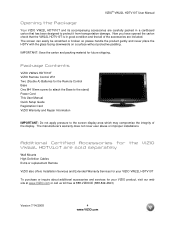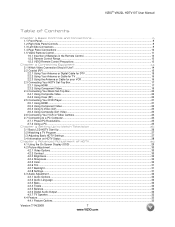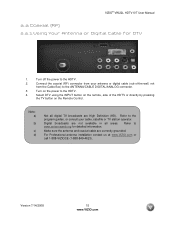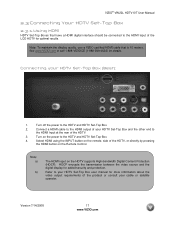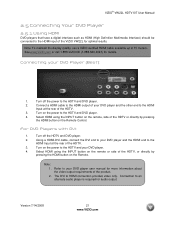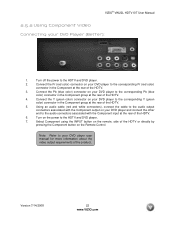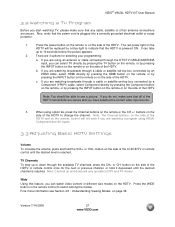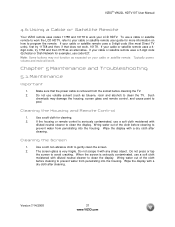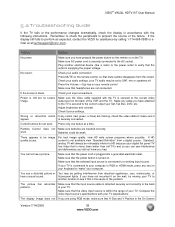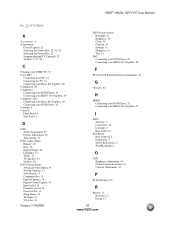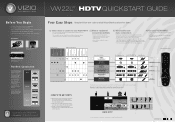Vizio VW22LHDTV10T Support Question
Find answers below for this question about Vizio VW22LHDTV10T.Need a Vizio VW22LHDTV10T manual? We have 2 online manuals for this item!
Question posted by bstolsworth on June 9th, 2014
Vw22lhdtv10t Program Programing Remote Control
How do I program the remote for my tv to work. I push the button and the red light blinks on the remote but nothing changes
Current Answers
Related Vizio VW22LHDTV10T Manual Pages
Similar Questions
Can I Reset This Monitor? Vizio Vw22lhdtv10t
Can I reset this monitor?
Can I reset this monitor?
(Posted by jtgrice67 5 months ago)
Vizio Vw22lhdtv10t Owners Manual
I am trying to use this as a monitor, but there is vertical lines which pulsate, is this unit have t...
I am trying to use this as a monitor, but there is vertical lines which pulsate, is this unit have t...
(Posted by slpulley1970 10 years ago)
I Was Given A Vizio 29 Inch Flat Screen Television After A Week It Stopped Worki
I threw the box and all paperwork away I don't even have the reciept. target told me to contact you...
I threw the box and all paperwork away I don't even have the reciept. target told me to contact you...
(Posted by rjc1961 11 years ago)
Tv Turns On Automatically At 10:30 Am
my TV turns on automatically every morning since we purchased a new remote
my TV turns on automatically every morning since we purchased a new remote
(Posted by itslisa13 11 years ago)