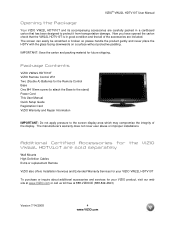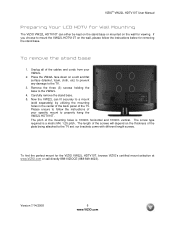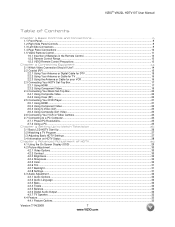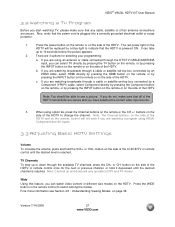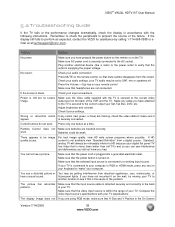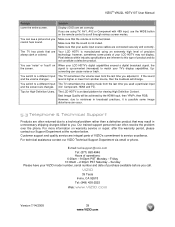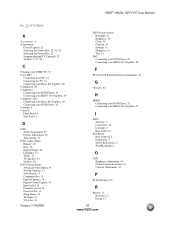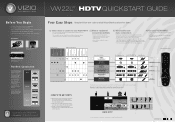Vizio VW22LHDTV10T Support Question
Find answers below for this question about Vizio VW22LHDTV10T.Need a Vizio VW22LHDTV10T manual? We have 2 online manuals for this item!
Question posted by maria5432 on June 18th, 2017
Size Of Screws
i have a vizio va26Lhdtv10T. What soze of screws can i buy to close tight the back cover. I need the coner ones. Size i now bought a wall mount.
Current Answers
Answer #1: Posted by Odin on June 18th, 2017 6:10 PM
Your question is not altogether clear, but I hope the following will help.
For your specific TV, your first step should be to call the manufacturer. Use the contact information here--https://www.contacthelp.com/vizio/customer-service. Vizio may just send you what you need, or, if not, should provide the information for getting it yourself.
For your specific TV, your first step should be to call the manufacturer. Use the contact information here--https://www.contacthelp.com/vizio/customer-service. Vizio may just send you what you need, or, if not, should provide the information for getting it yourself.
(The most common screw for securing the TV to the wall bracket is an M8 screw. The other screw sizes for some TVs are M4, M5, and M6. The length will be determined by the type of TV you have.)
Hope this is useful. Please don't forget to click the Accept This Answer button if you do accept it. My aim is to provide reliable helpful answers, not just a lot of them. See https://www.helpowl.com/profile/Odin.
Related Vizio VW22LHDTV10T Manual Pages
Similar Questions
Can I Reset This Monitor? Vizio Vw22lhdtv10t
Can I reset this monitor?
Can I reset this monitor?
(Posted by jtgrice67 5 months ago)
What Size Screw Does Vizio E55-c1 Take For A Wall Mount?
(Posted by mabelitini 8 years ago)
Vw22lhdtv10t Program Programing Remote Control
How do I program the remote for my tv to work. I push the button and the red light blinks on the rem...
How do I program the remote for my tv to work. I push the button and the red light blinks on the rem...
(Posted by bstolsworth 9 years ago)
Vizio Vw22lhdtv10t Owners Manual
I am trying to use this as a monitor, but there is vertical lines which pulsate, is this unit have t...
I am trying to use this as a monitor, but there is vertical lines which pulsate, is this unit have t...
(Posted by slpulley1970 10 years ago)
What Size Screws Go Into Four Mounting Lugs In Back Of Tv For Wall Mount?
What size screws go into four mounting lugs in back of tv for wall mount?
What size screws go into four mounting lugs in back of tv for wall mount?
(Posted by jcampolo 11 years ago)