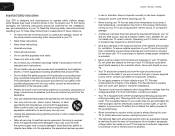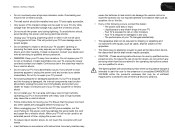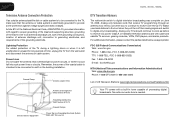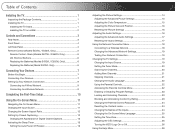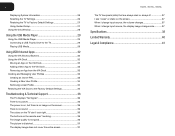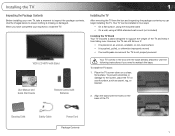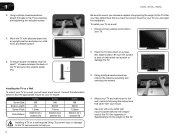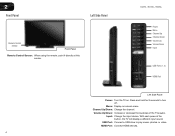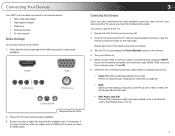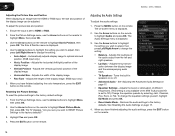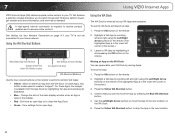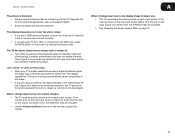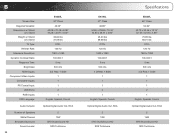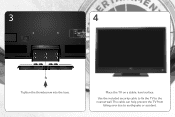Vizio E422VL Support Question
Find answers below for this question about Vizio E422VL.Need a Vizio E422VL manual? We have 2 online manuals for this item!
Question posted by jcampolo on August 3rd, 2012
What Size Screws Go Into Four Mounting Lugs In Back Of Tv For Wall Mount?
What size screws go into four mounting lugs in back of tv for wall mount?
Current Answers
Related Vizio E422VL Manual Pages
Similar Questions
Tv Turn Off After 10 Minutes
Need your help, when I turn up the TV, after 10 minutes it turn off itself, Time is off and auto pow...
Need your help, when I turn up the TV, after 10 minutes it turn off itself, Time is off and auto pow...
(Posted by sguitron 11 years ago)
Where Can I Get Four Thumb Screws, Size:m6,length:10 Mm For Vizio E420va Hdtv?
Where can I get Four Thumb screws , size: M6, Length: 10 mm for Vizio E420VA HDTV stand?
Where can I get Four Thumb screws , size: M6, Length: 10 mm for Vizio E420VA HDTV stand?
(Posted by luther1959 11 years ago)
How To Use Internet On E422vl Tv For Reg Internet Use? Buy Keyboard?
TV is the 42" E422VL I bought the TV, have wireless internet up/running, but don't know how to acce...
TV is the 42" E422VL I bought the TV, have wireless internet up/running, but don't know how to acce...
(Posted by barbeq 12 years ago)