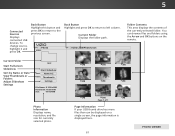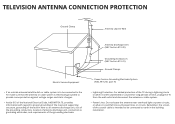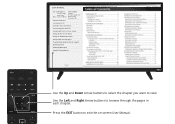Vizio E55-C1 Support Question
Find answers below for this question about Vizio E55-C1.Need a Vizio E55-C1 manual? We have 5 online manuals for this item!
Question posted by mabelitini on June 8th, 2015
What Size Screw Does Vizio E55-c1 Take For A Wall Mount?
Current Answers
Answer #1: Posted by BusterDoogen on June 8th, 2015 6:59 PM
I hope this is helpful to you!
Please respond to my effort to provide you with the best possible solution by using the "Acceptable Solution" and/or the "Helpful" buttons when the answer has proven to be helpful. Please feel free to submit further info for your question, if a solution was not provided. I appreciate the opportunity to serve you!
Answer #2: Posted by BusterDoogen on June 8th, 2015 7:04 PM
I hope this is helpful to you!
Please respond to my effort to provide you with the best possible solution by using the "Acceptable Solution" and/or the "Helpful" buttons when the answer has proven to be helpful. Please feel free to submit further info for your question, if a solution was not provided. I appreciate the opportunity to serve you!
Related Vizio E55-C1 Manual Pages
Similar Questions
I moved country with my E55-C1. What capacity is the electricty converter I should Get in order to c...
what size are the base stand screws?
I have a VIZIO TV with the table mount but the screws were lost. What size screws and what other har...