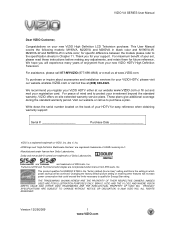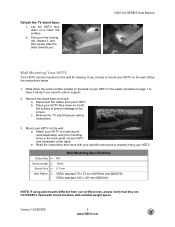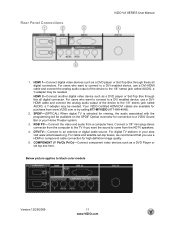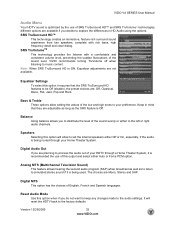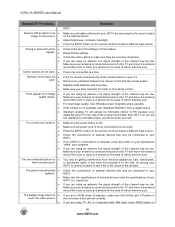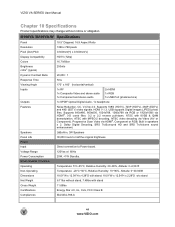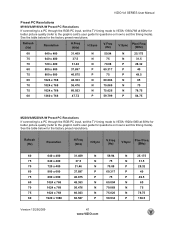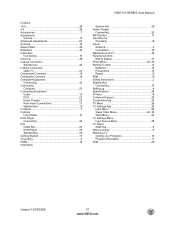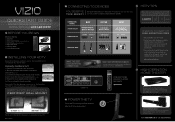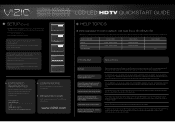Vizio M190VA-W Support Question
Find answers below for this question about Vizio M190VA-W.Need a Vizio M190VA-W manual? We have 2 online manuals for this item!
Question posted by daileylauren on October 20th, 2012
Tv Mount
I bought a Vizio Tv a few years back and I bought a wall mount at the same time. I never used the small stand that came with it. i have lost the stand. I really need it now and was wondering if there is any way to replace it? maybe a universal one is available.
Current Answers
Related Vizio M190VA-W Manual Pages
Similar Questions
How Do I Update The Firm Ware On My Vizio E32c-1 Tv?
My TV has been turning on by itself on several occasions & then only turns off by being unplugged fr...
My TV has been turning on by itself on several occasions & then only turns off by being unplugged fr...
(Posted by jgrostick 8 years ago)
Extend Infra Red Reception From The Remote To The Tv To At Least 30 Feet Or More
Both the TV remote and the Directv remote is not being picked up by the TV sensor. The Directv recei...
Both the TV remote and the Directv remote is not being picked up by the TV sensor. The Directv recei...
(Posted by katgee 9 years ago)
Set Up A Tablet For A Remote Now Can't Use Remote That Came With The Tv
set up a tablet for a remote now can't use remote that came with the TV
set up a tablet for a remote now can't use remote that came with the TV
(Posted by bigbigboss6968 10 years ago)
I Was Given A Vizio 29 Inch Flat Screen Television After A Week It Stopped Worki
I threw the box and all paperwork away I don't even have the reciept. target told me to contact you...
I threw the box and all paperwork away I don't even have the reciept. target told me to contact you...
(Posted by rjc1961 11 years ago)
Where Can I Buy A Replacement Pedestal For My 26' Vizio Tv
(Posted by Mckzx9 11 years ago)