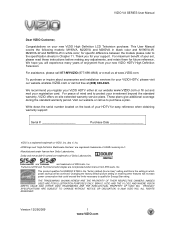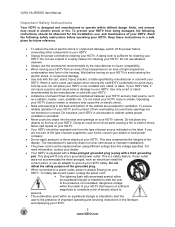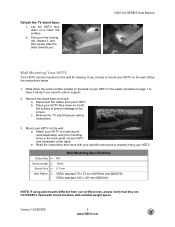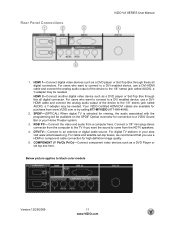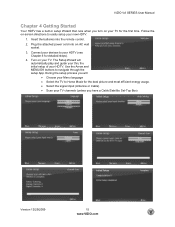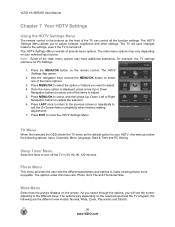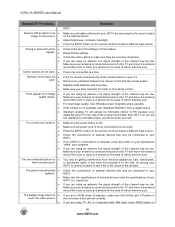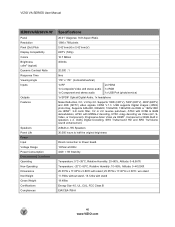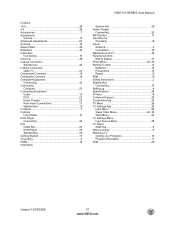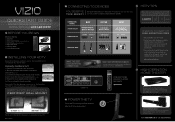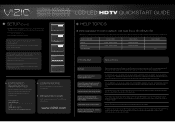Vizio M190VA-W Support Question
Find answers below for this question about Vizio M190VA-W.Need a Vizio M190VA-W manual? We have 2 online manuals for this item!
Question posted by Mckzx9 on December 28th, 2012
Where Can I Buy A Replacement Pedestal For My 26' Vizio Tv
The person who posted this question about this Vizio product did not include a detailed explanation. Please use the "Request More Information" button to the right if more details would help you to answer this question.
Current Answers
Related Vizio M190VA-W Manual Pages
Similar Questions
How Do I Update The Firm Ware On My Vizio E32c-1 Tv?
My TV has been turning on by itself on several occasions & then only turns off by being unplugged fr...
My TV has been turning on by itself on several occasions & then only turns off by being unplugged fr...
(Posted by jgrostick 8 years ago)
Extend Infra Red Reception From The Remote To The Tv To At Least 30 Feet Or More
Both the TV remote and the Directv remote is not being picked up by the TV sensor. The Directv recei...
Both the TV remote and the Directv remote is not being picked up by the TV sensor. The Directv recei...
(Posted by katgee 9 years ago)
Buy Replacement Stand
Where can I purchase a replacement stand for my television?
Where can I purchase a replacement stand for my television?
(Posted by deenancy 11 years ago)
Replacement Case For Tv!!!
can u buy a just the outside replacement case for this tv and how much is it if so? where can it b f...
can u buy a just the outside replacement case for this tv and how much is it if so? where can it b f...
(Posted by chswrestr03 11 years ago)
Tv Mount
I bought a Vizio Tv a few years back and I bought a wall mount at the same time. I never used the sm...
I bought a Vizio Tv a few years back and I bought a wall mount at the same time. I never used the sm...
(Posted by daileylauren 11 years ago)