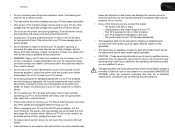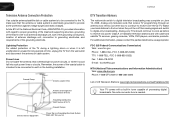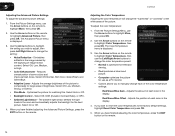Vizio E470VLE Support Question
Find answers below for this question about Vizio E470VLE.Need a Vizio E470VLE manual? We have 1 online manual for this item!
Question posted by deenancy on April 4th, 2013
Buy Replacement Stand
Current Answers
Answer #1: Posted by tintinb on April 4th, 2013 7:49 PM
http://www.amazon.com/s/ref=nb_sb_noss?url=search-alias%3Daps&field-keywords=wall+mount
If you have more questions, please don't hesitate to ask here at HelpOwl. Experts here are always willing to answer your questions to the best of our knowledge and expertise.
Regards,
Tintin
Answer #2: Posted by LuxuriKnows on April 5th, 2013 8:50 AM
★ Hit "Accepted" or "Helpful" ✔ : If I Helped to Resolve Question.
✘ Didn't help? Resubmit Your Question : Include More Details if Possible |✘
Related Vizio E470VLE Manual Pages
Similar Questions
This is the VIZIO Model # VX37LHD TV10A I need to buy the stand/base for it. Where can I find it?? ...
tv will no longer power on or off by remote or by manually pressing the power button. I plug in the ...