Vizio E420VO Support Question
Find answers below for this question about Vizio E420VO.Need a Vizio E420VO manual? We have 2 online manuals for this item!
Question posted by ustuEr on May 2nd, 2014
Where To Buy Replacement Screen For 42 Lcd Vizio E420vo Cracked
The person who posted this question about this Vizio product did not include a detailed explanation. Please use the "Request More Information" button to the right if more details would help you to answer this question.
Current Answers
There are currently no answers that have been posted for this question.
Be the first to post an answer! Remember that you can earn up to 1,100 points for every answer you submit. The better the quality of your answer, the better chance it has to be accepted.
Be the first to post an answer! Remember that you can earn up to 1,100 points for every answer you submit. The better the quality of your answer, the better chance it has to be accepted.
Related Vizio E420VO Manual Pages
E420VO User Manual - Page 2
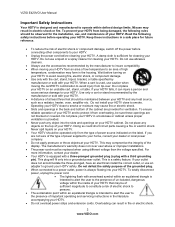
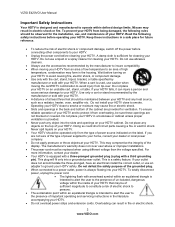
... Do not apply pressure or throw objects at least three feet should be replaced when using different voltage than the voltage specified. Do not use abrasive cleaners.
...accompanying your HDTV safely. Operating your HDTV. To ensure reliable operation of the display. VIZIO E420VO User Manual
Important Safety Instructions
Your HDTV is used, use caution when moving your ...
E420VO User Manual - Page 4
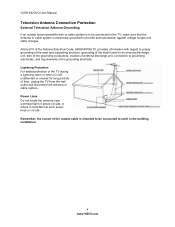
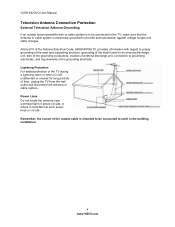
VIZIO E420VO User Manual
Television Antenna Connection Protection
External Television Antenna Grounding If an outside antenna/satellite dish or cable system is to... of time, unplug the TV from the wall outlet and disconnect the antenna or cable system. Remember, the screen of the grounding electrode. Article 810 of the National Electrical Code, ANSI/NFPSA 70, provides information with regard ...
E420VO User Manual - Page 8


VIZIO E420VO User Manual Help Menu ...42 System Info ...42 Reset TV Settings ...42 Clear Memory (Factory Default) ...42
CHAPTER 9 MAINTENANCE AND TROUBLESHOOTING 43 Cleaning the TV and Remote Control ...43 Troubleshooting Guide ...43 Telephone & Technical Support ...46 Compliance...46 FCC Class B Radio Interference ...
E420VO User Manual - Page 9


The screen ...mounts High Definition cables Extra or replacement remote controls Sound Bars Blu-ray DVD Players
VIZIO also offers installation services and extended warranty services for the...After you have opened the carton, check that all of the display.
VIZIO E420VO User Manual
Opening the Package
Your HDTV and its accompanying accessories are included....
E420VO User Manual - Page 11
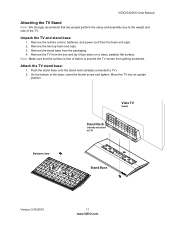
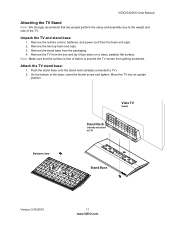
VIZIO E420VO User Manual
Attaching the TV Stand
Note: We strongly recommend that the surface is free of debris to prevent the TV screen from the box and lay it face down on a clean, padded, flat surface. Remove the stand base from the foam end caps. 2. Push the stand base onto the stand neck (already...
E420VO User Manual - Page 12
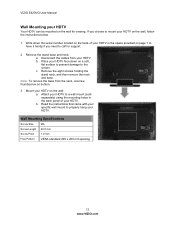
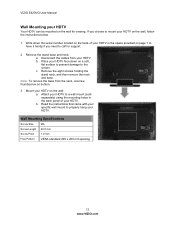
...with your specific wall mount to the screen. Disconnect the cables from the neck, unscrew thumbscrew on a soft, flat surface to prevent damage to properly hang...panel of your HDTV in the space provided on the wall: a.
Wall Mounting Specifications
Screw Size
M6
Screw Length 20.0 mm
Screw Pitch
1.0 mm
Hole Pattern VESA standard 200 x 200 mm spacing
12 www.VIZIO.com VIZIO E420VO...
E420VO User Manual - Page 13


... stepped through the various devices connected to your HDTV off .
VIZIO E420VO User Manual
Chapter 2 Basic Controls and Connections
Front Panel
1. POWER 'VIZIO' LIGHT-The VIZIO name lights white when powered on by a professional service technician. While the menu is active, this window on -screen menu.
Side Panel Controls
POWER ( )-Turn your HDTV for use by pressing...
E420VO User Manual - Page 15


....
Remove the battery cover. 2. Replace the battery cover. VIZIO Remote Control Precautions
The ...cracking or leakage that you
match the (+) and (-) symbols on the batteries with fresh batteries. When not using the remote control for a long period of the remote control is approximately 22 feet (7 meters) from heat sources.
VIZIO E420VO User Manual
Chapter 3 VIZIO...
E420VO User Manual - Page 16


...right on the points of the diamond are used as value settings when the slide bar is shown on the screen and option settings to turn a feature off . EXIT-Press to exit from the Standby mode. They will ... (Next)-Press to skip to select the HDMI input. See CEC on page 40 for OSD menus. VIZIO E420VO User Manual
Remote Control Buttons
POWER ( )-Press to turn the TV on from open the OSD menu....
E420VO User Manual - Page 28
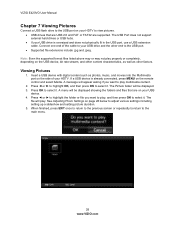
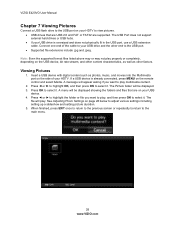
... and .jpeg. Note: Even the supported format files listed above may or may not play . VIZIO E420VO User Manual
Chapter 7 Viewing Pictures
Connect a USB flash drive to the USB port on your USB... remote control and select Media. When finished, press EXIT once to return to the previous screen or repeatedly to return to adjust various settings including setting up a slideshow and setting picture ...
E420VO User Manual - Page 29


...EXIT to stop the slideshow.
Single will remain on the screen during a slideshow.
Thumbnail Size Set the size of time the picture ... displayed. 3. The Picture menu will show your HDTV. Slideshow Mode Choose from Small, Medium, or Large.
VIZIO E420VO User Manual
Adjusting Photo Settings
When viewing pictures you can choose to sort the pictures on the USB device by...
E420VO User Manual - Page 30


...MENU. Choose from TV, AV, Comp, HDMI-1, HDMI-2, RGB, and Media.
30 www.VIZIO.com Press OK to select the option or feature you to adjust. 5. To return to select...turned off. Highlight and select the RED X in any menu. b. c.
VIZIO E420VO User Manual
Chapter 8 Adjusting Your HDTV Settings
Using the On-screen Display (OSD)
The remote control or the control buttons on the side of ...
E420VO User Manual - Page 31


... black bars are displayed with black bars on the screen. Recommended for HDMI and RGB / Computer viewing so you to the left and right sides to the different sizes.
Movies in this mode, the 4:3 Aspect Ratio (1.33:1 source) display image is not stretched.
VIZIO E420VO User Manual
Wide Menu
Select how the picture...
E420VO User Manual - Page 34


...the black level performance and increases contrast ratio. A screen will come up to confirm your HDTV will automatically adjust... detect the cadence (for example at 24 frames/second for television broadcasting. Press ◄ or ► to make the...of the white areas of certain colors and improving flesh tones.
VIZIO E420VO User Manual
Color Temperature Color Temperature is the setting for film...
E420VO User Manual - Page 35


...screen. Digital Audio Out This option allows selection of the type of processing for fine tuning of someone talking on the external stereo system. Select to the volume setting on the TV. VIZIO E420VO... or Variable. Note: When SRS TruSurround HD is designed to a commercial or when changing from Flat, Rock, Pop, Classic or Jazz. When turned ON, SRS TruVolumeTM provides the listener with a...
E420VO User Manual - Page 36


VIZIO E420VO User Manual
Equalizer Settings To select the options in TV input mode. A new menu will be reset. Starting from ... selected when your selection or to cancel it . Reset Audio Mode Return all Audio settings to the DTV / TV Input. A screen will attenuate the frequency. Tuner Mode Select Cable or Antenna depending upon which you can only be available when SRS TSHD is set to...
E420VO User Manual - Page 42


... factory default. A screen will be removed.
42 www.VIZIO.com Use this function...screen will display a message to confirm that you want to have a guided setup when you want to reset the values to accept it . Reset TV Settings Return all Picture and Audio settings to Chapter 3 for more information. Clear Memory (Factory Default) Use this function to return to accept it . VIZIO E420VO...
E420VO User Manual - Page 43
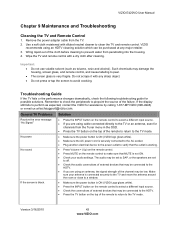
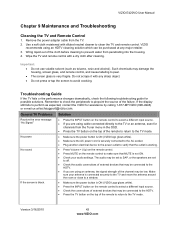
... is not ON.
Check your audio settings. VIZIO E420VO User Manual
Chapter 9 Maintenance and Troubleshooting
Cleaning the TV and Remote Control
1.
VIZIO
recommends using cable connected directly to the TV or an antenna, scan for possible solutions.
Such chemicals may damage the housing, screen glass, and remote control, and cause labeling to peel...
E420VO User Manual - Page 44


... and the remote sensor. Replace dead batteries with new ones. Press the TV button on the screen. Control buttons do not work . ...digital
flat panel TV has video that is many times better than old TV so you had.
Make sure the power button is ON (VIZIO logo... the signal strength of the channel may be low. VIZIO E420VO User Manual
General TV Problems
Power is ON but there...
E420VO QSG - Page 2


... provider to access them.
www.VIZIO.com
HELP TOPICS
PROGRAM YOUR CABLE OR SATELLITE REMOTE
Call your digital flat panel TV has video that is supplying...right arrow.
® E320VL / E370VL / E420VL / E420VO / E470VL / E550VL
LCD HDTV QUICKSTART GUIDE
5 SETUP (Cont.)
Fig. 1
1. The Initial Setup menu should fill the screen. Choose Home Mode for 100% completion.
3. IF ...
Similar Questions
What Can I Do About My Cracked Screen Vizio 42 Lcd
(Posted by shotec 10 years ago)
Replacement Screen
Where can one buy a replacement screen at a very good price? ( model E320VL )
Where can one buy a replacement screen at a very good price? ( model E320VL )
(Posted by Cdawgs 11 years ago)
Says No Signal On Screen
My daughter couldn't find remote control so decided to push all the buttons on the side of our model...
My daughter couldn't find remote control so decided to push all the buttons on the side of our model...
(Posted by phil31310 11 years ago)

