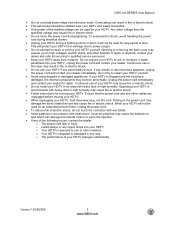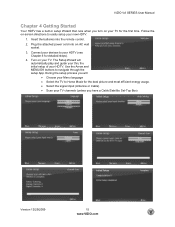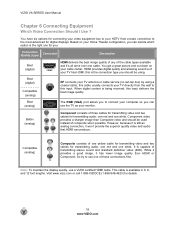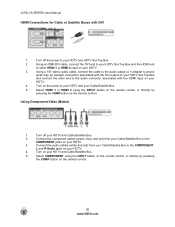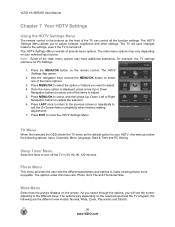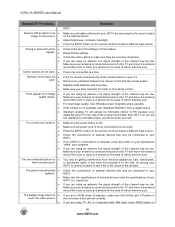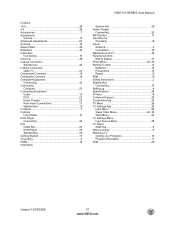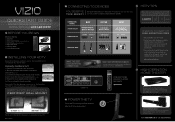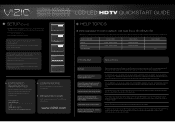Vizio M190VA-W Support Question
Find answers below for this question about Vizio M190VA-W.Need a Vizio M190VA-W manual? We have 2 online manuals for this item!
Question posted by katgee on September 20th, 2014
Extend Infra Red Reception From The Remote To The Tv To At Least 30 Feet Or More
Both the TV remote and the Directv remote is not being picked up by the TV sensor. The Directv receiver is in the same place as the TV and receives the infra red fine. There are new batteries in both of the remotes. Is there a way to extend the reception range of the TV sensor? Is there something I can buy to do this?Thanks for the help, Kat
Current Answers
Related Vizio M190VA-W Manual Pages
Similar Questions
No Reception In Tv Mode
in tv mode my to is real loud and static no picture or sound. When in hdmi mode hookedto satelitte w...
in tv mode my to is real loud and static no picture or sound. When in hdmi mode hookedto satelitte w...
(Posted by Anonymous-174472 9 months ago)
Remote Does Not Work, Yes, New Batteries, No The Sensor Is Not Blocked Or Dirty,
OK I have a POS Vizio, the remote quits working, new batteries, clean sensor, clean remote, just qui...
OK I have a POS Vizio, the remote quits working, new batteries, clean sensor, clean remote, just qui...
(Posted by sctuten91 10 years ago)
Where Can I Buy A Replacement Pedestal For My 26' Vizio Tv
(Posted by Mckzx9 11 years ago)
Tv Mount
I bought a Vizio Tv a few years back and I bought a wall mount at the same time. I never used the sm...
I bought a Vizio Tv a few years back and I bought a wall mount at the same time. I never used the sm...
(Posted by daileylauren 11 years ago)
When I Push The 'info' Button On The Remote, The Time Will Not Display
(Posted by jlively2 13 years ago)