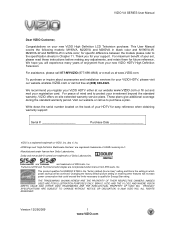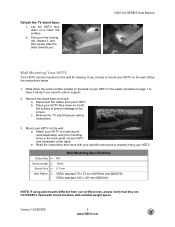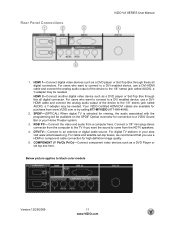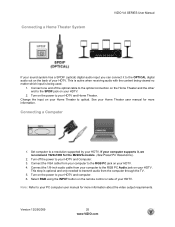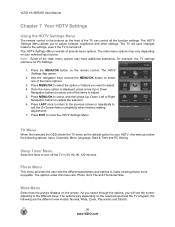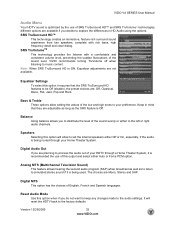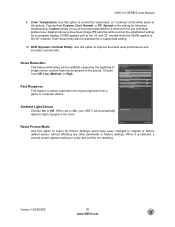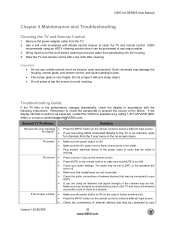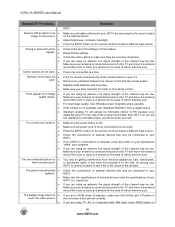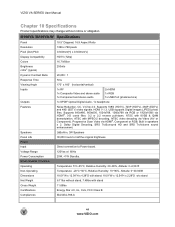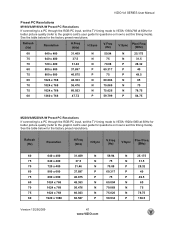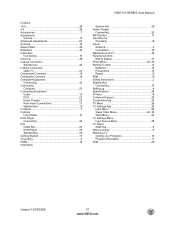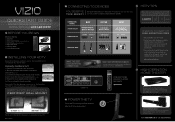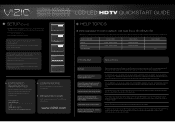Vizio M190VA-W Support Question
Find answers below for this question about Vizio M190VA-W.Need a Vizio M190VA-W manual? We have 2 online manuals for this item!
Question posted by matblb on June 28th, 2020
Set Up Code
what is the set up code for a vizio M190VA-W TV set
Current Answers
Answer #1: Posted by Odin on June 28th, 2020 3:47 PM
Did you mean Setup Mode. Setup instructions are at https://www.manualslib.com/manual/488374/Vizio-M190va.html?page=15&term=setup&selected=2, and, as you can see, there's no reference to a code. The usual Setup Mode is Home.
If the issue persists or if you require further advice--or if the indicated instructions don't seem to apply--you'll have to consult the company; use the contact information at https://www.contacthelp.com/vizio/customer-service.
If the issue persists or if you require further advice--or if the indicated instructions don't seem to apply--you'll have to consult the company; use the contact information at https://www.contacthelp.com/vizio/customer-service.
Hope this is useful. Please don't forget to click the Accept This Answer button if you do accept it. My aim is to provide reliable helpful answers, not just a lot of them. See https://www.helpowl.com/profile/Odin.
Related Vizio M190VA-W Manual Pages
Similar Questions
E552vl Remote Codes - Vizio
Don't understandE552VL Remote Codes - Vizio
Don't understandE552VL Remote Codes - Vizio
(Posted by jamesrobertsdouglas 1 year ago)
Picture Fades To White, Then Back To Color.
I have a 5 year old vizio tv that has never given me any trouble. Just yesterday, the picture slowly...
I have a 5 year old vizio tv that has never given me any trouble. Just yesterday, the picture slowly...
(Posted by leashaali 7 years ago)
How To Program Time Warner Remote Code For Vizio Tv Model E321vl
(Posted by inis 10 years ago)
I Was Given A Vizio 29 Inch Flat Screen Television After A Week It Stopped Worki
I threw the box and all paperwork away I don't even have the reciept. target told me to contact you...
I threw the box and all paperwork away I don't even have the reciept. target told me to contact you...
(Posted by rjc1961 11 years ago)