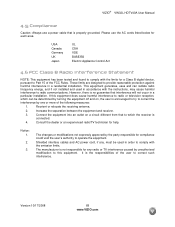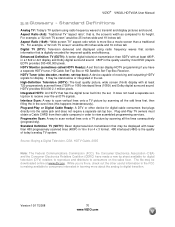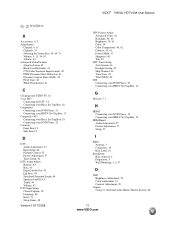Vizio VW32LHDTV40A Support Question
Find answers below for this question about Vizio VW32LHDTV40A.Need a Vizio VW32LHDTV40A manual? We have 1 online manual for this item!
Question posted by Baxterfarms on September 9th, 2013
Need Base For Tv
I need a base for my tv that was a gift - model VW32LHDTV40A
Current Answers
Related Vizio VW32LHDTV40A Manual Pages
Similar Questions
What Size And Type Screw Do I Need For The Base Of The Model E472vle
where can I y the
where can I y the
(Posted by kattulafamily 2 years ago)
Como Resetear Una Tv Sony Vizio
Mi tv esta bloqueada, el control se daño, como puedo resetear con los botones de la tv
Mi tv esta bloqueada, el control se daño, como puedo resetear con los botones de la tv
(Posted by mantonia24 3 years ago)
Need To Buy The Stand/base For This Model # Vx37lhd Tv10a Where Can I Find It?
This is the VIZIO Model # VX37LHD TV10A I need to buy the stand/base for it. Where can I find it?? ...
This is the VIZIO Model # VX37LHD TV10A I need to buy the stand/base for it. Where can I find it?? ...
(Posted by belosa4 9 years ago)
I Was Given A Vizio 29 Inch Flat Screen Television After A Week It Stopped Worki
I threw the box and all paperwork away I don't even have the reciept. target told me to contact you...
I threw the box and all paperwork away I don't even have the reciept. target told me to contact you...
(Posted by rjc1961 11 years ago)
Where Can I Get A Stand/base For This Model
I bought this 2nd hand and it did not come with a base stand
I bought this 2nd hand and it did not come with a base stand
(Posted by sbrabrook 12 years ago)