Vizio E552VLE Support Question
Find answers below for this question about Vizio E552VLE.Need a Vizio E552VLE manual? We have 3 online manuals for this item!
Question posted by jenniferkoestler on August 12th, 2012
How Do You Tighten The Base To The Tv
tv came with a base and tv slides into base. came with 8 screws however, there are non hex screws in the slots for the hex screws.
Current Answers
There are currently no answers that have been posted for this question.
Be the first to post an answer! Remember that you can earn up to 1,100 points for every answer you submit. The better the quality of your answer, the better chance it has to be accepted.
Be the first to post an answer! Remember that you can earn up to 1,100 points for every answer you submit. The better the quality of your answer, the better chance it has to be accepted.
Related Vizio E552VLE Manual Pages
Brochure - Page 1


... use app gallery lets you the best of the web right on your TV. all waiting for illustration purposes only. Movies, TV, music, and friends--it boasts 1080p Full HD and 120Hz refresh rate ...for a clear image. product features and specifications are the property of vizio inc. E552VLE
SMART TV AMAZING VALUE
55" CLASS LCD HDTV WITH VIZIO INTERNET APPS®
VIZIO's 55" Class LCD...
Brochure - Page 2


...
Product Dimensions without Stand 52.1" x 34.3" x 4.9"
Product Weight without notice. © 2012 vizio inc. 55" CLASS LCD HDTV WITH VIZIO INTERNET APPS®
E552VLE
TV SPECIFICATIONS
Screen Size Viewable TV Type Smooth Motion Refresh Rate Maximum Resolution Dynamic Contrast Ratio Response Time Remote Control Type Ambient Light Sensor Energy Star Qualified Certifications
Wall...
Energy Guide - Page 1
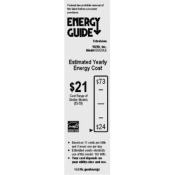
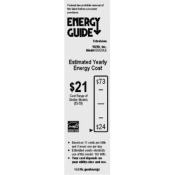
... E552VLE
Estimated Yearly Energy Cost
$21 $73
Cost Range of Similar Models
(35-59)
Elf YSW
$24
Ito
• Based on 11 cents per kWh and 5 hours use per day
• Estimated yearly elechicity use ofthis model: 192 kWh
• Your cost depends on your utility rates and use. ENERGY GUIDE*
Television VIZIO...
User Manual - Page 1


MODELS MODELS
// E3D320VX // E3D420VX // E3D470VX
E422VLE E472VLE E552VLE
USER GUIDE
INSTALLING YOUR NEW TV CONTROLS & CONNECTIONS CONNECTING YOUR DEVICES USING THE ON-SCREEN MENU USING THE USB MEDIA PLAYER USING VIZIO INTERNET APPS TROUBLESHOOTING & SUPPORT HELP, SPECS, WARRANTY & LEGAL
User Manual - Page 3


...third prong are no missing or damaged parts.
IMPORTANT SAFETY INSTRUCTIONS
Your TV is intended to your TV. • Read these instructions. • Keep these instructions before using your.... We recommend that produce heat. • Do not defeat the safety purpose of your TV. Misuse may result in accordance with the manufacturer's instructions. • Do not install near...
User Manual - Page 6


... local stations to find out when they will turn off their analog signal and switch to receive over-the-air TV. No extra converter box is needed. Analog-only television sets that receive TV programming through an antenna now need a converter box to continue to digital-only broadcasting.
DTV TRANSITION ADVISORY
The...
User Manual - Page 7


..., or where it is left unattended or unused for long periods of time, unplug the TV from the wall outlet and disconnect the antenna or cable system. Remember, the screen of ... of the mast and supporting structure, grounding of the lead-in the building installation.
TELEVISION ANTENNA CONNECTION PROTECTION
If an outside antenna/satellite dish or cable system is to be connected to...
User Manual - Page 8


...Changing the Advanced Network Settings...25 Testing Your Network Connection...25 Changing the TV Settings...26 Changing the Input Source...26 Setting the Tuner Mode...27 ... Menu Language...32 Setting the Time Zone...32 1
Controls and Connections...5
Rear Panel...5 Side Panel...6 Front Panel...7 Remote Control...8 Replacing the Batteries...9 Connecting A Device...10
Connecting Your Devices......
User Manual - Page 10


...placed on an uneven, unstable, or non-level surface • It is pushed, pulled, or otherwise improperly moved • If an earthquake occurs and the TV is missing or damaged. Use the ... . Your TV can be installed in two ways: • On a flat surface, using the included stand • On a wall, using a VESA-standard wall mount (not included) Installing the TV Stand Your TV includes a ...
User Manual - Page 11


..., you choose is clear of the TV. 3. Remove the base by inserting and tightening the included screws. 4. Specifications for the weight/load of this TV. Consult the information below to the wall, carefully following the instructions that you . Move the TV with the holes on a clean, flat surface. To install yovur TV on a flat, level, and stable surface. 5. To...
User Manual - Page 13


Connect HDMI device. MENU - Change the channel. Connect USB thumb drive for photo or music playback. Turn TV off or on -screen menu. VOLUME UP/DOWN -
Change input source.
Open the on . USB - Side Panel 6 Increase or decrease volume level INPUT - HDMI Side - 2
SIDE PANEL
POWER - CHANNEL UP/DOWN -
User Manual - Page 29
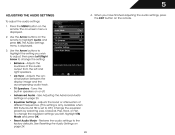
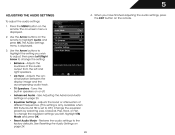
...is set to Off.) Change the equalizer presets by selecting Jazz, Classical, Pop, Rock, or Flat. See Adjusting the Advanced Audio Settings on page 24. 22 4. Use the Arrow buttons on or... Audio - Adjusts the synchronization between the display image and the accompanying audio track. • TV Speakers - Turns the built-in speakers on the remote to highlight the setting you have finished...
User Manual - Page 30


...from your home theater system controls. 3. Select Variable to control the external speakers' volume from the TV's internal speakers. Additionally, StudioSound HD completes the entertainment experience by maintaining a steady volume while watching ... Settings Menu, use the Arrow buttons to television commercials or channel changes. Select Surround or Standard. • SRS TruVolume -
User Manual - Page 34
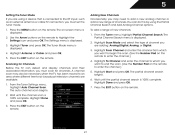
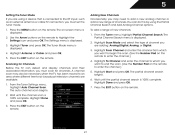
... the channel from which you may also be necessary when the TV has been moved to an area where different free-to-air broadcast television channels are adding: Analog/Digital, Analog, or Digital. 3. ...displayed. 2. Highlight Scan Mode and select the type of channel you must scan for Channels Before the TV can do this by using a device that is connected to add a new analog channel or add a...
User Manual - Page 36
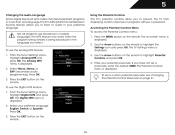
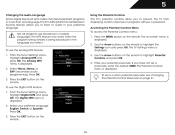
The TV's MTS (Multichannel Television Sound) feature allows you to listen to audio in the language you select. To use the ...2. From the Tuner Settings menu, highlight Analog MTS and press OK. Select your parental passcode. Using the Parental Controls The TV's parental controls allow you have not set a custom parental passcode, see Changing the Parental Control Passcode on page 31.
29 ...
User Manual - Page 37
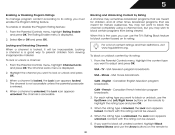
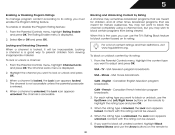
... remote to 30 If you want to block or unblock, use the TV's Rating Block feature to block content based on the remote to highlight the rating type and press OK. 3. The...Lock icon appears locked. TV - English - Content with this rating can use the Up/Down and Left/Right Arrow buttons on its rating. When this rating cannot be viewed. 4. Canadian English television program broadcasts. When a...
User Manual - Page 39
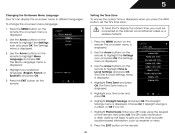
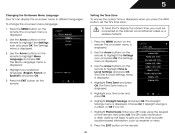
..., or Off if it is displayed. 5
Changing the On-Screen Menu Language Your TV can display the on the remote. To change the on -screen menu is displayed when you press the... INFO button, set the TV's time zone: To have the TV display the correct time, you the most accurate location-based information, such as weather or news. 8. The on -screen menu ...
User Manual - Page 54


... Screen Size: Viewable Area: Dimensions w/ Stand: w/o Stand: Weight w/ Stand: w/o Stand: TV Type: Refresh Rate: Maximum Resolution: Colors: Pixel Pitch: Smooth Motion: Dynamic Contrast Ratio: Response... .542 mm Yes 100,000:1 5 ms 400 nits 178° (H) / 178° (V) 4 1 1 (Shared with Component) 1 2 1 E552VLE 55" Class 54.64" 51.12 x 34.45 x 13.15" 51.12 x 32.56 x 4.95" 76.00 lbs 66.01 lbs CCFL ...
User Manual - Page 57


... harmful interference to radio or television reception, which the receiver is the responsibilities of the FCC Rules. Consult the dealer or an experienced radio/TV technician for each area. The...any open source software on your VIZIO VIA device. USA: UL Canada: CSA Germany: VDE UK: BASE/BS Japan: Electric Appliance Control Act
D
Caution Always use , copy, modify, merge, publish, distribute,...
User Manual - Page 58


... categories, product offerings or service levels for use technical, non-technical and
51 You may, however, make the VIZIO ...time. The VIZIO Software may require additional payment by multiple televisions at all of the data or functionality of which are ...in any software on which you must include the VIZIO HD TV, including all of VIA Services may be charged for various...
Similar Questions
Who Gives The Best Tv Calibration Settings For The Vizio E552vle Tv
(Posted by izsm 10 years ago)
I Need The Base Tv Stand For A Vizio E422va.......help
i need the base tv stand for a vizio E422VA.......help
i need the base tv stand for a vizio E422VA.......help
(Posted by jerryny48 11 years ago)
I Was Given A Vizio 29 Inch Flat Screen Television After A Week It Stopped Worki
I threw the box and all paperwork away I don't even have the reciept. target told me to contact you...
I threw the box and all paperwork away I don't even have the reciept. target told me to contact you...
(Posted by rjc1961 11 years ago)

