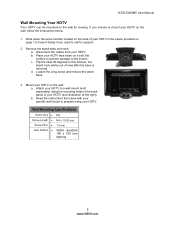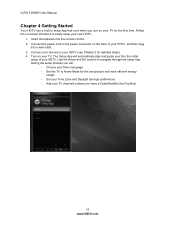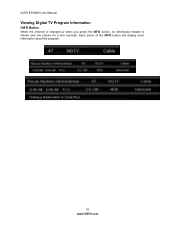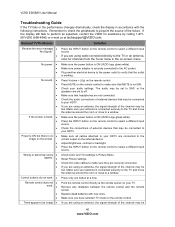Vizio E260MV Support Question
Find answers below for this question about Vizio E260MV.Need a Vizio E260MV manual? We have 2 online manuals for this item!
Question posted by bdavis42538 on September 6th, 2012
Direct Tv Remote Worked For Year & Half.
Now, the volume & power button does not work. have tried all codes, different remotes, same result. all other functions work. Also, the Vizio remote does nothing now.(used to function properly). All are using new batteries. DirectTv customer service was no help, even sent new remote, same problem.
Current Answers
Related Vizio E260MV Manual Pages
Similar Questions
Direct Tv Remote Does Not Work When Vizio Smart Tv Is On?
Need to use 2 controls..one for vizio tv and one for direct tv box that is connected to vizio. The d...
Need to use 2 controls..one for vizio tv and one for direct tv box that is connected to vizio. The d...
(Posted by stpierre7387 11 years ago)
No Remote
HOW CAN I CHANGE MY SETTINGS WITHOUT A REMOTE THE SCREEN IS BLACK AND I JUST HEAR SOUNDS
HOW CAN I CHANGE MY SETTINGS WITHOUT A REMOTE THE SCREEN IS BLACK AND I JUST HEAR SOUNDS
(Posted by princessree329 11 years ago)
Remote Not Working
i lost instruction manual. the remote that came with the tv does not do anything. changed batteries ...
i lost instruction manual. the remote that came with the tv does not do anything. changed batteries ...
(Posted by briod13 12 years ago)