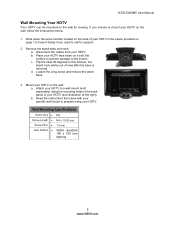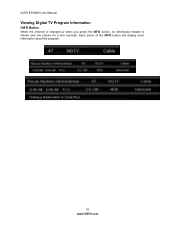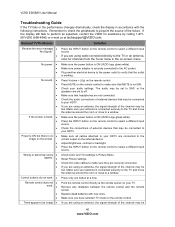Vizio E260MV Support Question
Find answers below for this question about Vizio E260MV.Need a Vizio E260MV manual? We have 2 online manuals for this item!
Question posted by briod13 on August 22nd, 2011
Remote Not Working
Current Answers
Answer #1: Posted by kcmjr on August 23rd, 2011 12:31 PM
Your user manual can be downloaded here: http://www.vizio.com/led-lcd-hdtvs/e260mv.html#support
Should you need a new remote they are here for $40 http://www.everytvremote.com/remote-control/vizio/vr10.aspx
Licenses & Certifications: Microsoft, Cisco, VMware, Novell, FCC RF & Amateur Radio licensed.
Answer #2: Posted by Anonymous-149332 on February 19th, 2015 11:59 PM
SOLVED THE PROBLEM: I ordered a new remote based on the tech recommendation. I intuitively did not believe that to be the problem so I also ordered a new IR Board. The new remote has not yet arrived, but the IR board fixed the problem. It was easy to install and now both remotes work. I am not technical, but it was very easy to replace. You need the IR Board, a Phillips head screw drive to remove the back of the TV, an allen wrench to remove the stand and good lighting.
You can order parts at VizParts - (888) 260-776 vizpartsdirect.com They will charge for the part and a $20 fee for core parts return. This fee is refundable if you return your old part to them.
Related Vizio E260MV Manual Pages
Similar Questions
I threw the box and all paperwork away I don't even have the reciept. target told me to contact you...
Now, the volume & power button does not work. have tried all codes, different remotes, same resu...
Can you lacoate the Manual E260MV for our Vizio tv