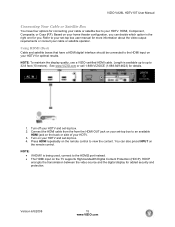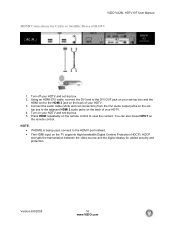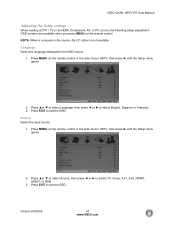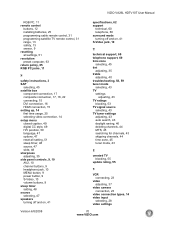Vizio VA26LHDTV10T Support Question
Find answers below for this question about Vizio VA26LHDTV10T - VA26L - 26" LCD TV.Need a Vizio VA26LHDTV10T manual? We have 2 online manuals for this item!
Question posted by tonato on May 9th, 2016
Does Tv Support Mhl On Hdmi Port
Current Answers
Answer #1: Posted by BusterDoogen on May 9th, 2016 3:45 PM
I hope this is helpful to you!
Please respond to my effort to provide you with the best possible solution by using the "Acceptable Solution" and/or the "Helpful" buttons when the answer has proven to be helpful. Please feel free to submit further info for your question, if a solution was not provided. I appreciate the opportunity to serve you!
Related Vizio VA26LHDTV10T Manual Pages
Similar Questions
Tv will not power on after having changed bad capacitors and fuse
how do I change it to HDMI
I am looking into getting a roku stick for my television and I read that it works through mhl instad...
Is there a way to hook up a sound bar to the VA26L tv?