Vizio VA26LHDTV10T Support Question
Find answers below for this question about Vizio VA26LHDTV10T - VA26L - 26" LCD TV.Need a Vizio VA26LHDTV10T manual? We have 2 online manuals for this item!
Question posted by rocknt on November 23rd, 2012
Is There A Way To Hook Up A Sound Bar To The Va26l Tv?
Is there a way to hook up a sound bar to the VA26L tv?
Current Answers
There are currently no answers that have been posted for this question.
Be the first to post an answer! Remember that you can earn up to 1,100 points for every answer you submit. The better the quality of your answer, the better chance it has to be accepted.
Be the first to post an answer! Remember that you can earn up to 1,100 points for every answer you submit. The better the quality of your answer, the better chance it has to be accepted.
Related Vizio VA26LHDTV10T Manual Pages
VA26LHDTV10T User Manual - Page 3
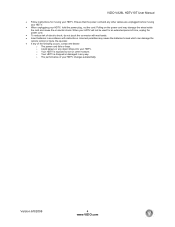
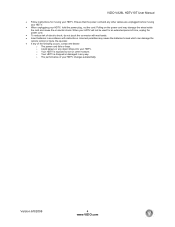
...The power cord fails or frays.
When your HDTV will not be used for moving your HDTV.
• When unplugging your HDTV. VIZIO VA26L HDTV10T User Manual
• Follow instructions for an extended period of time, unplug the power cord.
• To reduce risk of electric ...o Your HDTV is exposed to leak which can damage the
remote control or injure the operator. • If any way.
VA26LHDTV10T User Manual - Page 4


...surges and static charges.
Analog-only TVs should continue to work as before to receive low power, Class A or translator television stations and with an antenna because of...the grounding electrode. Version 6/5/2008
5 www.VIZIO.com VIZIO VA26L HDTV10T User Manual
Television Antenna Connection Protection
External Television Antenna Grounding
If an outside antenna/satellite dish or cable ...
VA26LHDTV10T User Manual - Page 5


...VA26L HDTV10T User Manual
Table of Contents
FCC Bulletin for New TV Owners...5
Opening the Package ...8
Package Contents...8
Understanding Basic Controls and Connections 9
Front Bezel...9 Right Side Panel Controls ...9 Left Side Panel Controls ...10 Rear Panel...Coaxial (RF) ...19 Using Your Antenna or Digital Cable for Standard TV or DTV 19 Using the Antenna or Cable through Your VCR 19 ...
VA26LHDTV10T User Manual - Page 6


VIZIO VA26L HDTV10T User Manual
Skip Channel...44 MTS ...45 Time Zone ...45 Daylight Saving ...46 Adjusting the Setup...Position ...50 Reset All Setting...51 Adjusting the Parental Control settings ...52 Channel Block ...52 TV Rating ...53 Movie Rating ...54 Check for New DTV Rating ...55 Blocked Unrated TV ...55 Access Code Edit...56 Understanding Viewing Modes...57 Normal Mode...57 Wide Mode ...57 ...
VA26LHDTV10T User Manual - Page 8


CHANNEL + / • Steps up or down through the TV channels. • Moves up and down through controls in the OSD menus.
MENU • Activates the On-Screen Display (OSD). • If a sub-menu is active, returns to the previous menu level. Right Side Panel Controls
VOLUME + / • Increases or decreases the speaker volume...
VA26LHDTV10T User Manual - Page 10
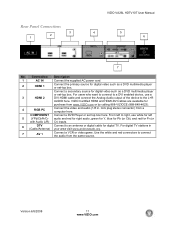
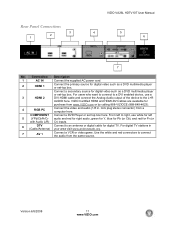
... output of the device to connect the audio from a computer here. Version 6/5/2008
11 www.VIZIO.com For digital TV stations in . Use the white and red connectors to the L+R
AUDIO here.
mini plug stereo connector) from the same... or set top box here. COMPONENT Connect a DVD Player or set -top box. Rear Panel Connections
3 2 1
VIZIO VA26L HDTV10T User Manual
4
5
6
7
No.
VA26LHDTV10T User Manual - Page 11


...Display (OSD) menu.
NUMBER PAD - INPUT - For example, to turn the sound on from Standby mode. LAST - Press to display program information. GUIDE - NOTE... EXIT - VOL (+ or -) - MENU - After pressing MENU, navigate through the TV channels. POWER - Press to step up or down through the OSD and adjust options,... VA26L HDTV10T User Manual
VIZIO Remote Control
REMOTE LED -
VA26LHDTV10T User Manual - Page 12


... to undue physical stress, such as a computer.
Press to select TV mode.
MTS - Select the MTS option (Stereo, SAP, or ...Control Range
• The effective range of the remote control is approximately 26 feet (8 meters) from the front of the receiver window and 13 feet... between HDMI 1 and HDMI 2 inputs. AV - VIZIO VA26L HDTV10T User Manual
WIDE -
Press to the remote control or...
VA26LHDTV10T User Manual - Page 13


...has six different ways to the most advanced for standard NTSC TV using one with ... Mounting your HDTV" for more information on a flat surface to avoid tipping. • For proper ...carried through the white and red jacks.
VIZIO VA26L HDTV10T User Manual
Setting Up Your HDTV
&#...
Rear & Side Panel Color Code White (Rear)
Black (Rear)
Description
HDMI (High-Definition ...
VA26LHDTV10T User Manual - Page 14
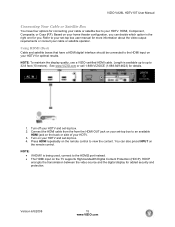
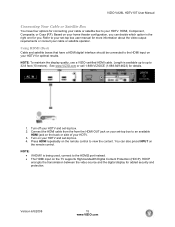
... source and the digital display for you. Version 6/5/2008
15 www.VIZIO.com VIZIO VA26L HDTV10T User Manual
Connecting Your Cable or Satellite Box
You have a HDMI digital interface ...To maintain the display quality, use a VIZIO certified HDMI cable. Press HDMI repeatedly on the TV supports High-bandwidth Digital Content Protection (HDCP).
Length is available up to up to an available...
VA26LHDTV10T User Manual - Page 15
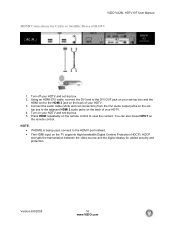
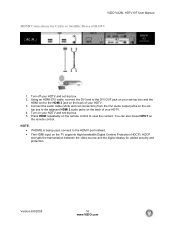
... off your HDTV. 4.
top box to the adjacent HDMI 2 audio jacks on your set -
VIZIO VA26L HDTV10T User Manual
HDMI Connections for added security and protection. Press HDMI repeatedly on the remote control to ... the set -top box and the
HDMI end to the DVI OUT jack on the TV supports High-bandwidth Digital Content Protection (HDCP). Using an HDMI-DVI cable, connect the DVI ...
VA26LHDTV10T User Manual - Page 17


... 2.
Press AV on the remote
control. You can also press INPUT on the remote control to the DTV/TV
CABLE/ANTENNA jack on your HDTV. 3. Turn off your HDTV and the set -top box. 5. Turn on... your HDTV and set -top box. 2. Using Composite Video (Good)
VIZIO VA26L HDTV10T User Manual
1. Turn on the back of your HDTV and set -top box. 4.
NOTE: If AV1 is...
VA26LHDTV10T User Manual - Page 18


...of your VCR. NOTE: If you have an off-air antenna or cable TV, connect it to the DTV/TV
CABLE/ANTENNA jack at the back of your HDTV and VCR. 2. Connect the... Not all areas. Turn on the remote control.
Press TV on your cable, satellite or TV station operator.
• Digital broadcasts are correctly grounded. VIZIO VA26L HDTV10T User Manual
Connecting Coaxial (RF)
Using Your Antenna ...
VA26LHDTV10T User Manual - Page 32
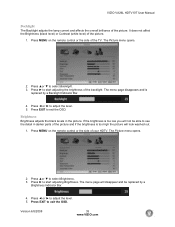
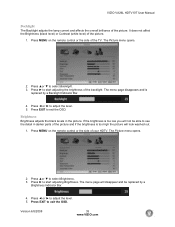
...or the side of the TV. Press MENU on the ... brightness of the picture and if the brightness is
replaced by a
Brightness Indicator Bar.
4. It does not affect the Brightness (black level) or Contrast (white level)...of the picture. Press ▲or ▼ to exit the OSD. VIZIO VA26L HDTV10T User Manual
Backlight
The Backlight adjusts the lamp current and affects the overall...
VA26LHDTV10T User Manual - Page 38


... ▼ to select Bass, then press ◄ or ►to start adjusting bass. 3. Press EXIT to adjust the level. 5. VIZIO VA26L HDTV10T User Manual
Adjusting the Audio Settings
When viewing a DTV / TV or an HDMI, Component, AV, or PC source, the following audio adjustment OSD screens are viewing is replaced by a Volume...
VA26LHDTV10T User Manual - Page 44


...on the remote control or the side of your HDTV, then press ► repeatedly until the TV menu opens.
2. Time Zone
Setting the correct Time Zone for your time zone. 3.
Press ... then press ◄ or ► to select Stereo, SAP, or Mono. 1. VIZIO VA26L HDTV10T User Manual
MTS
Multichannel television sound (MTS) allows you to choose Mono, Stereo, or SAP. 3. Press MENU on the remote...
VA26LHDTV10T User Manual - Page 56


... to as pan-and-scan or full-frame. Version 6/5/2008
57 www.VIZIO.com VIZIO VA26L HDTV10T User Manual
Understanding Viewing Modes
Your HDTV features the following viewing modes. You can switch...by pressing WIDE on the left and right of the image is preserved, so black bars are added to fit a traditional TV screen (4:3). If you are displayed with a 4:3 Aspect Ratio.
Wide Mode
When ...
VA26LHDTV10T User Manual - Page 58


...
Image quality issues
Picture is distorted picture
There is an unusual sound
Solution
• Press INPUT to verify that the
outlet is not muted. • Make sure that headphones are not connected. • Check your digital flat panel TV has video that is ON. TV to "wake" your computer.
• Check the connections on the...
VA26LHDTV10T User Manual - Page 59


...HDTV remembers the volume level from another input, then the volume will change. VIZIO VA26L HDTV10T User Manual
Problem
The picture has abnormal patterns
The display image does not cover the ....
Compare the video input source's specifications with your HDTV. If the sound level is up-converted (increased) to match your TV may result in the OSD are inherent to this type of VIZIO's ...
VA26LHDTV10T User Manual - Page 61


...or HDMI • Virtual Sound enhancement • Color Temperature ...Optimized Display Mode TV Signal Compatibility ...Panel Life to 1/2 Brightness (hours) Voltage Range Power Consumption Remote Control Cleaning Cloth Warranty Dimensions Weight Certifications
VA26L HDTV10T VA SERIES 26...VA26L HDTV10T User Manual
Specifications
Specifications
Model # VIZIO Series Size of Display (diagonal) Flat Panel...
Similar Questions
Hook Sound Bar To Vizio E65i-a2
how do I connect external speaker to Vizio TV
how do I connect external speaker to Vizio TV
(Posted by lajuntaelder63398 5 years ago)
I Have Changed The Fuse And All Bad Capacitors And The Tv Will Not Power On
Tv will not power on after having changed bad capacitors and fuse
Tv will not power on after having changed bad capacitors and fuse
(Posted by bakerkenneth57 6 years ago)
Will The Visio Sound Bar Work With This Tv.
Will this sound bet work.
Will this sound bet work.
(Posted by Welchdm 11 years ago)
Conecting Sound Bar To Tv
i have a model e320vp tv and i cant get a model vht215 soundbar to work on tv. what settings do i ch...
i have a model e320vp tv and i cant get a model vht215 soundbar to work on tv. what settings do i ch...
(Posted by jeffslopez 11 years ago)
Vizio Va26l Hdtv10t
does vizio va26lhdtv10t work with netflix streaming video?
does vizio va26lhdtv10t work with netflix streaming video?
(Posted by Anonymous-35185 12 years ago)

