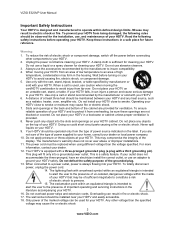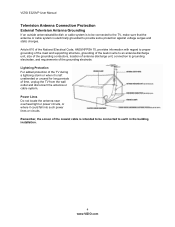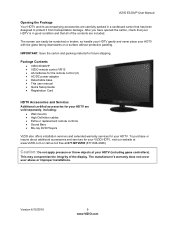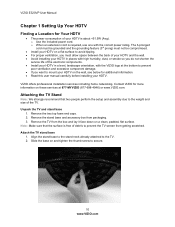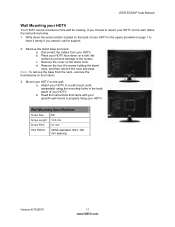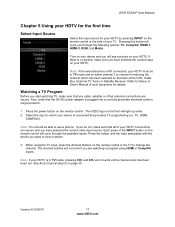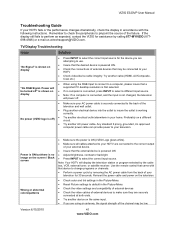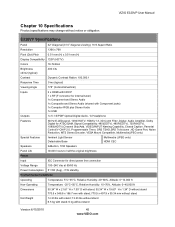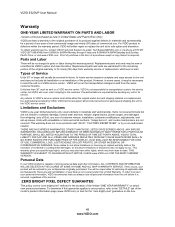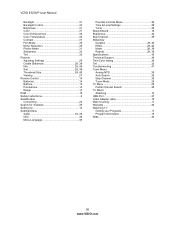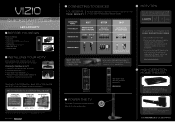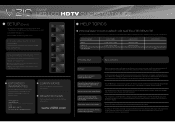Vizio E320VP Support and Manuals
Get Help and Manuals for this Vizio item

View All Support Options Below
Free Vizio E320VP manuals!
Problems with Vizio E320VP?
Ask a Question
Free Vizio E320VP manuals!
Problems with Vizio E320VP?
Ask a Question
Most Recent Vizio E320VP Questions
Roku Not Supported
i am getting a retrieving data message for my daughters roku then it says not supported. What do i d...
i am getting a retrieving data message for my daughters roku then it says not supported. What do i d...
(Posted by mattwindu 3 years ago)
E320vp Neck Assembly.
can you tell us the scew set size to connect neck to tv?
can you tell us the scew set size to connect neck to tv?
(Posted by Vtladc 7 years ago)
Visio E320vp Showa Logo Then Shuts Down Does Anyone Have The Eprom Flash Update
i need firmware fix for turn on the logo then shuts dowme320vp
i need firmware fix for turn on the logo then shuts dowme320vp
(Posted by gworm 8 years ago)
Where Is The Power Plug On The Vizio E320vp
(Posted by kjohIredu 9 years ago)
My Vizio Led E320vp Will Not Stay On
(Posted by twPiet 9 years ago)
Vizio E320VP Videos
Popular Vizio E320VP Manual Pages
Vizio E320VP Reviews
 Vizio has a rating of 1.00 based upon 1 review.
Get much more information including the actual reviews and ratings that combined to make up the overall score listed above. Our reviewers
have graded the Vizio E320VP based upon the following criteria:
Vizio has a rating of 1.00 based upon 1 review.
Get much more information including the actual reviews and ratings that combined to make up the overall score listed above. Our reviewers
have graded the Vizio E320VP based upon the following criteria:
- Durability [1 rating]
- Cost Effective [1 rating]
- Quality [1 rating]
- Operate as Advertised [1 rating]
- Customer Service [0 ratings]