Vizio D43n-E1 Support and Manuals
Get Help and Manuals for this Vizio item
This item is in your list!

View All Support Options Below
Free Vizio D43n-E1 manuals!
Problems with Vizio D43n-E1?
Ask a Question
Free Vizio D43n-E1 manuals!
Problems with Vizio D43n-E1?
Ask a Question
Most Recent Vizio D43n-E1 Questions
Help Me Correct The Time.
Time is off by 2 hrs and 14 min. I have looked everywhere in settings. Of course I have turned off a...
Time is off by 2 hrs and 14 min. I have looked everywhere in settings. Of course I have turned off a...
(Posted by boriack7997 6 years ago)
Popular Vizio D43n-E1 Manual Pages
User Manual English - Page 5
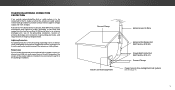
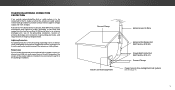
... to proper grounding of the mast and supporting structure, grounding of the lead-in the building installation. Lightning Protection
For added protection of the TV during a lightning storm or when it could fall into such power lines or circuits.
Ground Clamp
Antenna Lead In Wire
Electric Service Equipment
Antenna Discharge Unit (NEC Section 810...
User Manual English - Page 11
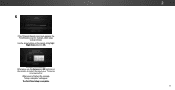
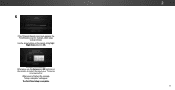
When you are finished, the message
"Setup is complete.
2
11 The First-Time Setup is complete."
Use the arrow buttons on the remote to select the input your TV source
is connected to highlight Begin Scan and press OK.
Note: Number of ports may differ by TV. Otherwise, use the Arrow and OK buttons on the...
User Manual English - Page 12
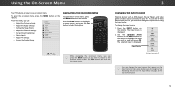
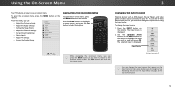
...: • Adjust the Picture settings • Adjust the Audio settings • Setting the Sleep Timers • Adjust the Channel settings • Set up Closed Captioning • Name Inputs • Adjust TV settings • Access the Guided Setup
VIZIO
TV SETTINGS Picture Audio Timers Channels CC Closed Captions Devices System Guided Setup
To open the on-screen menu, press the MENU button...
User Manual English - Page 14
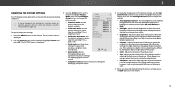
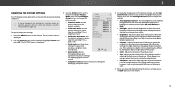
... brightness to values that does not otherwise exist.
5.
Tint
- To manually change the picture mode:
• Standard mode sets the picture settings to the default settings.
• Calibrated mode sets the picture settings to values ideal for watching TV in a dark room. When this
setting is
displayed. 2. When this
setting is too high, the picture may appear faded or washed...
User Manual English - Page 18


... 11 point white balance, turn off for testing, and display color bar, flat, and ramp test patterns. The Color Tuner menu is displayed. The Color Tuner menu is displayed. Gain 5%
11 Point White Balance
Red
Green
0
0
Blue 0
2. 3
Adjusting the Color Tuner Settings
The Color Tuner settings allow technicians to manually calibrate the TV.
The Color Tuner...
User Manual English - Page 20


... boost or attenuation of different
frequencies using the Equalizer Settings. See Deleting the Custom Audio Mode on the remote. Press the MENU button on page 21.
4. The AUDIO menu is displayed.
2. VIZIO
AUDIO
TV Speakers
Surround Sound
Volume Leveling
Balance
- Select PCM or Bitstream. When you are set to highlight Audio and press OK. Use the...
User Manual English - Page 23


.... If the channel scan is required for channels before it can use the TV's Channels menu to:
• Select a Channel Source • Find Channels • Perform a Partial Channel Scan • Manually Add Channels • Select channels to skip
VIZIO
CHANNELS Channels not searched Channel Source Find Channel Partial Channel Search Add Analog Channel...
User Manual English - Page 26
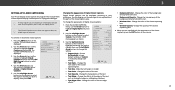
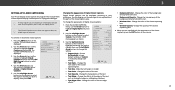
...
SETTING UP CLOSED CAPTIONING
Your TV... parts ...Settings Help
26
The CLOSED CAPTIONS menu is not being broadcast with closed captioning box.
4. VIZIO...
CLOSED CAPTIONS Closed Captions Analog Closed Captions Digital Closed Captions Digital Style
Off CC1 CS1
3.
Use the Left/Right Arrow buttons on the remote...TV will not display them .
Press the MENU button on -screen...the remote....remote...
User Manual English - Page 30
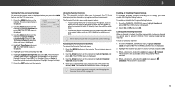
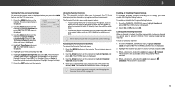
...TV directly from displaying certain channels or programs without a password.
The CHANNEL LOCKS menu is displayed.
2. The on -screen menu is displayed.
4. Use the Arrow buttons on the remote to highlight Time & Local Settings.... 3
Setting the Time and Local Settings
To ensure the correct time is displayed when you have not set a PIN, enter the default, 0000.
VIZIO
June 11...
User Manual English - Page 35
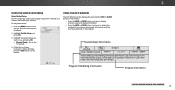
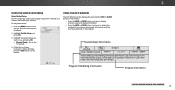
... on the remote. Network Settings Help
Program Title/Rating Information
Program Description
DIGITAL EPISODE GUIDE & INFO WINDOW 35 When finished, press the EXIT button on -screen instructions. Who
knows what he'll encounter on a journey in search of the program. 3
USING THE GUIDED SETUP MENU
Using Guided Setup
The TV's Setup App can be used to easily set up the TV channel or...
User Manual English - Page 38


... Friday: 7 am to 11 pm (CST) Saturday - Troubleshooting & Technical Support
Do You Have Questions? Find Answers At
SUPPORT.VIZIO.COM
Find help with:
• New Product Setup • Connecting Your Devices • Technical Problems • Product Updates • And More
Live Chat Support Available
You can also contact our award-winning support team at: Phone: (877) 698-4946 (TOLL...
User Manual English - Page 40
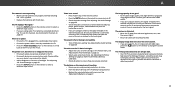
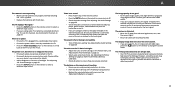
... Audio Settings on the remote to ensure mute is off Volume Leveling. The sound is flat or dialog is not audible.
• Turn off . • Check the audio settings. The colors on page 22. See Adjusting the Picture Settings on the TV don't look right. • Adjust the Color and Tint settings in the Picture menu. See Replacing the...
User Manual English - Page 47
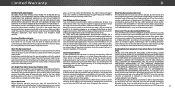
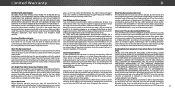
...you and VIZIO, but VIZIO will provide instructions for a warranty against VIZIO,
How Long This Warranty Lasts
SHIP-IN WARRANTY SERVICE. you always clear all personal information from shipping; (g) acts of God; (h) customer
THE TERMS OF THIS WARRANTY, DO NOT USE THE VIZIO PRODUCT AND, Your Obligations Before Service
misuse, modifications or adjustments; (i) installation, set-up, or repairs...
User Manual English - Page 49


... informally with VIZIO's user guides and manuals. Mexico S.
all personal are 32 inches or larger will maintenance; In order to protect your product, will cover return shipping to the model's product information page at serviciovizio@ home. To determine if this warranty applies only to
Your Obligations Before Service
obtain warranty service. Replacement parts and VIZIO's labor are...
User Manual English - Page 50


..., OR DEFECTIVE GOODS, NO MATTER WHETHER SUCH DEFECTS ARE DISCOVERABLE OR LATENT), VIZIO MAY, AT ITS SOLE AND EXCLUSIVE OPTION AND IN ITS DISCRETION, REPAIR OR REPLACE YOUR PRODUCT, OR REFUND ITS PURCHASE PRICE. How the Law Applies This warranty gives you specific legal rights, and you may modify this warranty, duly stamped by applicable...
Vizio D43n-E1 Reviews
Do you have an experience with the Vizio D43n-E1 that you would like to share?
Earn 750 points for your review!
We have not received any reviews for Vizio yet.
Earn 750 points for your review!
