Vizio D32hnx-E1 Support and Manuals
Get Help and Manuals for this Vizio item
This item is in your list!

View All Support Options Below
Free Vizio D32hnx-E1 manuals!
Problems with Vizio D32hnx-E1?
Ask a Question
Free Vizio D32hnx-E1 manuals!
Problems with Vizio D32hnx-E1?
Ask a Question
Popular Vizio D32hnx-E1 Manual Pages
User Manual English - Page 2
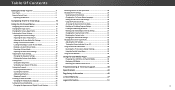
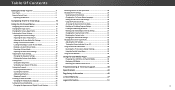
... USB Drive from the TV 36
Troubleshooting & Technical Support 38
Selecting a Channel Source 23 Scanning for Channels 23 Adding New Channels 23
Specifications 42 Regulatory Information 46
Skipping Channels 24 Listening to Alternate Audio 25
Changing the Analog Audio Language 25
Limited Warranty 47 Legal Information 51
Setting Up Closed Captioning 26
Changing the...
User Manual English - Page 3


...installation services for the installation, use, and maintenance of your TV. To purchase an extended warranty service plan, visit www.VIZIO.com. IMPORTANT SAFETY INSTRUCTIONS... replacement of the obsolete outlet.
• Protect the power cord from being damaged, the following safety instructions ...are no missing or damaged parts. Doing so could short circuit parts causing a fire or electric ...
User Manual English - Page 5
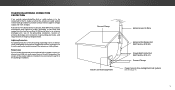
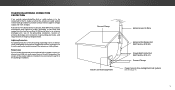
... proper grounding of the mast and supporting structure, grounding of the lead-in the building installation. Ground Clamp
Antenna Lead In Wire
Electric Service Equipment
Antenna Discharge Unit (NEC Section 810-20)
Grounding Conductors (NEC Section 810-21) Ground Clamps
Power Service Grounding Electrode System
(NEC ART 250, part H)
v Lightning Protection
For added protection of...
User Manual English - Page 14
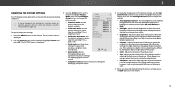
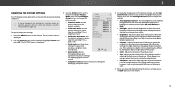
... changes to adjust the
WsideettingZo:om
Normal Panoramic
• Auto Brightness Control - If you have finished adjusting the picture settings, press the EXIT button on page 16). To manually change each of the picture settings, use the Up/
Down Arrow buttons on the remote to highlight that does not otherwise exist.
5. When this...
User Manual English - Page 18


... and use the Arrow buttons to save the setting.
4. 3
Adjusting the Color Tuner Settings
The Color Tuner settings allow technicians to manually calibrate the TV.
Calibration requires specialized training,..., Brightness, Offset, or Gain of the color you are finished adjusting the color tuner settings, press the EXIT button. The Color Tuner menu is displayed. Use the Arrow buttons ...
User Manual English - Page 23


3
SETTING UP CHANNELS
You can use the TV's Channels menu to:
• Select a Channel Source • Find Channels • Perform a Partial Channel Scan • Manually Add Channels • Select channels to skip
VIZIO
CHANNELS Channels not searched Channel Source Find Channel Partial Channel Search Add Analog Channel Skip Channel Analog Audio Digital Language
Cable...
User Manual English - Page 26
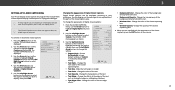
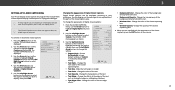
... explanation of the parts of the closed ...remote to WhidieghligZohotmtheNsoermtatil ngPaynooruamwicish to change the setting:
Text Edges Color Background Color Background ...behind the text.
• Window Color - VIZIO
CLOSED CAPTIONS Closed Captions Analog Closed Captions Digital Closed... the remote.
If the program you wish to manually change the appearance of the closed captioning box....
User Manual English - Page 33
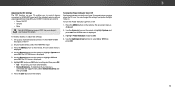
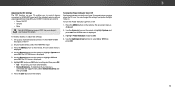
.../Off • Volume • Mute
Not all HDMI devices support CEC. To enable, disable, or adjust CEC settings:
1. To determain if your device's user manual for details. Use the Arrow buttons on the remote to highlight... Off, then press OK.
3
33 Using CEC, your VIZIO TV remote can change this setting if you must select Enable. • Device Discovery - Press the MENU button on...
User Manual English - Page 35
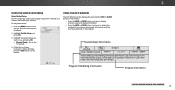
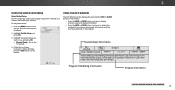
...GUIDED SETUP MENU
Using Guided Setup
The TV's Setup App can be used to easily set up the TV channel or to connect the TV with your network. In this
hour-long holiday special, Oliver goes on -screen instructions....channel.
4.
Press the MENU button on the remote. VIZIO
GUIDED SETUP Channel Setup
3. Follow the on a journey in search of the program. To use and press OK:
• ...
User Manual English - Page 38


... Product Setup • Connecting Your Devices • Technical Problems • Product Updates • And More
Live Chat Support Available
You can also contact our award-winning support team at: Phone: (877) 698-4946 (TOLL-FREE)
Hours Of Operation:
Monday - Sunday: 9 am to 6 pm (CST)
A
38 Friday: 7 am to 11 pm (CST) Saturday - Troubleshooting & Technical Support
Do You...
User Manual English - Page 40
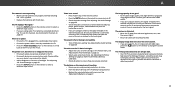
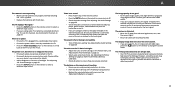
... input source. See Adjusting the Audio Settings on page 9. VIZIO recommends selecting Calibrated. • Check all cables are properly inserted matching the - See Replacing the Batteries on page 28. Ensure your...antenna around the room or close to change the screen
mode. Connect your device's user manual for the best signal. The display image does not cover the entire screen.
• ...
User Manual English - Page 47
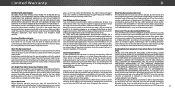
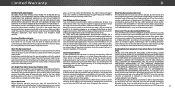
... page at which point VIZIO
additional help and troubleshooting. VIZIO waives its option) repair or replace it was purchased discretion....VIZIO will provide instructions for ninety (90) days from shipping; (g) acts of God; (h) customer
THE TERMS OF THIS WARRANTY, DO NOT USE THE VIZIO PRODUCT AND, Your Obligations Before Service
misuse, modifications or adjustments; (i) installation, set...
User Manual English - Page 49


....mx, you may be required to resolve the issue informally with VIZIO's user guides and manuals.
the servicer. SOME STATES AND PROVINCES DO
VIZIO Technical Support at serviciovizio@ home. Replacement parts and VIZIO's labor are the product. Types of warranty service. VIZIO is subject to Get Service
VIZIO WILL NOT BE RESPONSIBLE FOR LOSS OF USE, LOSS OF
Before obtaining warranty...
User Manual English - Page 50


... ITS SOLE AND EXCLUSIVE OPTION AND IN ITS DISCRETION, REPAIR OR REPLACE YOUR PRODUCT, OR REFUND ITS PURCHASE PRICE. VIZIO is not obligated to the maximum extent not prohibited by applicable law. de C.V. POLANCO V SECCIÓN DELEGACION MIGUEL HIDALGO, MEXICO D.F. 11560
Warranty Service Provider Warranty Support LATAM SA de C.V.
AS NOTED, SOME STATES AND PROVINCES...
User Manual English - Page 51


...service marks of this Quick Start Guide is subject to http://www.vizio.com. Information in this Quick Start Guide and the associated User Manual, go to change without notice. To review the most updated version of others and VIZIO... or service marks other than its own.
Replace the battery only with a voltage converter kit sold for appliances. All product specifications, functionality...
Vizio D32hnx-E1 Reviews
Do you have an experience with the Vizio D32hnx-E1 that you would like to share?
Earn 750 points for your review!
We have not received any reviews for Vizio yet.
Earn 750 points for your review!
