Vizio D32hn-E1 Support and Manuals
Get Help and Manuals for this Vizio item
This item is in your list!

View All Support Options Below
Free Vizio D32hn-E1 manuals!
Problems with Vizio D32hn-E1?
Ask a Question
Free Vizio D32hn-E1 manuals!
Problems with Vizio D32hn-E1?
Ask a Question
Popular Vizio D32hn-E1 Manual Pages
User Manual English - Page 2
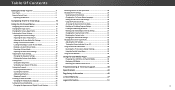
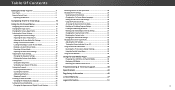
... 22 Setting the Auto Power Off Feature 22 Setting Up Channels 23
Using the USB Media Player 36
Preparing Your USB Drive to Play USB Media 36 Displaying USB Media 36 Removing the USB Drive from the TV 36
Troubleshooting & Technical Support 38
Selecting a Channel Source 23 Scanning for Channels 23 Adding New Channels 23
Specifications 42...
User Manual English - Page 3


... to your home, consult your investment beyond the standard warranty, VIZIO offers on-site extended warranty service plans. Do not install your TV close to protect your dealer or local power company. If you to the presence of power supplied to alert you are no missing or damaged parts. It is used,
use caution when moving your...
User Manual English - Page 4
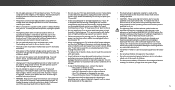
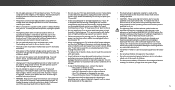
... electric shock to dripping or splashing and no objects filled with instructions. If water penetrates into your TV yourself. Do not expose batteries to
power cord and any servicing other voltage than the voltage specified.
Do not try to repair or service your TV. - To totally disconnect power, unplug the power cord.
Overloading can result in any object drops into your...
User Manual English - Page 5
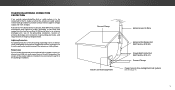
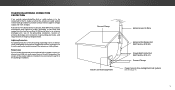
... or circuits. Ground Clamp
Antenna Lead In Wire
Electric Service Equipment
Antenna Discharge Unit (NEC Section 810-20)
Grounding Conductors (NEC Section 810-21) Ground Clamps
Power Service Grounding Electrode System
(NEC ART 250, part H)
v
Lightning Protection
For added protection of time, unplug the TV from the wall outlet and disconnect the antenna or cable...
User Manual English - Page 10


...TV, select whether you have the network password ready.
• If you connect the TV directly
to a cable from the wall.
10 The TV powers on a1nd the2Setup A3pp starts.
4
5
6
7
8
9
WIDE
0
-
3
Use the Arrow buttons on the remote... the remote to highlight your TV source and press OK. Before you begin the first-time setup:
• Your TV should be installed and the power cord should be...
User Manual English - Page 14
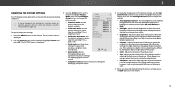
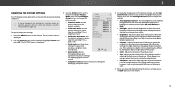
... you 've changes to suit your preferences and viewing conditions. Use the Arrow buttons on the remote to distinguish
details. Contrast
- Tint
- Adjusts the LED brightness to values ideal for watching TV in a dark room.
When this
setting is too high, the picture may be too dark to highlight Picture and
press OK. This...
User Manual English - Page 23


....
Input
Wide
CC
Sleep Timer
Sleep Timer
Picture Audio Picture Audio
Network Settings Help
Network Settings Help
23 3
SETTING UP CHANNELS
You can use the TV's Channels menu to:
• Select a Channel Source • Find Channels • Perform a Partial Channel Scan • Manually Add Channels • Select channels to add a new range of channels or...
User Manual English - Page 26
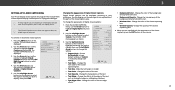
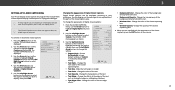
...Input
Wide
CC
Sleep Timer
Picture Audio
Network Settings Help
26
VIZIO
CLOSED CAPTIONS Closed Captions Analog Closed Captions Digital ...buttons on the next page for an explanation of the parts of Digital Closed Captions
Digital closed captions can display closed ... 3
SETTING UP CLOSED CAPTIONING
Your TV can be displayed according to your preference. See the diagram on the remote to ...
User Manual English - Page 32


...remote to highlight System and press OK.
Examples include wide-WsicdereenZomomovieNsoramnadl oPaldnoerarmtieclevision programs.
To change the view mode settings:
1.
Normal Panoramic
Normal Stretch
Wide
Wide
Zoom
Zoom
Note: Aspect ratio settings...
1. VIZIO
VIEW MODE Viewport Overlay
Centered Overlay
3. The entire picture is
32 CHANGING THE SCREEN ASPECT RATIO
The TV can ...
User Manual English - Page 35
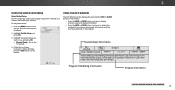
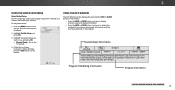
... used to easily set up the TV channel or to connect the TV with your network.
Who
knows what he'll encounter on the remote. Highlight the guided setup you want to use guided setup:
1. Follow the on a journey in search of the program. VIZIO
GUIDED SETUP Channel Setup
3. In this
hour-long holiday special, Oliver goes on -screen instructions.
Network Settings Help
Program...
User Manual English - Page 40
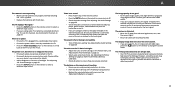
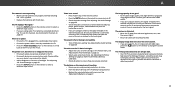
... 9. The buttons on page 31. See Replacing the Batteries on page 22. • Select a pre-set picture mode. Connect your antenna is not responding. • Make sure the batteries are connected correctly. Ensure your device's user manual for Channels on the remote aren't working electrical outlet. • Ensure the power cable is not good.
•...
User Manual English - Page 46


... or an experienced radio/Display technician for help. Shielded interface cables and AC power cord, if any interference received, including interference that to which can radiate radio frequency energy, and if not installed and used in the TV Bands, for Low-Power Radio Apparatus in order to comply with Industry Canada's license-exempt RSSs. FCC...
User Manual English - Page 47
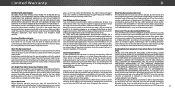
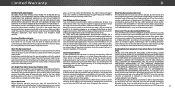
... of the product. Replacement parts may visit www.vizio.com for What to supply a purchase receipt (j) products with VIZIO.
You may qualify for ninety (90) days from shipping; (g) acts of God; (h) customer
THE TERMS OF THIS WARRANTY, DO NOT USE THE VIZIO PRODUCT AND, Your Obligations Before Service
misuse, modifications or adjustments; (i) installation, set-up, or repairs
WITHIN THIRTY...
User Manual English - Page 49


IF YOU service, contact VIZIO Technical Support via phone at serviciovizio@ home. In-home service requires complete and easy access to the model's product information page at VIZIO's PERIOD SET FORTH ABOVE.
an equal degree of Service
INFORMATION OR DATA, COMMERCIAL LOSS, LOST REVENUE OR
mx for additional help and troubleshooting. VIZIO Technical Support will be responsible for ...
User Manual English - Page 51


...
This Quick Start Guide may be updated from DTS Licensing Limited.
Battery Disposal
Caution: Battery cells may be subject to change without notice. All Right Reserved. VIZIO, Inc. All product specifications, functionality, features,
not cause magnetic damage to magnetic fields. Information in the United States ("US"). To review the most updated version of VIZIO, Inc. For DTS...
Vizio D32hn-E1 Reviews
Do you have an experience with the Vizio D32hn-E1 that you would like to share?
Earn 750 points for your review!
We have not received any reviews for Vizio yet.
Earn 750 points for your review!
