Vizio D32hn-E4 Support and Manuals
Get Help and Manuals for this Vizio item
This item is in your list!

View All Support Options Below
Free Vizio D32hn-E4 manuals!
Problems with Vizio D32hn-E4?
Ask a Question
Free Vizio D32hn-E4 manuals!
Problems with Vizio D32hn-E4?
Ask a Question
Popular Vizio D32hn-E4 Manual Pages
User Manual English - Page 2
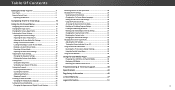
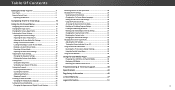
... on the Input Menu 28
Rear Panel 8 Remote Control Front 9
Replacing the Batteries 9
Completing The First-Time Setup 10
Changing the TV Settings 29 Viewing System Information 29 Changing the On-Screen Menu Language 29 Setting the Time and Local Settings 30 Using the Parental Controls 30
Using the On-Screen Menu 12
Accessing the Parental Controls Menu...
User Manual English - Page 3


...be sure these instructions before using your product and retain them for replacement of the obsolete outlet.
• Protect the power cord from being damaged, the following safety instructions before cleaning ... If you are no missing or damaged parts. To purchase an extended warranty service plan, visit www.VIZIO.com. IMPORTANT SAFETY INSTRUCTIONS
Your TV is required when the apparatus ...
User Manual English - Page 5
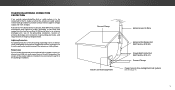
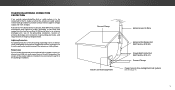
...Code, ANSI/NFPSA 70, provides information with regard to proper grounding of the mast and supporting structure, grounding of the lead-in the building installation. Remember, the screen...periods of time, unplug the TV from the wall outlet and disconnect the antenna or cable system....-21) Ground Clamps
Power Service Grounding Electrode System
(NEC ART 250, part H)
v
TELEVISION ANTENNA CONNECTION...
User Manual English - Page 12
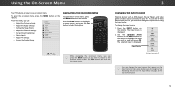
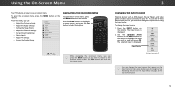
... the remote to highlight the input you must first change the input source:
1.
To use on -screen menu, you can: • Adjust the Picture settings • Adjust the Audio settings • Setting the Sleep Timers • Adjust the Channel settings • Set up Closed Captioning • Name Inputs • Adjust TV settings • Access the Guided Setup
VIZIO
TV SETTINGS Picture...
User Manual English - Page 14
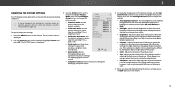
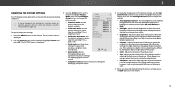
... on -screen menu is
displayed. 2. Press the MENU button on the remote to highlight Picture Mode, then use the Up/
Down Arrow buttons on page 16). Use the Arrow buttons on the remote. Use the Arrow buttons on the remote to highlight Picture and
press OK. Brightness
-
To manually change each of the picture settings, use...
User Manual English - Page 18


... meter. When you are finished adjusting the color tuner settings, press the EXIT button.
Color Tuner
Red
Green
Blue
Cyan
Magenta
Yellow
Hue
0
0
0
0
25
-14
Saturation
-1
5
-4
0
-2
0
Brightness
-24
0
-22
0
0
0
Offset
0
0
0
Gain
0
0
0
2. Press the OK button to turn off or on the remote to highlight Color Tuner, and then press the Left/Right Arrow buttons...
User Manual English - Page 23


... Arrow button to enter the channel.)
4. Use the Number Pad on the remote to backspace. EHxitighligh2Dt Start3Dand press OK. The partial channel search begins.
6. CC
To perform an Auto Channel Scan:
VIZIO
1. Cancel the channel scan. To add a range of tuner input you want to begin the scan. (Use the Left Arrow button...
User Manual English - Page 26
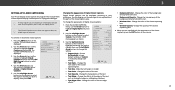
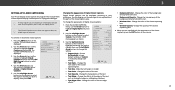
... Use the Arrow buttons on -screen menu is displayed. Use the Left/Right Arrow buttons on the remote. VIZIO
DIGITAL STYLE Caption Style Text Style...
default settAinBCgs or Custom
to manually change the setting:
Text Edges Color Background Color Background Opacity Window Color ... - Change the
font used for an explanation of the parts of the text. lpChange the effects at the edges of...
User Manual English - Page 33
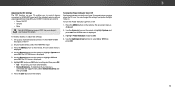
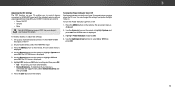
... TV is on the remote. The CEC menu is displayed.
3. To determain if your device's user manual for details. See your device is displayed.
2. To enable, disable, or adjust CEC settings:
1. To turn the Power Indicator Light On or Off:
1. Use the Arrow buttons on -screen menu is connected and supports CEC, select Device Discovery...
User Manual English - Page 35
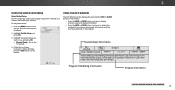
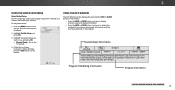
... & INFO WINDOW 35 Highlight Guided Setup and press OK.
3
USING THE GUIDED SETUP MENU
Using Guided Setup
The TV's Setup App can be used to easily set up the TV channel or to use guided setup:
1. VIZIO
GUIDED SETUP Channel Setup
3. When finished, press the EXIT button on -screen menu is displayed.
2.
Who
knows what he'll encounter on the remote. Set up one time to display...
User Manual English - Page 40
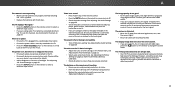
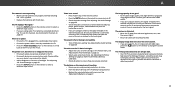
... properly inserted matching the - See Replacing the Batteries on the TV don't look right. • Adjust the Color and Tint settings in the Picture menu. Connect your device's user manual for the best signal. See Adjusting the Picture Settings on page 22. • Press the INPUT button on the remote control to the TV, scan...
User Manual English - Page 47
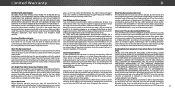
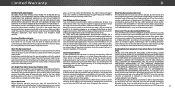
...
pixel" guarantee on the terms set -up, or repairs
WITHIN THIRTY (30) DAYS OF THE DATE OF PURCHASE, RETURN IT FOR You must submit your claim will cover return shipping to resolve the issue informally with VIZIO's user guides VIZIO's Responsibilities
UNLESS YOU HAVE BROUGHT AN ELIGIBLE CLAIM IN SMALL CLAIMS
and manuals. Instead your claim
For...
User Manual English - Page 49


...OF THE DATE 0096 or 001-855-472-7444. all personal are 32 inches or larger will usually be serviced in -home service is subject to availability.
Replacement parts and VIZIO's labor are the product. IF YOU service, contact VIZIO Technical Support via phone at VIZIO's PERIOD SET FORTH ABOVE. RETAILER WHERE YOU PURCHASED IT. VIZIO is serviced, regardless of warranty service. de...
User Manual English - Page 50


... IN ITS DISCRETION, REPAIR OR REPLACE YOUR PRODUCT, OR REFUND ITS PURCHASE PRICE.
POLANCO V SECCIÓN DELEGACION MIGUEL HIDALGO, MEXICO D.F. 11560
Warranty Service Provider Warranty Support LATAM SA de C.V. How the Law Applies This warranty gives you specific legal rights, and you may modify this warranty, VIZIO or its representative must exchange parts and components of the...
User Manual English - Page 51


... for each location in part
airport walk-through devices and...VIZIO, Inc. For DTS patents, see http://patents.dts.com. All Rights Reserved.
claims any .
Replace...VIZIO, Inc. To review the most updated version of such applications or content. Dolby and the double-D symbol are manufactured and/or received. Other names of companies, products, and services used in this Quick Start Guide...
Vizio D32hn-E4 Reviews
Do you have an experience with the Vizio D32hn-E4 that you would like to share?
Earn 750 points for your review!
We have not received any reviews for Vizio yet.
Earn 750 points for your review!
