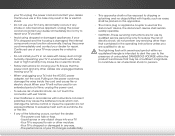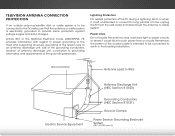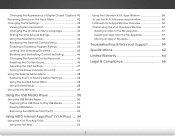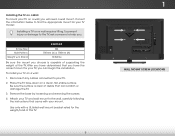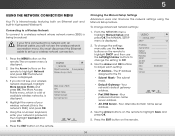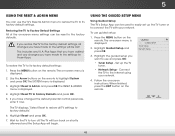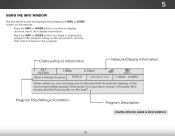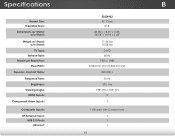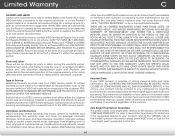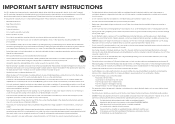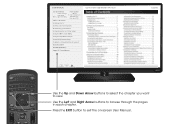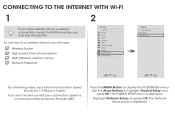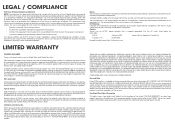Vizio E320fi-B2 Support and Manuals
Get Help and Manuals for this Vizio item

View All Support Options Below
Free Vizio E320fi-B2 manuals!
Problems with Vizio E320fi-B2?
Ask a Question
Free Vizio E320fi-B2 manuals!
Problems with Vizio E320fi-B2?
Ask a Question
Most Recent Vizio E320fi-B2 Questions
How Do I Change The Channel With Out The Controller
(Posted by Anonymous-156781 8 years ago)
How To Enlarge Font
(Posted by bikerchick91104 8 years ago)
Program Or Select 1080p On My Vizio Model E320fi-b2
How do I program or select 1080p on my Vizio E320fi-B2? It is showing 480i
How do I program or select 1080p on my Vizio E320fi-B2? It is showing 480i
(Posted by verainab 9 years ago)
Vizio E320fi-B2 Videos
Popular Vizio E320fi-B2 Manual Pages
Vizio E320fi-B2 Reviews
We have not received any reviews for Vizio yet.