Vizio E400-B2 Support and Manuals
Get Help and Manuals for this Vizio item
This item is in your list!

View All Support Options Below
Free Vizio E400-B2 manuals!
Problems with Vizio E400-B2?
Ask a Question
Free Vizio E400-B2 manuals!
Problems with Vizio E400-B2?
Ask a Question
Popular Vizio E400-B2 Manual Pages
Download - Page 5
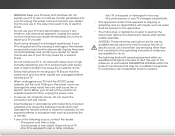
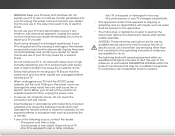
... the remote control or injure the operator. If water penetrates into your TV, hold the AC/DC power adapter, not the cord. Continued use in this case may cause fire or electric shock.
• Do not install your TV in accordance with arrowhead symbol within an equilateral triangle is exposed to repair your TV will not be used as...
Download - Page 6


...Code, ANSI/NFPSA 70, provides information with regard to proper grounding of the mast and supporting structure, grounding of the grounding electrode. Ground Clamp
Antenna Lead In Wire
Electric Service Equipment
Antenna Discharge Unit (NEC Section 810-20)
Grounding Conductors (NEC Section 810-21)
Ground Clamps
Power Service Grounding Electrode System
(NEC ART 250, part... TV from...installation.
Download - Page 7


... Channels 29 Changing the Audio Language 30 Setting Up Closed Captioning 31 Changing the Appearance of Contents
Installing the TV 3
Inspecting the Package Contents 3 Installing the TV 4
Installing the TV Stand 4 Installing the TV on a Wall 6
Controls and Connections 7
Rear Panel 7 Side Panel 8 Front Panel 9 Remote Control 10
Replacing the Batteries 11
Connecting Your Devices 12...
Download - Page 8


Restoring the TV to Factory Default Settings 40 Using the Guided Setup Menu 40 Using Guided Setup 40 Using the Info Window 41
Using the USB Media Player 42
Using the USB Media Player 42 Preparing Your USB Drive to Play USB Media 42 Playing USB Media 42 Removing the USB Drive from the TV 42
Troubleshooting & Technical Support 44 Specifications 47 Limited Warranty 49...
Download - Page 9


VIZIO LED HDTV with Stand
Remote Control with Batteries
Quick Start Guide
Power Cord
7 x M4 14mm Phillips Screws (For E400-B2)
3
7 x M4 10mm Phillips Screws (For E480-B2)
PACKAGE CONTENTS
Use the images below to inspect the package contents. Installing the TV
1
INSPECTING THE PACKAGE CONTENTS
Before installing your new TV, take a moment to ensure nothing is missing or damaged.
Download - Page 11


... screws into place as shown.
4. 1
To install the base:
For E400-B2
1. Using a Phillips screwdriver, insert three (3) M4 x 14mm screws into the holes on a stable, level surface at least four (4) inches from the floor.
5
For E480-B2
1. When you are finished, place the TV on the bottom of the TV and tighten them to secure the neck...
Download - Page 12


... TV on a wall:
1. E480-B2
Consult the information below to the wall, carefully following the instructions that you . After you have the correct mount for your TV and wall mount to find the appropriate mount for your TV, you will need a wall mount. To install your TV.
2. Attach your TV model:
Installing a TV on a wall, you can scratch or damage the TV.
3. E400-B2...
Download - Page 27
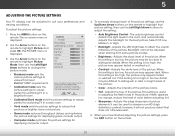
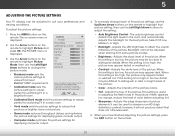
... will not produce detail that picture setting, then use the Left/Right Arrow buttons to adjust the setting:
• Auto Brightness Control - 5
ADJUSTING THE PICTURE SETTINGS
Your TV display can be used to distinguishABdCetails. Press the MENU button on the remote to values that meet ENERGY STAR® requirements.
• Calibrated mode sets the picture settings to affect the overall...
Download - Page 37


...remote to highlight the type of closed captions you wish to see :
• Analog Closed Captions for analog (NTSC) TV channels.
• Digital Closed Captions for an explanation of the parts...Color - VIZIO
DIGITAL ...Use the Left/Right Arrow buttons on the remote to change , then use the Left/Right Arrow buttons on the remote. Choose As Broadcast to keep default settings or Custom to manually...
Download - Page 44


... you must select On. • System Audio Control - The CEC menu is connected and supports CEC.
5. Press the MENU button on the remote to highlight System and press OK. Use the Arrow buttons on the remote. Use this setting if you can control your device's audio using the TV's remote control. • Device Discovery - The on .
Press the EXIT button on the...
Download - Page 46


... MENU button on -screen instructions. The RESET & ADMIN menu is displayed.
2. If you restore the TV to the factory default settings, all TV settings to easily set up the TV tuner.
4. Highlight Reset and press OK.
7. To use and press OK:
• Tuner Setup - Highlight Guided Setup and press OK. VIZIO
GUIDED SETUP Tuner Setup
3. Follow the on the remote. Use the Arrow buttons on...
Download - Page 53


Specifications
Screen Size: Viewable Area: Dimensions w/ Stand:
w/o Stand:
Weight w/ Stand: w/o Stand: TV Type:
Refresh Rate: Maximum Resolution:
Pixel Pitch: Dynamic Contrast Ratio:
Response Time: Brightness:
Viewing Angle: HDMI Inputs:
Component Video Inputs:
Composite Inputs:
RF Antenna Input: USB 2.0 Ports:
Audio Outputs:
E400-B2 40" Class
40"
36.13" x 22.87" x 7.48" 36.13" x 21.19...
Download - Page 55


... data is not covered under this Limited Warranty. Replacement parts and Products are not covered.
Zero Bright Pixel Defect Guarantee This policy covers "zero bright pixel" defects for the duration of customer misuse, modifications or adjustments, as well as installation and set-up issues or any repairs attempted by anyone
other information, ALL CONTENTS AND...
Download - Page 2


.... These servicing instructions are for use this apparatus during a lightning storm or when it from the type of the following safety instructions before connecting other than that produce heat.
• Do not defeat the safety purpose of the marked voltage can damage the remote control or injure the operator. Doing so could short circuit parts causing a fire...
Download - Page 15


... harmful interference to radio communications. Product returns to VIZIO's service centers must utilize either repair or replace the Product at 877 MY VIZIO (877.698.4946) from that interference will provide instructions for a period of one or more of customer misuse, modifications or adjustments, as well as installation and set-up issues or any , must be no guarantee...
Vizio E400-B2 Reviews
Do you have an experience with the Vizio E400-B2 that you would like to share?
Earn 750 points for your review!
We have not received any reviews for Vizio yet.
Earn 750 points for your review!
