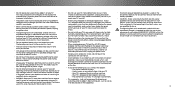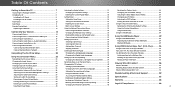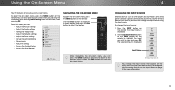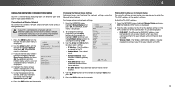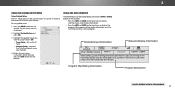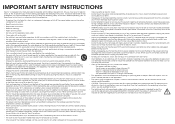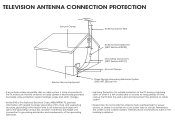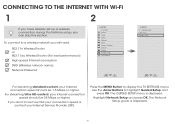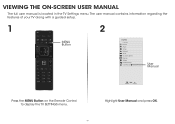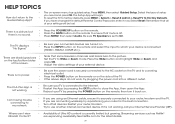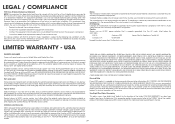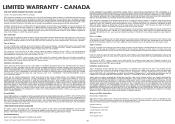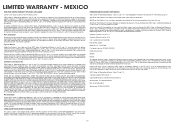Vizio P652ui-B2 Support and Manuals
Get Help and Manuals for this Vizio item

View All Support Options Below
Free Vizio P652ui-B2 manuals!
Problems with Vizio P652ui-B2?
Ask a Question
Free Vizio P652ui-B2 manuals!
Problems with Vizio P652ui-B2?
Ask a Question
Most Recent Vizio P652ui-B2 Questions
How To Update Fireware Of P652ui-p2
How to update fireware of p652ui-p2
How to update fireware of p652ui-p2
(Posted by cloudli1112 7 years ago)
Vizio P652ui-B2 Videos

Cyber Monday Deals P652UI-B2 VIZIO P-Series 65" Class (64-1/2" Diag.) 2160p 4K Black
Duration: :48
Total Views: 45
Duration: :48
Total Views: 45

Black Friday Deals P652UI-B2 VIZIO P-Series 65" Class (64-1/2" Diag.) 2160p 4K Black
Duration: :42
Total Views: 112
Duration: :42
Total Views: 112
Popular Vizio P652ui-B2 Manual Pages
Vizio P652ui-B2 Reviews
We have not received any reviews for Vizio yet.