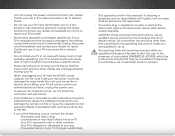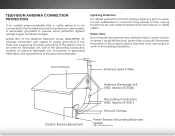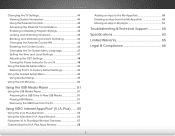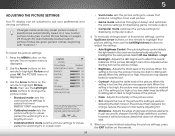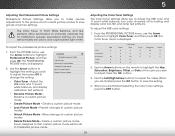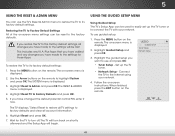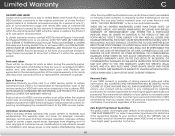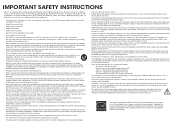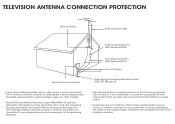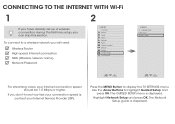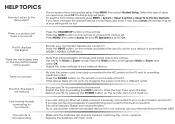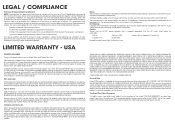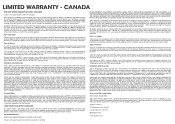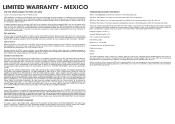Vizio M552i-B2 Support and Manuals
Get Help and Manuals for this Vizio item

View All Support Options Below
Free Vizio M552i-B2 manuals!
Problems with Vizio M552i-B2?
Ask a Question
Free Vizio M552i-B2 manuals!
Problems with Vizio M552i-B2?
Ask a Question
Most Recent Vizio M552i-B2 Questions
Vizio M552i-B2 Videos
Popular Vizio M552i-B2 Manual Pages
Vizio M552i-B2 Reviews
We have not received any reviews for Vizio yet.