Vizio D32hn-D0 Support and Manuals
Get Help and Manuals for this Vizio item
This item is in your list!

View All Support Options Below
Free Vizio D32hn-D0 manuals!
Problems with Vizio D32hn-D0?
Ask a Question
Free Vizio D32hn-D0 manuals!
Problems with Vizio D32hn-D0?
Ask a Question
Popular Vizio D32hn-D0 Manual Pages
User Manual English - Page 2
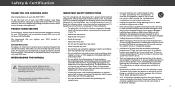
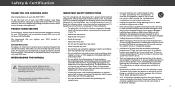
... for the installation, use caution when moving your TV from tip-over.
• Unplug this apparatus near any object into the slots and openings on your new VIZIO HDTV. Keep these instructions.
• Heed all warnings.
• Follow all servicing to operate within defined design limits. Install in the housing. Doing so could short circuit parts causing a fire...
User Manual English - Page 4


...) Ground Clamps
Power Service Grounding Electrode System
(NEC ART 250, part H)
iv Lightning Protection
For added protection of the TV during a lightning storm or when it could fall into such power lines or circuits. Article 810 of the National Electrical Code, ANSI/NFPSA 70, provides information with regard to proper grounding of the mast and supporting structure...
User Manual English - Page 6


... 3 Installing the TV 4
Installing the TV Stand 4
Setting the Auto Power Off Feature 31 Setting Up Channels 32
Selecting a Channel Source 32
Troubleshooting & Technical Support 47 Specifications 51
Installing the TV on a Wall 5 Front Panel 6 Rear Panel 7
Scanning for Channels 32 Adding New Channels 32 Skipping Channels 33
Specifications 52 Regulatory Information 53
Remote...
User Manual English - Page 7


...Remote Control with Batteries (for D39hn-D0)
TV Stands (Left and Right)
2 x Quick Start Guides (1 English, 1 French-Spanish)
4 x M4 Phillips Screws
PACKAGE CONTENTS
1
7
Getting to Know Your TV
INSPECTING THE PACKAGE CONTENTS
Before installing your new TV, take a moment to ensure nothing is missing or damaged. Use the images below to inspect the package contents. VIZIO LED HDTV
Power Cord...
User Manual English - Page 8


..., rug, or blanket. Your TV can be subject to support the weight of the TV (the stands are finished, place the TV on the model. 8
Insert the left and right stands into the back of
the TV and tighten them using a VESA-standard wall mount (not included)
Installing the TV Stand Your TV includes a stand designed to change. Secure each stand to the screen, place the...
User Manual English - Page 9


... any cables connected to the wall, carefully following the instructions that came with right-angle connectors. Installing the TV on a Wall To mount your TV on a wall:
1.
Place the TV face-down on a clean, flat, stable surface. Remove the stands by loosening and removing the screws.
4. Attach your TV and wall mount to your TV, you . D32hn-D0
D39hn-D0
Screw Size:
M4
M4
Hole...
User Manual English - Page 44


... WINDOW 44 4
USING THE GUIDED SETUP MENU
Using Guided Setup
The TV's Setup App can be used to easily set up one time to display channel, input, and display information.
• Press the INFO or GUIDE button two times to connect the TV with your network. The on a journey in search of the program. VIZIO
GUIDED SETUP Channel Setup
3. Wide
Zoom
Normal Panoramic
Exit...
User Manual English - Page 54


... are warranted for ninety (90) days from shipping; (g) acts of warranty service. Replacement parts and VIZIO's labor are 32 inches or larger will provide instructions for restoring all additional administrative fees and expenses. The VIZIO Technical Support What This Warranty Does Not Cover
BY USING YOUR VIZIO PRODUCT YOU AGREE TO BE BOUND BY ALL hours are unable to...
User Manual English - Page 56


... and troubleshooting. provide other service options when in its option) repair or replace it is serviced, regardless of user data and downloaded applications is covered by law, this warranty applies only to its obligations under this warranty, VIZIO ABOVE. forth below for restoring RECERTIFIED", or by a VIZIO authorized service center; (j) products with VIZIO's user guides and manuals...
Quickstart Guide English - Page 2


... your outlet, consult an electrician for your TV. Overloading can damage the remote control or injure the operator. To reduce the risk of the cabinet are provided for replacement of the display. To totally disconnect power, unplug the power cord.
• The lightning flash with the manufacturer's instructions.
• Do not install near water.
• Clean only with...
Quickstart Guide English - Page 3


...
Power Service Grounding Electrode System (NEC ART 250, part H)
• If an outside antenna/satellite dish or cable system is to be connected to the TV, make sure that the antenna or cable system is electrically grounded to provide some protection against voltage surges and static charges.
• Article 810 of the National Electrical Code...
Quickstart Guide English - Page 14


... add black bars to your settings will be lost.
Select a type of
press OK. There are powered on. • Press the INPUT button on the remote until the picture fills the screen, and
top/bottom/sides of setup and press OK. Select Reset. The Guided Setup app appears.
• To reset the TV to factory defaults, press MENU...
Quickstart Guide English - Page 17
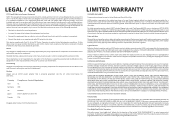
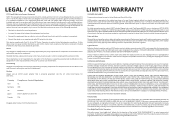
... LISTED OR DESCRIBED ABOVE. You will be used in accordance with the instructions, may be new or recertified at 877 MY VIZIO (877.698.4946) from that interference will not occur in a residential installation.
Shielded interface cables and AC power cord, if any repairs attempted by turning the equipment off and on a circuit different from 7:00AM...
Quickstart Guide English - Page 18


... box and shipping material or a replacement box and material provided by a non-authorized reseller. In-Home Service is later. Parts and Labor
There will provide instructions for ninety (90) days from the same customer location. VIZIO technical support will be restored to the unit and does not include de-installation or re-installation of Industry, CA 91748 (888...
Quickstart Guide English - Page 19


... the model's product information page www.vizio.com/es-mx or look for a period of the servicer. R.L. INFORMATION EXCLUSIVELY FOR MEXICO
VIZIO Sales & Marketing México S. Under the terms of purchase in Mexico Only.
C.V. R.L. de. Parts and Labor
There will either the original carton box and shipping material or packaging that you configured as installation and set...
Vizio D32hn-D0 Reviews
Do you have an experience with the Vizio D32hn-D0 that you would like to share?
Earn 750 points for your review!
We have not received any reviews for Vizio yet.
Earn 750 points for your review!
