Vizio D39h-D0 Support and Manuals
Get Help and Manuals for this Vizio item
This item is in your list!

View All Support Options Below
Free Vizio D39h-D0 manuals!
Problems with Vizio D39h-D0?
Ask a Question
Free Vizio D39h-D0 manuals!
Problems with Vizio D39h-D0?
Ask a Question
Popular Vizio D39h-D0 Manual Pages
Quickstart Guide English - Page 2
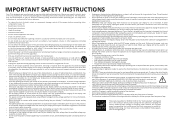
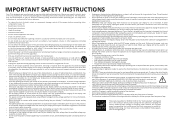
...; -WARNING: Exposure to loud sounds can
damage the remote control or injure the operator. Do not place any ventilation openings. If you to repair or service your display yourself. The manufacturer's warranty does not cover user abuse or improper installations.
• The power cord must be replaced when using dropped or damaged appliances. Overloading can...
Quickstart Guide English - Page 3
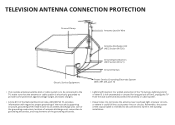
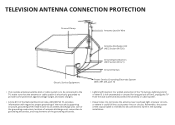
... the building installation. Remember, the screen of the coaxial cable is left unattended or unused for long periods of time, unplug the TV from the wall outlet and ...Code, ANSI/NFPSA 70, provides information with regard to proper grounding of the mast and supporting structure, grounding of the lead-in wire to an antenna discharge unit, size of the grounding conductors, location of the TV...
Quickstart Guide English - Page 4


Customized Support
Get assistance quickly with important product updates and notifications. REGISTER YOUR VIZIO PRODUCT NOW
Safety and Satisfaction
Stay up-to register your information on hand. Take a moment to -date with your product at
VIZIO.COM/PRODUCT-REGISTRATION
Why register?
News and Offers
Take advantage of the latest news and special offers from VIZIO.
Quickstart Guide English - Page 7
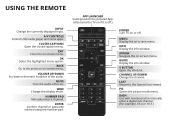
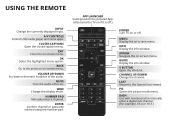
....
WIDE Change the display mode.
APP LAUNCHER Quickly launch the pictured App. (Also turns the TV on if it is off.)
POWER Turn TV on -screen menu.
ARROW Navigate the on or off or on -screen menu. GUIDE Display the info window. PIC Opens the picture mode menu.
INFO Display the info window. V BUTTON Open the VIA dock. ENTER Confirm...
Quickstart Guide English - Page 13
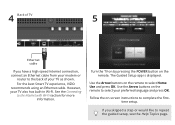
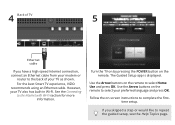
... shown. For the best Smart TV experience, VIZIO recommends using an Ethernet cable. The Guided Setup app is displayed. Follow the on the remote. If you have a high-speed Internet connection, connect an Ethernet cable from your TV also has built-in Wi-Fi. Turn the TV on by pressing the POWER button on -screen instructions to the Internet with Wi...
Quickstart Guide English - Page 14
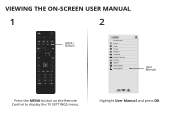
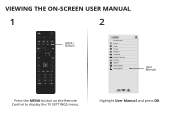
VIEWING THE ON-SCREEN USER MANUAL
1
2
MENU Button
TV SETTINGS Picture Audio Timers Network Channels CC Closed Captions Devices System Guided Setup User Manual
User Manual
Press the MENU button on the Remote Control to display the TV SETTINGS menu. Highlight User Manual and press OK.
Quickstart Guide English - Page 15


... the Table of Contents
Installing the TV
Controls and Connections
Connecting your Devices
Completing the First-Time Setup
Using the On-Screen Menu
Using the USB Media Player
Using VIZIO Internet Apps
Specifications Limited Warranty Legal & Compliance
LED HDTV WITH VIZIO INTERNET APPS PLUS®
E50-C1 and E55-C1
Use the Up and Down Arrow buttons to select the...
Quickstart Guide English - Page 16
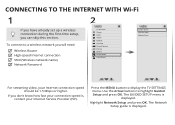
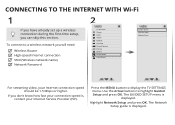
... network you will need:
Wireless Router High-speed Internet connection SSID (Wireless network name) Network Password
TV SETTINGS Picture Audio Timers Network Channels CC Closed Captions Devices System Guided Setup User Manual
GUIDED SETUP Channel Setup Network Setup
For streaming video, your Internet Service Provider (ISP). CONNECTING TO THE INTERNET WITH Wi-Fi
1
2
If you have already...
Quickstart Guide English - Page 17
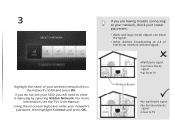
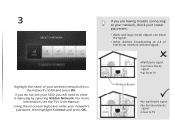
... network's SSID) and press OK.
O
• Wall blocks signal • Furniture blocks
signal • Far from TV
Wireless Router
P
• No wall blocks signal • No furniture blocks
signal • Close to enter it manually by selecting Hidden Network. For more
information, see your SSID, you are having trouble connecting to your network, check your...
Quickstart Guide English - Page 18


...-all on the dock. (The highlighted App is required to receive product updates and to your TV.
V.I .A. Press the Left/Right Arrow buttons to scroll through the Apps on demand. Plus App Dock. Plus App Dock
Press the OK button to display the V.I .A. V.I .A.
Plus Apps window. GETTING STARTED WITH VIZIO INTERNET APPS PLUS®
VIZIO Internet Apps Plus® (V.I .A. A high-speed...
Quickstart Guide English - Page 19
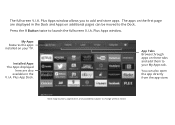
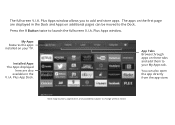
... availability subject to add and store apps.
App Tabs Browse through apps on these tabs and add them to your TV. Press the V Button twice to the Dock.
Plus Apps window. Plus App Dock.
Installed Apps The Apps displayed
here are displayed in the V.I.A.
You can be moved to launch the fullscreen V.I .A. My Apps Features the apps installed on additional pages can also...
Quickstart Guide English - Page 20
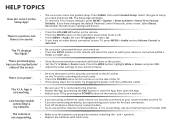
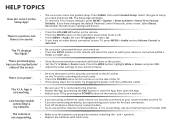
... off . • Press MENU > Audio. and + symbols. • Replace the batteries with fresh ones. The Setup App will be lost.
I .A. To reset the TV to factory defaults, press MENU > System > Reset & Admin > Reset TV to Wide or Zoom mode.
The V.I am having trouble connecting to your settings will begin.
The remote is securely connected to my network.
• If...
Quickstart Guide English - Page 24
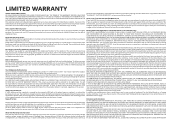
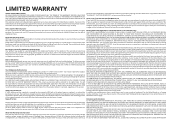
... for packing and shipping the product to the VIZIO service center. Class Action Waiver (U.S. Residents Only)" carefully. For commercial use , VIZIO warrants the product on the terms set forth below , unless an exception applies.
How to a VIZIO service center, you must ship the product in its option) repair or replace it, or refund the purchase price to protect...
Quickstart Guide English - Page 26
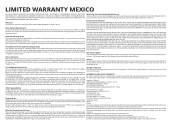
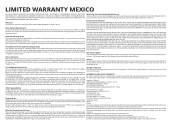
..., AT ITS SOLE AND EXCLUSIVE OPTION AND IN ITS DISCRETION, REPAIR OR REPLACE YOUR PRODUCT, OR REFUND ITS PURCHASE PRICE. VIZIO Technical Support will be serviced in accordance with VIZIO. In order to the greatest extent permitted by law. There will provide instructions for parts or labor during the warranty period.
Except where restricted by a non-authorized reseller...
Quickstart Guide English - Page 27
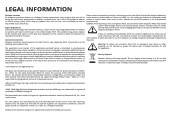
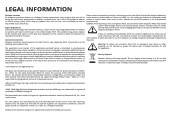
... for typographical, technical, or descriptive errors. Mention of this product is available to view at http://www.vizio.com/privacy. Security devices with ordinary household waste.
Battery Disposal
Caution: Battery cells may be updated from DTS Licensing Limited. This Quick Start Guide may not be trademarks, trade names or service marks of companies, products, and...
Vizio D39h-D0 Reviews
Do you have an experience with the Vizio D39h-D0 that you would like to share?
Earn 750 points for your review!
We have not received any reviews for Vizio yet.
Earn 750 points for your review!
