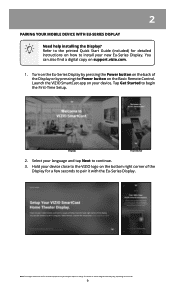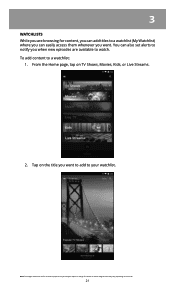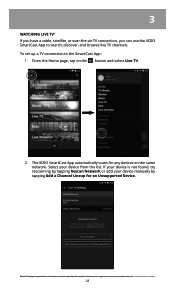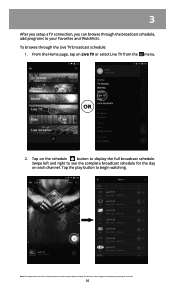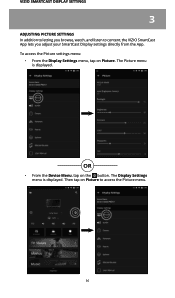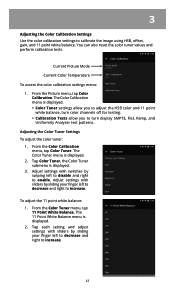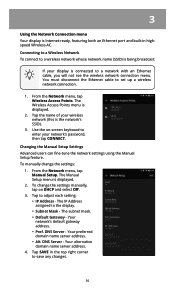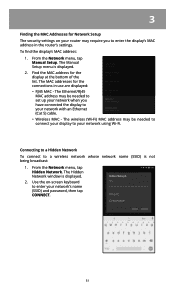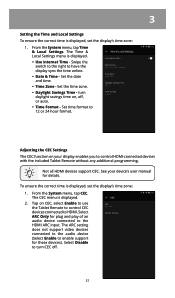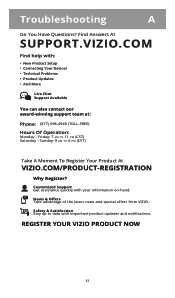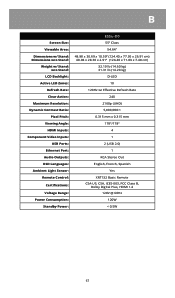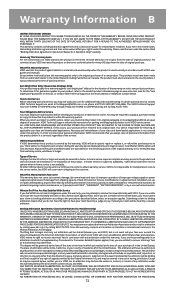Vizio E55u-D0 Support and Manuals
Get Help and Manuals for this Vizio item

View All Support Options Below
Free Vizio E55u-D0 manuals!
Problems with Vizio E55u-D0?
Ask a Question
Free Vizio E55u-D0 manuals!
Problems with Vizio E55u-D0?
Ask a Question
Vizio E55u-D0 Videos

All-New 2016 VIZIO E55u-D0 SmartCast™ E-Series 55” Class Ultra HD // Specs Review #VIZIO
Duration: 2:07
Total Views: 5,692
Duration: 2:07
Total Views: 5,692

Remote Control for Vizio-TV-Remote All Vizio Smart TVs Models D24F-F1 D32FF1 D43F-F1 E55U-D0 Review
Duration: 1:30
Total Views: 13
Duration: 1:30
Total Views: 13
Popular Vizio E55u-D0 Manual Pages
Vizio E55u-D0 Reviews
We have not received any reviews for Vizio yet.