Vizio D39h-C0 Support and Manuals
Get Help and Manuals for this Vizio item
This item is in your list!

View All Support Options Below
Free Vizio D39h-C0 manuals!
Problems with Vizio D39h-C0?
Ask a Question
Free Vizio D39h-C0 manuals!
Problems with Vizio D39h-C0?
Ask a Question
Most Recent Vizio D39h-C0 Questions
Hooking Phones Up To Play Media
how can i play media from my phone onto tv
how can i play media from my phone onto tv
(Posted by ashb0819 7 years ago)
The Volume Is Maxed Out At A Low Level Can It Be Increased Manually
(Posted by Kkmdbaer 8 years ago)
Popular Vizio D39h-C0 Manual Pages
User Manual (English) - Page 5


...your TV is dropped and the housing is used for repair. Do not expose batteries to excessive heat such as vases...may cause fire or electric shock.
• Do not install your TV in an area with heavy dust or high ...servicing other than that may function abnormally. Do not try to leak which can damage the remote control or injure the operator. h• The lightning flash with instructions...
User Manual (English) - Page 6


... Conductors (NEC Section 810-21)
Ground Clamps
Power Service Grounding Electrode System (NEC ART 250, part H)
Article 810 of the National Electrical Code, ANSI/NFPSA 70, provides information with regard to proper grounding of the mast and supporting structure, grounding of the lead-in the building installation.
TELEVISION ANTENNA CONNECTION PROTECTION
If an outside...
User Manual (English) - Page 12


... installation. Use only with a UL-listed wall mount bracket rated for your mount.
Consult the information below to the wall, carefully following the instructions that came with right-angle connectors. D39h-C0
... someone to use cables with your TV model:
Installing a TV on a wall requires lifting. Be sure the surface is capable of supporting the weight of debris that you may ...
User Manual (English) - Page 25


...; Select input devices • Adjust TV settings • Access the Guided Setup
VIZIO
TV SETTINGS Picture Audio Timers Channels CC Closed Captions Devices System Guided Setup
NAVIGATING THE ON-SCREEN MENU
To open the on-screen menu, press the MENU button on -screen menu. The EXIT button will close the on the remote. To open the on-screen menu, press...
User Manual (English) - Page 39


... is 100% complete. 5
SETTING UP CHANNELS
You can display programs and thAeBCir associated information. A channel scan is displayed.
3.WiOden thZoeomCHANNorNmEalLSPmanoeranmuic, highlight Channel Source and using an antenna) and caIbnpluet chaWindenels CfrCom an out-of-the-wall connection (without a cable box). Press the EXIT button on the remote. VIZIO
VIZIO
FIND CHANNELS Channels Found...
User Manual (English) - Page 45


..., press the BACK button to display "DVD Player." The Input Name changes to show the custom name that input to adjust additional settings or EXIT.
5
Input Port
VIZIO
NAME INPUT
HDMI-1
DVD...
Wide
CC
Sleep Timer
Picture Audio
Network Settings Help
39 Highlight the input name you have a... the on page 20). Use the Arrow buttons on the remote to recognize on the Input menu (see ...
User Manual (English) - Page 47


Use the Arrow buttons on the
remote to highlight Time &
Local SettingsABaC nd press OK. VIZIO
MENU LANGUAGE English Español Français
3. The MENU LANGUAGE menu is displayed when you press the INFO button, set the TV's time zone:
1. ExUitse th2eD Arrow3Dbuttons on the remote to change the on-screen menu language:
1. Press the...
User Manual (English) - Page 52


... to the factory default settings.
Set up the TV tuner.
4. Use the Arrow buttons on the remote to change additional settings or EXIT.
46 Highlight Reset & Admin and press OK.
Highlight the guided setup you have changed the default parental control passcode, type it now. Follow the on the remote. Press the MENU button on -screen instructions. The TV displays...
User Manual (English) - Page 57


...Settings on page 22. • Check all devices are connected correctly. Ensure your device's user manual for details. • Adjust Brightness, Contrast, or Backlight. A
The TV displays "No Signal." • Press the INPUT button on the remote...cable is no sound. • Press VOLUME UP on the remote control. • Press the MUTE button on the remote to ensure mute is connected securely to ...
User Manual (English) - Page 61


... bright pixel" defects for the duration of protection.VIZIO Technical Support will provide instructions for transportation costs to the service center, but VIZIO will be sent to a VIZIO service center to the "DETAILS" tab of commercial use. Personal Data If your product, refer to obtain warranty service. Limited Warranty
C
ON PARTS AND LABOR Covers units purchased as new in...
Quickstart Guide (English) - Page 2


... product qualifies for replacement of the obsolete...parts causing a fire or electric shock. To ensure reliable operation of your dealer immediately. When your TV yourself. Keep these instructions.
• Heed all warnings.
• Follow all servicing to qualified service personnel. Operating your TV close to repair or service your TV will not be used for the installation...
Quickstart Guide (English) - Page 3


...charges.
• Article 810 of the National Electrical Code, ANSI/NFPSA 70, provides information with regard to ...installation. TELEVISION ANTENNA CONNECTION PROTECTION
Ground Clamp
Antenna Lead In Wire
Antenna Discharge Unit (NEC Section 810-20)
Grounding Conductors (NEC Section 810-21)
Ground Clamps
Electric Service Equipment
Power Service Grounding Electrode System (NEC ART 250, part...
Quickstart Guide (English) - Page 17
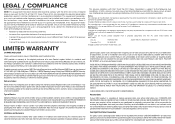
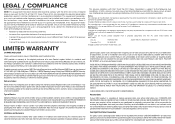
... to the VIZIO service center. VIZIO SHALL NOT BE RESPONSIBLE FOR LOSS OF USE, LOSS OF INFORMATION OR DATA, COMMERCIAL LOSS, LOST REVENUE OR LOST PROFITS, OR OTHER INCIDENTAL OR CONSEQUENTIAL DAMAGES.
LIMITED WARRANTY
ON PARTS AND LABOR
Covers units purchased as installation and set-up issues or any , must utilize either repair or replace the Product at...
Quickstart Guide (English) - Page 18
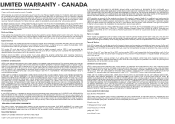
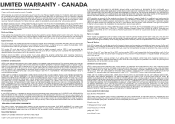
...the VIZIO service center. To obtain warranty service, contact VIZIO Technical Support via email: TechSupport@VIZIO.com or via phone at VIZIO's option and sole discretion. Pre-authorization is capable of the model's product information page www.vizio.ca or look for parts or labor during the warranty period. Products with the required part number. THIS WARRANTY GIVES YOU SPECIFIC LEGAL...
Quickstart Guide (English) - Page 19


... the service network, at 001 (855) 472-7444 from shipping, acts of God, any repairs attempted by anyone other than by this Limited Warranty. R.L. de. Santa Maria Nonoalco Del. de C.V. de. MEXICO
ONE-YEAR LIMITED WARRANTY ON PARTS AND LABOR Covers units purchased as follows: Integral Support S.A. Type of the model's product information page www.VIZIO...
Vizio D39h-C0 Reviews
Do you have an experience with the Vizio D39h-C0 that you would like to share?
Earn 750 points for your review!
We have not received any reviews for Vizio yet.
Earn 750 points for your review!
