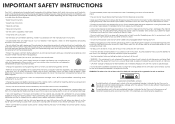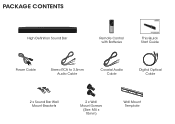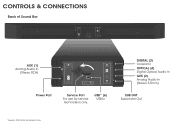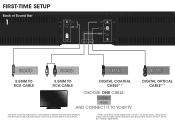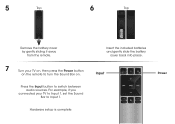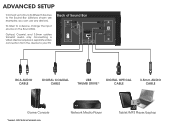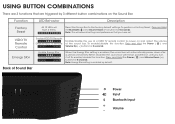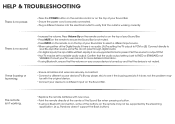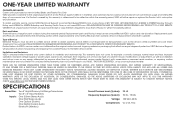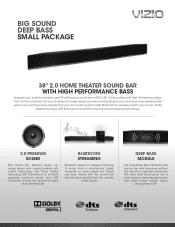Vizio S3820w-C0 Support and Manuals
Get Help and Manuals for this Vizio item

View All Support Options Below
Free Vizio S3820w-C0 manuals!
Problems with Vizio S3820w-C0?
Ask a Question
Free Vizio S3820w-C0 manuals!
Problems with Vizio S3820w-C0?
Ask a Question
Most Recent Vizio S3820w-C0 Questions
Remote Power
New Batteries Installed .remote Will Notpower Any Function
New Batteries Installed .remote Will Notpower Any Function
(Posted by 68BUMBLEBEE 8 years ago)
Vizio S3820w-C0 Videos
Popular Vizio S3820w-C0 Manual Pages
Vizio S3820w-C0 Reviews
We have not received any reviews for Vizio yet.