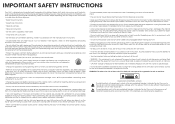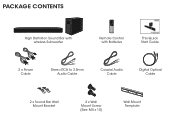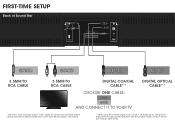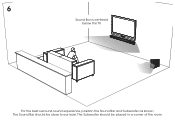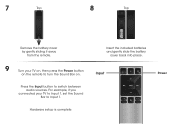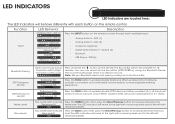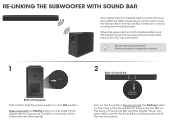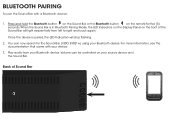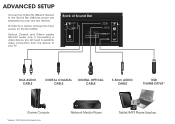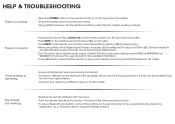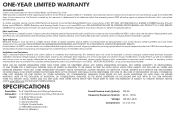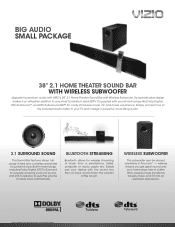Vizio S3821w-C0 Support and Manuals
Get Help and Manuals for this Vizio item

View All Support Options Below
Free Vizio S3821w-C0 manuals!
Problems with Vizio S3821w-C0?
Ask a Question
Free Vizio S3821w-C0 manuals!
Problems with Vizio S3821w-C0?
Ask a Question
Most Recent Vizio S3821w-C0 Questions
Image Or Pictures Problem
My Vizio s3822 suddenly stop showing images but I can still hear the sound but without image or pict...
My Vizio s3822 suddenly stop showing images but I can still hear the sound but without image or pict...
(Posted by sbngum 2 years ago)
Pc Desk Top To Vizio E390-bo
Can I hook my lenova desktop to my vizio E390-BO
Can I hook my lenova desktop to my vizio E390-BO
(Posted by jameslamont2858 9 years ago)
Vizio S3821w-C0 Videos
Popular Vizio S3821w-C0 Manual Pages
Vizio S3821w-C0 Reviews
We have not received any reviews for Vizio yet.