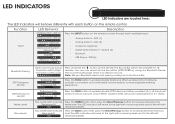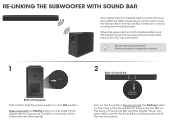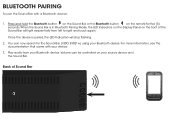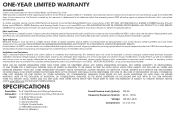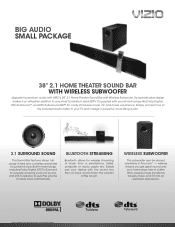Vizio S3821w-C0 Support Question
Find answers below for this question about Vizio S3821w-C0.Need a Vizio S3821w-C0 manual? We have 2 online manuals for this item!
Question posted by jameslamont2858 on February 8th, 2015
Pc Desk Top To Vizio E390-bo
Can I hook my lenova desktop to my vizio E390-BO
Current Answers
Answer #1: Posted by TheWiz on February 9th, 2015 8:46 AM
Yes, you can run a 3.5mm audio cable from the AUX1 port on the back of the sound bar to the speaker output on your PC.
Related Vizio S3821w-C0 Manual Pages
Similar Questions
Image Or Pictures Problem
My Vizio s3822 suddenly stop showing images but I can still hear the sound but without image or pict...
My Vizio s3822 suddenly stop showing images but I can still hear the sound but without image or pict...
(Posted by sbngum 2 years ago)
Is There A Timer Setting On This Tv
Is there a Timer setting on this TV
Is there a Timer setting on this TV
(Posted by mmoses49 2 years ago)
Can I Add Extra Speakers To Vizio Vsb 200 Sound Bar
(Posted by FrUric 9 years ago)
How Do I Cycle Through The Inputs On The Speaker Without The Remote?
We added a pyramid speaker harness so the vizio speaker would not keep shutting off the TV and still...
We added a pyramid speaker harness so the vizio speaker would not keep shutting off the TV and still...
(Posted by sharonmissel 12 years ago)