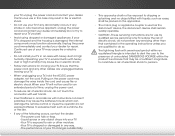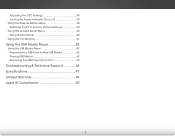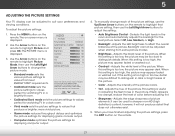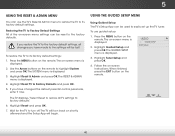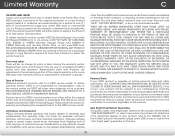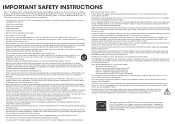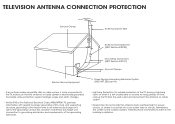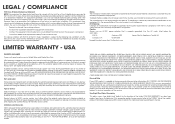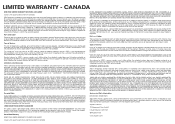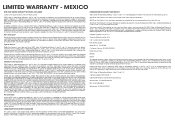Vizio E390-B1E Support and Manuals
Get Help and Manuals for this Vizio item

View All Support Options Below
Free Vizio E390-B1E manuals!
Problems with Vizio E390-B1E?
Ask a Question
Free Vizio E390-B1E manuals!
Problems with Vizio E390-B1E?
Ask a Question
Most Recent Vizio E390-B1E Questions
Is There A Timer Setting On This Tv
Is there a Timer setting on this TV
Is there a Timer setting on this TV
(Posted by mmoses49 2 years ago)
Tv Screen Went Completely Black
Need help to diagnose either TV failure or complete failure of my Vizio TV. I was watching TV and he...
Need help to diagnose either TV failure or complete failure of my Vizio TV. I was watching TV and he...
(Posted by dougmills60 8 years ago)
Popular Vizio E390-B1E Manual Pages
Vizio E390-B1E Reviews
We have not received any reviews for Vizio yet.