Vizio SB4031-D5 Support and Manuals
Get Help and Manuals for this Vizio item
This item is in your list!

View All Support Options Below
Free Vizio SB4031-D5 manuals!
Problems with Vizio SB4031-D5?
Ask a Question
Free Vizio SB4031-D5 manuals!
Problems with Vizio SB4031-D5?
Ask a Question
Popular Vizio SB4031-D5 Manual Pages
User Manual English - Page 1
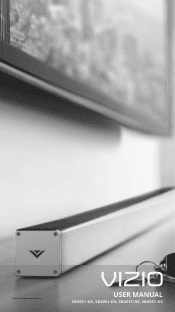
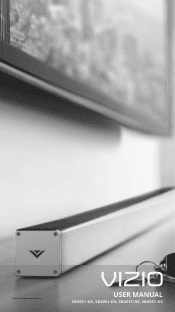
Sound bar appearance may vary.
USER MANUAL
SB4551-D5, SB4051-D5, SB4531-D5, SB4031-D5
User Manual English - Page 2
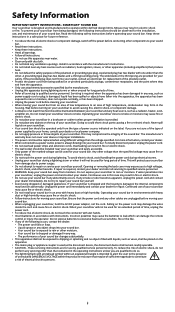
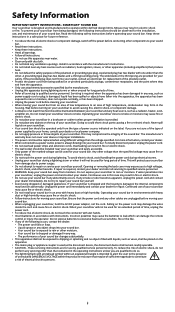
...service personnel only. If the provided plug does not fit into your outlet, consult an electrician for replacement of the obsolete outlet.
• Protect the power cord from being damaged, the following instructions should be installed...Follow instructions for repair. ...parts causing a fire or electric shock. The manufacturer's
warranty does not cover user abuse or improper installations...
User Manual English - Page 3


...21
Using the Audio Menu 22 Adjusting System Settings 23
Viewing System Information 24 Auto Detecting an input 24 Performing a Speaker Test 25 Setting a Sleep Timer 25 Pairing a Subwoofer 26 Resting to Defaults 26 Adjusting Network Settings 27 Using the Network Connection menu 28
Troubleshooting 31 Specifications 32 Specifications 33 Warranty Information 34 Legal & Regulatory 36
iii
User Manual English - Page 5
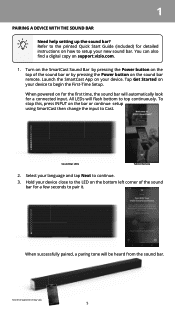
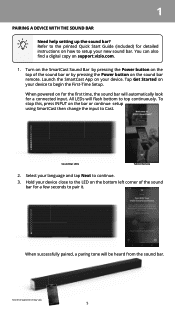
... printed Quick Start Guide (included) for a connected input. Refer to Cast. Tap Get Started on how to setup your language and tap Next to begin the First-Time Setup. Sound Bar LEDs
Tablet Remote
2.
Launch the SmartCast App on for the first time, the sound bar will automatically look for detailed instructions on your device...
User Manual English - Page 7
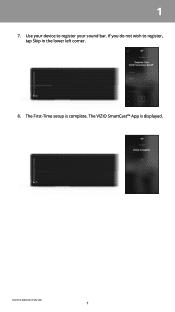
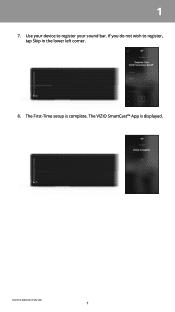
If you do not wish to register your device to register, tap Skip in the lower left corner.
8.
The VIZIO SmartCast™ App is complete. The First-Time setup is displayed. Sound bar appearance may vary.
7 Use your sound bar. 1
7.
User Manual English - Page 19


3
RENAMING AN INPUT To access the Input menu:
• From the Speaker Settings menu, tap on the button.
OR
• From the Device Menu, tap on Inputs. Then tap on Inputs to access the Inputs menu. Note: Available inputs will vary by model.
19 The Inputs menu is displayed. The Speaker Settings menu is displayed.
User Manual English - Page 22
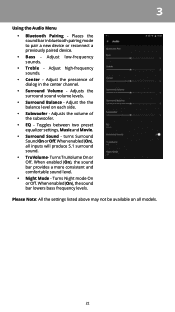
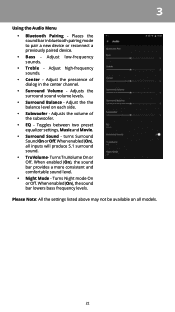
....
3
Using the Audio Menu • Bluetooth Pairing - Adjust the prescence of the subwoofer. • EQ - Turns Night mode On or Off. Please Note: All the settings listed above may not be available on each side. • Subwoofer - When enabled (On), all models.
22 Adjust high-frequency sounds. • Center - Adjusts the volume of dialog...
User Manual English - Page 24
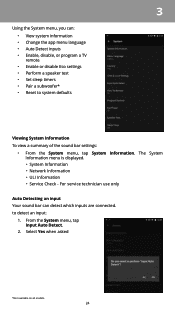
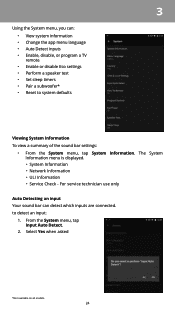
... are connected. For service technician use only
Auto Detecting an input Your sound bar can : • View system information • Change the app menu language • Auto Detect inputs • Enable, disable, or program a TV remote • Enable or disable Eco settings • Perform a speaker test • Set sleep timers • Pair a subwoofer* • Reset...
User Manual English - Page 26
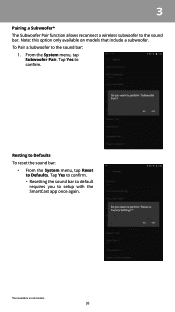
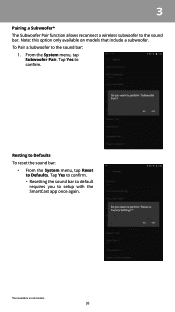
...:
• From the System menu, tap Reset to the sound bar:
1.
Tap Yes to confirm. • Resetting the sound bar to default requires you to setup with the SmartCast app once again.
*Not available on models that include a subwoofer. Note: this option only available on all models.
26 From the System menu, tap...
User Manual English - Page 28
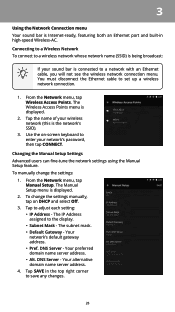
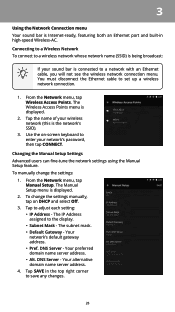
... network whose network name (SSID) is being broadcast:
If your sound bar is displayed.
2. From the Network menu, tap Manual Setup.
Tap the name of your network's password, then tap CONNECT. To change the settings:
1. Your network's default gateway address. • Pref. Tap SAVE in high-speed Wireless-AC. You must disconnect the Ethernet...
User Manual English - Page 29
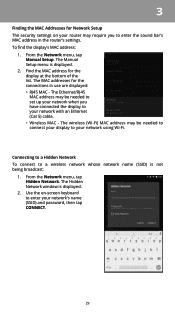
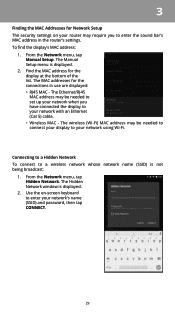
... a wireless network whose network name (SSID) is not being broadcast:
1. 3
Finding the MAC Addresses for Network Setup The security settings on -screen keyboard to enter your network's name (SSID) and password, then tap CONNECT.
29 From the Network menu, tap Manual Setup. Find the MAC address for the display at the bottom of the list.
User Manual English - Page 31
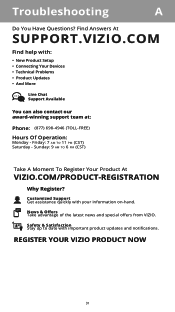
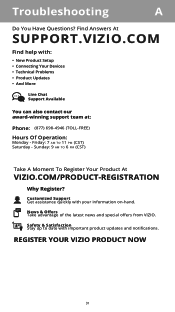
... Answers At
SUPPORT.VIZIO.COM
Find help with:
• New Product Setup • Connecting Your Devices • Technical Problems • Product Updates • And More
Live Chat Support Available
You can also contact our award-winning support team at:
Phone: (877) 698-4946 (TOLL-FREE)
Hours Of Operation:
Monday - Friday: 7 AM TO 11 PM (CST) Saturday - Troubleshooting
A
Do...
User Manual English - Page 33


... One USB (Supports .WAV format only) Bluetooth 802.11n Wireless Ethernet (RJ45)
105 dB
30 Hz - 20 KHz
oltage 120 VAC, 60 Hz
Com liance cULus, FCC, CAN ICES-3
SB4031-D5
Sound Bar
One 2"x4" Full Range Driver for Each Channel (1 for left, 1 for right, 1 for center)
Sub oofer One 6.5" Slim Subwoofer Driver
In uts
Sound...
User Manual English - Page 34
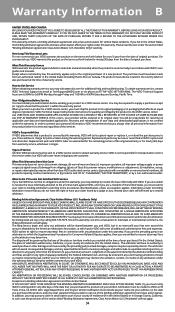
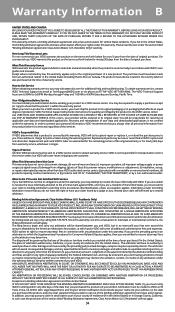
... Only)" carefully.
To obtain warranty service, contact VIZIO Technical Support via email at TechSupport@VIZIO.com or via phone at VIZIO's option and sole discretion. VIZIO Technical Support will provide instructions for United States residents.
Replacement parts may be new or recertified at 877 MY VIZIO (877-698-4946). Replacement parts and VIZIO's labor are warranted for the...
User Manual English - Page 36
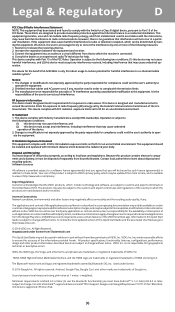
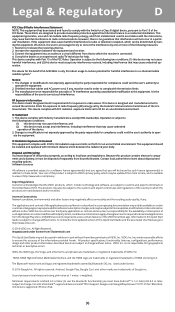
... license agreement(s) in this Quick Start Guide and the associated User Manual, go to provide reasonable protection against harmful interference in certain countries or languages, may require additional fees or subscription charges, and may only be disposed of the FCC Rules. To review the most updated version of the VIZIO SmartCast app. is only for...
Vizio SB4031-D5 Reviews
Do you have an experience with the Vizio SB4031-D5 that you would like to share?
Earn 750 points for your review!
We have not received any reviews for Vizio yet.
Earn 750 points for your review!
