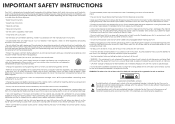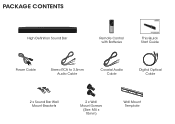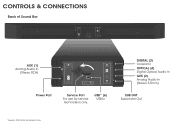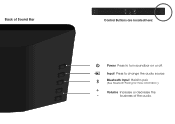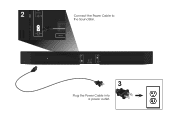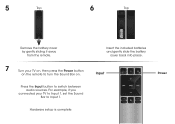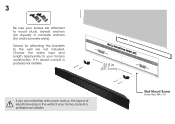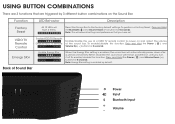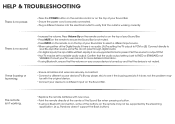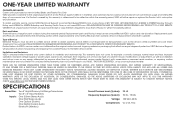Vizio S3820w-C0 Support Question
Find answers below for this question about Vizio S3820w-C0.Need a Vizio S3820w-C0 manual? We have 2 online manuals for this item!
Question posted by 68BUMBLEBEE on September 12th, 2015
Remote Power
New Batteries Installed .remote Will Notpower Any Function
Current Answers
Answer #1: Posted by TechSupport101 on September 13th, 2015 3:19 AM
Remotes or the device's receptacle infrared fails over time. Here http://www.instructables.com/id/Repair-your-remote-controls/ is how you can test if the remote is still working and attempt to repair it if it is the one defect.
Related Vizio S3820w-C0 Manual Pages
Similar Questions
Sound Bar Is Not Responding To Remote
Newly bought VIZIO SB3821-C6 Sound Bar does not respond to any buttons pressed on the remote. I am c...
Newly bought VIZIO SB3821-C6 Sound Bar does not respond to any buttons pressed on the remote. I am c...
(Posted by lycujygy 2 years ago)
M502i-b1 Remote Controll Key Board How To Use. How Do You Connect To Tv For
I would like to know how to use key board on remote
I would like to know how to use key board on remote
(Posted by rbarber1 8 years ago)
How Do I Cycle Through The Inputs On The Speaker Without The Remote?
We added a pyramid speaker harness so the vizio speaker would not keep shutting off the TV and still...
We added a pyramid speaker harness so the vizio speaker would not keep shutting off the TV and still...
(Posted by sharonmissel 12 years ago)
Sound Bar Remote Control Unit
My remote controller seems to have failed. I've changed the battery and it still fails to operate th...
My remote controller seems to have failed. I've changed the battery and it still fails to operate th...
(Posted by hipasssports 13 years ago)