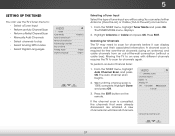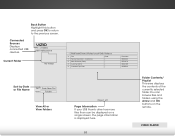Vizio E390i-B1E Support Question
Find answers below for this question about Vizio E390i-B1E.Need a Vizio E390i-B1E manual? We have 5 online manuals for this item!
Question posted by pesmaui on December 4th, 2014
My New Package Does Not Contain A Remote Manual
The person who posted this question about this Vizio product did not include a detailed explanation. Please use the "Request More Information" button to the right if more details would help you to answer this question.
Current Answers
Related Vizio E390i-B1E Manual Pages
Similar Questions
Most Functionality Disabled
My Vizio E390i-B1 39" Full-Array LED Smart TV HDTV 1080p 120Hzhas become a dumb tv. All functionalit...
My Vizio E390i-B1 39" Full-Array LED Smart TV HDTV 1080p 120Hzhas become a dumb tv. All functionalit...
(Posted by andrelocke 8 years ago)
Can I Use The Remote For The E390i-b1e To Also Control My Vht215 Sound Bar W Wir
(Posted by greatday600 8 years ago)
How Do I Cycle Through The Inputs On The Speaker Without The Remote?
We added a pyramid speaker harness so the vizio speaker would not keep shutting off the TV and still...
We added a pyramid speaker harness so the vizio speaker would not keep shutting off the TV and still...
(Posted by sharonmissel 12 years ago)
Sound Bar Remote Control Unit
My remote controller seems to have failed. I've changed the battery and it still fails to operate th...
My remote controller seems to have failed. I've changed the battery and it still fails to operate th...
(Posted by hipasssports 13 years ago)