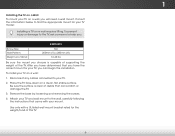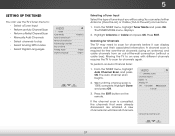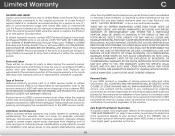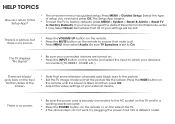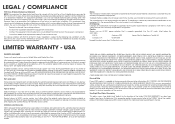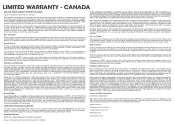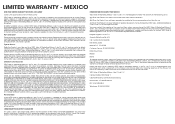Vizio E390i-B1E Support Question
Find answers below for this question about Vizio E390i-B1E.Need a Vizio E390i-B1E manual? We have 5 online manuals for this item!
Question posted by cops22 on May 19th, 2015
How To Get A Vizio E390i-b1e Out Of Protection Mode.
The person who posted this question about this Vizio product did not include a detailed explanation. Please use the "Request More Information" button to the right if more details would help you to answer this question.
Current Answers
Related Vizio E390i-B1E Manual Pages
Similar Questions
Most Functionality Disabled
My Vizio E390i-B1 39" Full-Array LED Smart TV HDTV 1080p 120Hzhas become a dumb tv. All functionalit...
My Vizio E390i-B1 39" Full-Array LED Smart TV HDTV 1080p 120Hzhas become a dumb tv. All functionalit...
(Posted by andrelocke 8 years ago)
Can I Use The Remote For The E390i-b1e To Also Control My Vht215 Sound Bar W Wir
(Posted by greatday600 8 years ago)
How Do I Stop The Sound Card From Blue Tooth Pair Mode?
(Posted by djonparty 9 years ago)
How Do I Cycle Through The Inputs On The Speaker Without The Remote?
We added a pyramid speaker harness so the vizio speaker would not keep shutting off the TV and still...
We added a pyramid speaker harness so the vizio speaker would not keep shutting off the TV and still...
(Posted by sharonmissel 12 years ago)