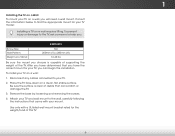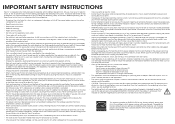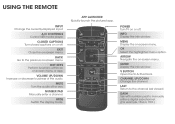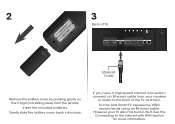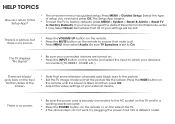Vizio E390i-B1E Support Question
Find answers below for this question about Vizio E390i-B1E.Need a Vizio E390i-B1E manual? We have 5 online manuals for this item!
Question posted by andrelocke on September 15th, 2015
Most Functionality Disabled
Current Answers
Answer #1: Posted by techyagent on September 17th, 2015 7:53 AM
Resetting a Vizio Via Smart TV or a Vizio Via Plus Smart TV is relatively quick and straight forward. Read on to find out how to reset a Vizio Smart TV by following the detailed step-by-step process below.
Resetting a Vizio Via Smart TV:
- Ensure the Vizio Smart TV is turned on. This is done by pressing the "Standby" button on the Vizio TV remote control or pressing the physical on/off button located on the television.
- Press the "Menu" button found on the remote control. This summons the "Menu" screen. Depending on the specific television model, highlight the "Help" icon and press the "OK" button via the direction pad. Then, highlight the "Clear Memory Icon" and press the "OK" button. With other television models, users may have to select the "Help" icon first and then the "Rest and Admin" icon followed by the "Clear Memory" icon.
- Use the remote control's direction pad to highlight the "Clear Memory/Factory Defaults" or "Reset TV to Factory Defaults" icons and then press the "OK" button on the remote control.
- After this, a box will appear on the screen requesting the PIN for the parent control access. If a parent control access PIN has not been set up, enter 0000. Once this has been entered, press the "OK" button.
- The television will then appear black and begin the process of restarting and booting up with the option to calibrate settings, as was the case when the Vizio Smart TV was first switched on. This will provide a number of setting options to choose from, such as connecting the Vizio Smart TV to a WiFi router network.
Resetting a Vizio Via Plus Smart TV:
- If the television is not already turned on, use the remote control or its "Standby" button to switch it on.
- Then, press the "Menu" button on the remote control to summon the "Main Menu" screen.
- Using the remote control's direction pad, navigate down and select the "System" option by pressing the "OK" Use the direction pad once again to select the "Reset and Admin" option by pressing the "OK" button.
- A new box will appear on the television screen. Navigate down using the remote control's direction pad and highlight the "Clear Memory / Factory Defaults" icon.
- The parental control box will then appear on the screen asking for the parental control PIN access number (if one has not been set up, then enter 0000). After this, press the "OK" button.
- To begin the process of resetting the Vizio Via Plus Smart TV, press the "OK" button. The television set will then go black as it restarts. Once it boots up again, it will go through the same process that occurs after turning it on for the first time. This will allow users to calibrate various settings such as enabling the Vizio Via Plus Smart TV to connect to a home WiFi network.
Thanks
Techygirl
Related Vizio E390i-B1E Manual Pages
Similar Questions
a friend of mine decided to try them use my sound bar when I wasn't around and now it won't play any...
We added a pyramid speaker harness so the vizio speaker would not keep shutting off the TV and still...